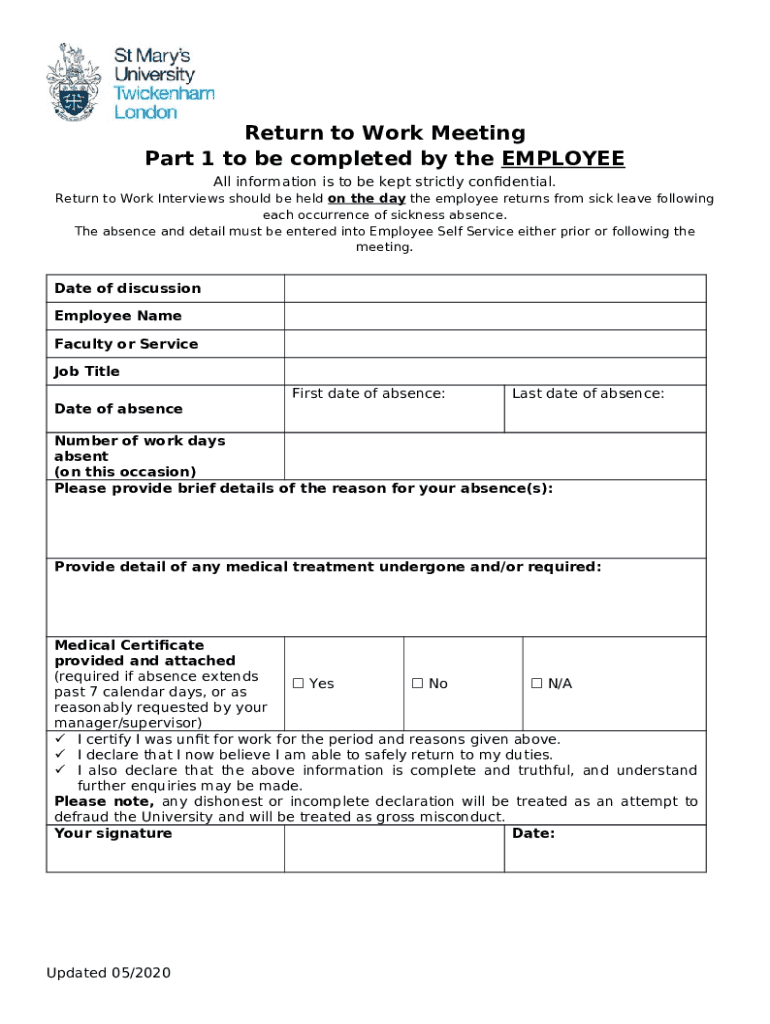
Return to Work Form Return to Work Form


What is the Return to Work Form?
The Return to Work Form is a crucial document used by employers to facilitate the process of an employee returning to work after a leave of absence. This form typically requires information regarding the employee’s health status, any accommodations needed, and confirmation from a healthcare provider. It ensures that both the employer and employee understand the conditions of the return and any necessary adjustments to the workplace environment.
How to use the Return to Work Form
Using the Return to Work Form involves several steps. First, the employee should obtain the form from their employer or HR department. Once received, the employee fills out the required sections, which may include personal details, the reason for the absence, and any medical documentation. After completion, the form should be submitted to the HR department for review. Employers may then assess the information provided to determine the employee's readiness to return and any necessary workplace accommodations.
Key elements of the Return to Work Form
The Return to Work Form generally includes several key elements. These may consist of:
- Employee's personal information
- Details of the leave of absence
- Medical clearance or recommendations from a healthcare provider
- Any requested accommodations or modifications
- Signature of the employee and, if applicable, the healthcare provider
These elements help ensure that the return process is smooth and compliant with workplace policies and legal requirements.
Steps to complete the Return to Work Form
Completing the Return to Work Form involves a series of steps:
- Obtain the form from your employer.
- Fill in your personal information accurately.
- Provide details regarding your absence, including dates and reasons.
- Attach any necessary medical documentation or notes from your healthcare provider.
- Indicate any accommodations you may need upon returning.
- Sign and date the form before submission.
Following these steps ensures that the form is completed correctly and expedites the return process.
Legal use of the Return to Work Form
The Return to Work Form serves a legal purpose by documenting the employee's readiness to return to work and any accommodations required. It protects both the employee's rights and the employer's responsibilities under employment laws, including the Americans with Disabilities Act (ADA) and the Family and Medical Leave Act (FMLA). Proper use of this form can help mitigate potential legal disputes regarding workplace accommodations and employee health status.
State-specific rules for the Return to Work Form
State-specific regulations may influence the Return to Work Form's requirements and processes. Different states may have varying laws regarding medical leaves, employee rights, and workplace accommodations. Employers should familiarize themselves with their state’s regulations to ensure compliance when processing the Return to Work Form. This ensures that both the employer and employee adhere to applicable legal standards and protect their rights.
Quick guide on how to complete return to work form return to work form
Accomplish Return to Work Form Return to Work Form effortlessly on any device
Digital document management has become popular with businesses and individuals. It offers an excellent eco-friendly substitute for traditional printed and signed documents, allowing you to access the correct form and securely store it online. airSlate SignNow provides you with all the tools required to create, modify, and eSign your documents quickly without delays. Manage Return to Work Form Return to Work Form on any platform using airSlate SignNow Android or iOS applications and enhance any document-focused operation today.
How to modify and eSign Return to Work Form Return to Work Form without any hassle
- Locate Return to Work Form Return to Work Form and then click Get Form to begin.
- Utilize the tools we offer to complete your form.
- Mark important sections of the documents or redact sensitive information with tools specifically provided by airSlate SignNow for that purpose.
- Create your eSignature using the Sign tool, which takes seconds and holds the same legal authority as a conventional wet ink signature.
- Verify all the details and then click the Done button to save your changes.
- Select your preferred method to send your form, whether by email, SMS, or invite link, or download it to your computer.
Forget about lost or misplaced documents, tedious form searching, or errors that require reprinting new document copies. airSlate SignNow meets your document management needs in just a few clicks from any device of your choosing. Edit and eSign Return to Work Form Return to Work Form and guarantee effective communication at any point in your form preparation process with airSlate SignNow.
Create this form in 5 minutes or less
Create this form in 5 minutes!
How to create an eSignature for the return to work form return to work form
How to create an electronic signature for a PDF online
How to create an electronic signature for a PDF in Google Chrome
How to create an e-signature for signing PDFs in Gmail
How to create an e-signature right from your smartphone
How to create an e-signature for a PDF on iOS
How to create an e-signature for a PDF on Android
People also ask
-
What is a Return to Work Form Return to Work Form?
A Return to Work Form Return to Work Form is a document used by employers to gather necessary information from employees who are returning to work after an absence. This form typically includes details about the employee's health status and any accommodations they may need. Utilizing airSlate SignNow makes it easy to create, send, and eSign these forms efficiently.
-
How can airSlate SignNow help with the Return to Work Form Return to Work Form?
airSlate SignNow streamlines the process of managing the Return to Work Form Return to Work Form by allowing businesses to create customizable templates. This ensures that all necessary information is captured accurately and efficiently. Additionally, the platform enables electronic signatures, reducing paperwork and speeding up the return process.
-
What are the pricing options for using airSlate SignNow for Return to Work Form Return to Work Form?
airSlate SignNow offers various pricing plans to accommodate different business needs, including options for small businesses and larger enterprises. Each plan provides access to features that simplify the creation and management of the Return to Work Form Return to Work Form. You can choose a plan that best fits your budget and requirements.
-
Are there any integrations available for the Return to Work Form Return to Work Form?
Yes, airSlate SignNow integrates seamlessly with various applications, including Google Drive, Salesforce, and Microsoft Office. These integrations enhance the functionality of the Return to Work Form Return to Work Form by allowing you to manage documents across platforms. This ensures a smooth workflow and easy access to all necessary documents.
-
What features does airSlate SignNow offer for the Return to Work Form Return to Work Form?
airSlate SignNow provides a range of features for the Return to Work Form Return to Work Form, including customizable templates, electronic signatures, and automated workflows. These features help businesses save time and reduce errors when managing employee returns. The user-friendly interface makes it easy for anyone to create and send forms.
-
How secure is the Return to Work Form Return to Work Form process with airSlate SignNow?
Security is a top priority for airSlate SignNow. The platform employs advanced encryption and compliance measures to protect sensitive information within the Return to Work Form Return to Work Form. This ensures that all data is secure and accessible only to authorized personnel, giving businesses peace of mind.
-
Can I track the status of my Return to Work Form Return to Work Form?
Absolutely! airSlate SignNow allows you to track the status of your Return to Work Form Return to Work Form in real-time. You can see when the form has been sent, viewed, and signed, which helps you manage the return process more effectively and ensures timely follow-ups.
Get more for Return to Work Form Return to Work Form
- Vulnerable adult alert submission form division of criminal justice criminaljustice state ny
- Teachers make a difference scholarship application ncesd form
- Print name and signature template form
- Student exploration form
- Bend it like beckham worksheet form
- Clz lit 013r2 form
- Registro civil de nacimiento para llenar form
- 00 2800 doc form
Find out other Return to Work Form Return to Work Form
- Sign Hawaii Lawers Cease And Desist Letter Easy
- Sign Kansas Insurance Rental Lease Agreement Mobile
- Sign Kansas Insurance Rental Lease Agreement Free
- Sign Kansas Insurance Rental Lease Agreement Fast
- Sign Kansas Insurance Rental Lease Agreement Safe
- How To Sign Kansas Insurance Rental Lease Agreement
- How Can I Sign Kansas Lawers Promissory Note Template
- Sign Kentucky Lawers Living Will Free
- Sign Kentucky Lawers LLC Operating Agreement Mobile
- Sign Louisiana Lawers Quitclaim Deed Now
- Sign Massachusetts Lawers Quitclaim Deed Later
- Sign Michigan Lawers Rental Application Easy
- Sign Maine Insurance Quitclaim Deed Free
- Sign Montana Lawers LLC Operating Agreement Free
- Sign Montana Lawers LLC Operating Agreement Fast
- Can I Sign Nevada Lawers Letter Of Intent
- Sign Minnesota Insurance Residential Lease Agreement Fast
- How Do I Sign Ohio Lawers LLC Operating Agreement
- Sign Oregon Lawers Limited Power Of Attorney Simple
- Sign Oregon Lawers POA Online