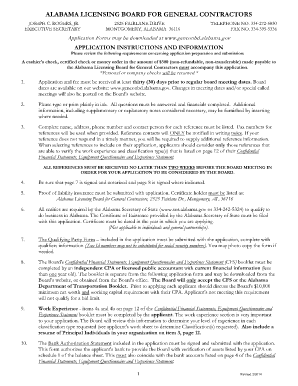
Alabama General Contractors License Renewal Form


What is the Alabama General Contractors License Renewal
The Alabama General Contractors License Renewal is a crucial process for contractors who wish to continue operating legally within the state. This renewal ensures that contractors maintain compliance with state regulations, including safety standards and financial responsibility. The renewal process typically requires contractors to submit specific documentation, pay a renewal fee, and demonstrate their ongoing qualifications to work in their respective fields.
Steps to complete the Alabama General Contractors License Renewal
Completing the Alabama General Contractors License Renewal involves several key steps:
- Gather necessary documentation, such as proof of insurance and financial statements.
- Fill out the renewal application form accurately, ensuring all information is current.
- Submit the application along with the required fee to the Alabama State Licensing Board for General Contractors.
- Await confirmation of your renewal status, which may include an inspection or additional verification.
Required Documents
When renewing the Alabama General Contractors License, certain documents are required to support your application. These typically include:
- Proof of general liability insurance.
- Financial statements or proof of financial stability.
- Continuing education certificates, if applicable.
- Any previous licenses or renewal forms for reference.
Legal use of the Alabama General Contractors License Renewal
The legal use of the Alabama General Contractors License Renewal is essential for maintaining the validity of a contractor's operations. A valid license ensures that the contractor adheres to state laws and regulations, protecting both the contractor and clients from potential legal issues. It is important to complete the renewal process before the license expiration to avoid penalties or disruptions in business.
Who Issues the Form
The Alabama State Licensing Board for General Contractors is responsible for issuing the General Contractors License Renewal form. This board oversees the licensing process, ensuring that all contractors meet the necessary qualifications and adhere to state regulations. Contractors should refer to this board for any updates or changes to the renewal process or requirements.
Penalties for Non-Compliance
Failing to renew the Alabama General Contractors License can result in significant penalties. These may include fines, suspension of the license, or even legal action against the contractor. Additionally, operating without a valid license can lead to loss of business opportunities and damage to the contractor's reputation. It is crucial for contractors to stay informed about renewal deadlines and requirements to avoid these consequences.
Quick guide on how to complete alabama general contractors license renewal
Effortlessly Prepare Alabama General Contractors License Renewal on Any Device
Managing documents online has become increasingly popular among businesses and individuals. It offers an excellent eco-friendly substitute to traditional printed and signed materials, as you can easily locate the necessary form and securely store it online. airSlate SignNow provides all the tools you require to create, edit, and eSign your documents swiftly without delays. Handle Alabama General Contractors License Renewal on any platform with the airSlate SignNow apps for Android or iOS and enhance any document-based workflow today.
The Simplest Method to Edit and eSign Alabama General Contractors License Renewal with Ease
- Locate Alabama General Contractors License Renewal and click on Get Form to begin.
- Utilize the tools we offer to fill out your document.
- Emphasize relevant sections of your documents or obscure sensitive information with tools that airSlate SignNow offers specifically for that purpose.
- Generate your signature using the Sign feature, which takes mere seconds and has the same legal validity as a conventional wet ink signature.
- Review the information and click on the Done button to save your modifications.
- Select your preferred method of delivering your form, whether by email, text message (SMS), or invitation link, or download it directly to your computer.
Eliminate the hassle of lost or misplaced documents, tedious form searching, or errors that require printing new copies. airSlate SignNow meets your document management needs in just a few clicks from any device of your choosing. Edit and eSign Alabama General Contractors License Renewal and ensure exceptional communication at every stage of the form preparation process with airSlate SignNow.
Create this form in 5 minutes or less
Create this form in 5 minutes!
People also ask
-
What is contractor contracting, and how does airSlate SignNow facilitate this process?
Contractor contracting refers to the formal agreements made between businesses and independent contractors for various services. airSlate SignNow simplifies this by allowing users to easily create, send, and eSign contractor contracts, ensuring all parties can access and agree to the terms quickly and efficiently.
-
How does airSlate SignNow ensure the security of contractor contracting documents?
Security is a top priority for airSlate SignNow. The platform employs advanced encryption protocols and adherence to compliance standards, ensuring that all contractor contracting documents are securely stored and transmitted, protecting sensitive information from unauthorized access.
-
What features does airSlate SignNow offer for contractor contracting?
airSlate SignNow provides features tailored for contractor contracting, including customizable templates, bulk sending options, and real-time tracking of document status. These functionalities enable businesses to streamline their contracting process and reduce turnaround times.
-
Is there a free trial available for airSlate SignNow when dealing with contractor contracting?
Yes, airSlate SignNow offers a free trial that allows you to explore its functionalities specifically for contractor contracting. This trial gives you a risk-free opportunity to assess how the platform can meet your contracting needs before committing to a subscription.
-
How is pricing structured for airSlate SignNow in relation to contractor contracting?
airSlate SignNow offers competitive pricing plans that cater to businesses engaged in contractor contracting. Depending on your volume and required features, you can choose from several tiers to ensure that you get the best value and functionality for your investment.
-
Can airSlate SignNow be integrated with other tools for contractor contracting?
Absolutely! airSlate SignNow provides seamless integrations with various third-party applications such as CRM systems and project management tools. This versatility allows businesses to manage their contractor contracting lifecycle more effectively without disrupting existing workflows.
-
What are the benefits of using airSlate SignNow for contractor contracting?
Using airSlate SignNow for contractor contracting offers several benefits such as improved efficiency, reduced paperwork, and enhanced collaboration. The platform's user-friendly interface helps businesses minimize delays in securing contracts and processing documents in real-time.
Get more for Alabama General Contractors License Renewal
- Franco collins form
- Kebs stickers application form
- Mad minute multiplication pdf form
- Building dna gizmo assessment answers form
- Illinois warranty deed form
- Oregon subpoena pdf form
- Good standing certificateinstructions to candidat form
- Application for liquor license retail nebraska liquor control lcc ne form
Find out other Alabama General Contractors License Renewal
- How Can I eSign Iowa House rental lease agreement
- eSign Florida Land lease agreement Fast
- eSign Louisiana Land lease agreement Secure
- How Do I eSign Mississippi Land lease agreement
- eSign Connecticut Landlord tenant lease agreement Now
- eSign Georgia Landlord tenant lease agreement Safe
- Can I eSign Utah Landlord lease agreement
- How Do I eSign Kansas Landlord tenant lease agreement
- How Can I eSign Massachusetts Landlord tenant lease agreement
- eSign Missouri Landlord tenant lease agreement Secure
- eSign Rhode Island Landlord tenant lease agreement Later
- How Can I eSign North Carolina lease agreement
- eSign Montana Lease agreement form Computer
- Can I eSign New Hampshire Lease agreement form
- How To eSign West Virginia Lease agreement contract
- Help Me With eSign New Mexico Lease agreement form
- Can I eSign Utah Lease agreement form
- Can I eSign Washington lease agreement
- Can I eSign Alabama Non disclosure agreement sample
- eSign California Non disclosure agreement sample Now