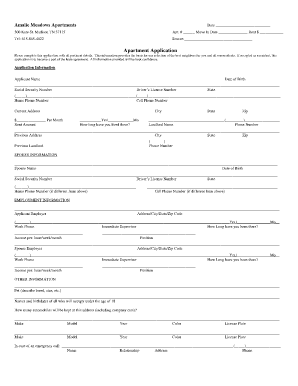
Apartment Application Form


What is the apartment application
The apartment application is a formal document that prospective tenants complete to express their interest in renting a residential unit. This form typically collects essential information about the applicant, including personal details, rental history, employment status, and financial information. The purpose of the apartment application is to help landlords or property managers assess the suitability of potential tenants based on their background and ability to pay rent. Completing this form accurately is crucial, as it can significantly influence the approval process.
Steps to complete the apartment application
Completing an apartment application involves several key steps to ensure that all necessary information is provided accurately. Here are the typical steps involved:
- Gather necessary documents: Collect identification, proof of income, and references before starting the application.
- Fill out personal information: Provide your full name, contact information, and Social Security number.
- Detail rental history: List previous addresses, landlord contact information, and duration of tenancy.
- Provide employment information: Include your current employer's name, address, and your position.
- Disclose financial details: Indicate your income, bank account information, and any additional sources of income.
- Review the application: Check for accuracy and completeness before submitting.
- Submit the application: Send the completed form to the landlord or property manager, either online or in person.
Key elements of the apartment application
An apartment application typically includes several key elements that landlords use to evaluate applicants. These elements may include:
- Personal information: Name, address, date of birth, and contact details.
- Rental history: Previous addresses, landlord references, and duration of tenancy.
- Employment details: Current employer, job title, and income verification.
- Financial information: Monthly income, bank account details, and credit history.
- Background check consent: A section where applicants authorize landlords to conduct background checks.
Legal use of the apartment application
The apartment application serves as a legally binding document once it is signed by the applicant. It is essential for landlords to comply with federal and state regulations regarding tenant screening and privacy. This includes adhering to the Fair Housing Act, which prohibits discrimination based on race, color, religion, sex, national origin, familial status, or disability. Additionally, landlords must handle applicants' personal information confidentially and securely, ensuring compliance with privacy laws.
Form submission methods
Apartment applications can be submitted through various methods, depending on the preferences of the landlord or property management company. Common submission methods include:
- Online submission: Many landlords provide digital forms that can be filled out and submitted through their websites.
- Mail: Applicants may print the application, complete it, and send it via postal mail.
- In-person submission: Some applicants may prefer to deliver the application directly to the landlord's office.
How to use the apartment application
Using the apartment application effectively involves understanding its purpose and ensuring that all required information is accurately provided. Here are some tips for using the application:
- Read instructions carefully: Follow any specific guidelines provided by the landlord or property manager.
- Be honest: Provide truthful information to avoid complications during the screening process.
- Keep records: Maintain a copy of the completed application for your records.
- Follow up: If you do not hear back within a reasonable timeframe, consider following up with the landlord to check on the status of your application.
Quick guide on how to complete apartment application
Complete Apartment Application effortlessly on any device
Online document management has gained popularity among companies and individuals. It serves as an ideal eco-friendly alternative to traditional printed and signed documents, as you can locate the appropriate form and securely store it online. airSlate SignNow equips you with all the tools necessary to create, modify, and eSign your documents promptly without delays. Manage Apartment Application on any platform using the airSlate SignNow Android or iOS applications and enhance any document-driven process today.
How to modify and eSign Apartment Application with ease
- Locate Apartment Application and click on Get Form to begin.
- Utilize the tools provided to complete your form.
- Emphasize pertinent sections of the documents or redact sensitive information with tools that airSlate SignNow offers specifically for that purpose.
- Create your signature using the Sign tool, which takes seconds and holds the same legal validity as a classic wet ink signature.
- Review all the details and click on the Done button to save your modifications.
- Choose how you wish to send your form, via email, text message (SMS), or invitation link, or download it to your computer.
Put an end to lost or misplaced files, tedious form searches, or errors that require new document prints. airSlate SignNow meets all your document management needs in just a few clicks from any device you prefer. Modify and eSign Apartment Application and guarantee excellent communication at every stage of your form preparation process with airSlate SignNow.
Create this form in 5 minutes or less
Create this form in 5 minutes!
People also ask
-
What is an apartment application, and how does airSlate SignNow facilitate it?
An apartment application is a document used by prospective tenants to apply for rental housing. airSlate SignNow streamlines the apartment application process by allowing users to create, send, and eSign applications online, making it faster and more efficient for both landlords and applicants.
-
What features does airSlate SignNow offer for managing apartment applications?
airSlate SignNow provides features such as customizable templates for apartment applications, real-time status tracking, and secure eSigning capabilities. These features help landlords manage applications seamlessly while ensuring that essential data is captured correctly.
-
How much does using airSlate SignNow for apartment applications cost?
The cost of using airSlate SignNow for apartment applications varies depending on the subscription plan chosen. However, it is known for being a cost-effective solution with competitive pricing that meets the needs of property managers and landlords.
-
Can I integrate airSlate SignNow with other tools to enhance my apartment application process?
Yes, airSlate SignNow supports integrations with various tools like CRM systems, property management software, and cloud storage services. This flexibility ensures that your apartment application workflow is efficient and tailored to your existing processes.
-
What benefits does airSlate SignNow provide for apartment applications?
Using airSlate SignNow for apartment applications offers benefits such as improved turnaround time, reduced paperwork, and enhanced applicant experience. These features contribute to a more organized and effective rental process, benefiting both landlords and tenants.
-
Is airSlate SignNow secure for handling sensitive apartment application information?
Absolutely, airSlate SignNow employs robust security measures, including encryption and secure cloud storage, to protect sensitive information within apartment applications. This level of security ensures that both landlord and tenant data remains confidential and safe.
-
How can I customize my apartment application template in airSlate SignNow?
Customizing your apartment application template in airSlate SignNow is straightforward. The platform provides an intuitive editor that allows you to modify fields, add your branding, and create a personalized experience for applicants.
Get more for Apartment Application
- Medicare preventive services quick reference guide form
- Sds chemical inventory list template form
- Kvb customer service order form
- Renew barber license ny online form
- Printable multi point vehicle inspection form
- Form vtr 272
- Vehicle promissory installment note form
- 14 parish profile re form pdf diocese of gary dcgary
Find out other Apartment Application
- How To Electronic signature Arkansas Construction Word
- How Do I Electronic signature Arkansas Construction Document
- Can I Electronic signature Delaware Construction PDF
- How Can I Electronic signature Ohio Business Operations Document
- How Do I Electronic signature Iowa Construction Document
- How Can I Electronic signature South Carolina Charity PDF
- How Can I Electronic signature Oklahoma Doctors Document
- How Can I Electronic signature Alabama Finance & Tax Accounting Document
- How To Electronic signature Delaware Government Document
- Help Me With Electronic signature Indiana Education PDF
- How To Electronic signature Connecticut Government Document
- How To Electronic signature Georgia Government PDF
- Can I Electronic signature Iowa Education Form
- How To Electronic signature Idaho Government Presentation
- Help Me With Electronic signature Hawaii Finance & Tax Accounting Document
- How Can I Electronic signature Indiana Government PDF
- How Can I Electronic signature Illinois Finance & Tax Accounting PPT
- How To Electronic signature Maine Government Document
- How To Electronic signature Louisiana Education Presentation
- How Can I Electronic signature Massachusetts Government PDF