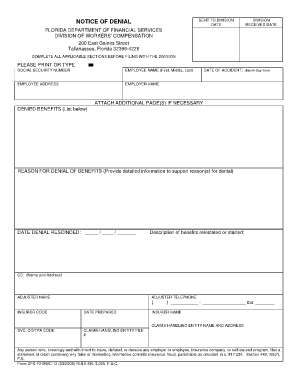
Dwc12 Form


What is the DWC-12?
The DWC-12 form, also known as the Denial of Workers' Compensation Claim form, is a crucial document used in the workers' compensation process in the United States. It is primarily utilized by employers and insurance carriers to officially deny a claim made by an employee for workers' compensation benefits. This form outlines the reasons for the denial and provides necessary information regarding the claim, ensuring transparency in the decision-making process.
How to use the DWC-12
To effectively use the DWC-12 form, it is essential to fill it out accurately and completely. The form requires specific details such as the claimant's information, the date of the injury, and the reasons for denial. After completing the form, it must be submitted to the appropriate state workers' compensation board and a copy should be provided to the claimant. This ensures that all parties are informed of the denial and the rationale behind it.
Steps to complete the DWC-12
Completing the DWC-12 form involves several key steps:
- Gather the necessary information, including the claimant's details and the claim number.
- Clearly state the reasons for the denial, referencing specific policies or regulations as applicable.
- Review the form for accuracy and completeness to avoid delays.
- Submit the completed form to the relevant state authority and provide a copy to the claimant.
Legal use of the DWC-12
The DWC-12 form serves a legal purpose in the workers' compensation process. It must comply with state laws and regulations governing workers' compensation claims. By using this form, employers and insurers can formally document their reasons for denying a claim, which can be critical in case of disputes or appeals. Proper use of the DWC-12 helps protect the rights of both the employer and the employee.
Key elements of the DWC-12
Understanding the key elements of the DWC-12 form is essential for accurate completion. The form typically includes:
- Claimant's name and contact information.
- Date of injury and claim number.
- Specific reasons for the denial, including references to relevant laws or policies.
- Signature of the employer or insurance representative.
Who Issues the Form
The DWC-12 form is typically issued by employers or their insurance carriers when a workers' compensation claim is denied. It is important for these entities to ensure that the form is filled out correctly and submitted in accordance with state regulations to maintain compliance and avoid potential legal issues.
Quick guide on how to complete dwc12
Prepare Dwc12 effortlessly on any device
Online document management has gained signNow traction among businesses and individuals. It offers an ideal eco-friendly substitute for conventional printed and signed documents, enabling you to find the correct form and securely store it online. airSlate SignNow equips you with all the tools necessary to create, modify, and eSign your documents swiftly without delays. Manage Dwc12 on any platform using airSlate SignNow Android or iOS applications and enhance any document-centric workflow today.
The optimal method to modify and eSign Dwc12 with ease
- Find Dwc12 and then click Get Form to initiate.
- Utilize the tools we provide to complete your form.
- Emphasize important sections of the documents or redact sensitive information with tools that airSlate SignNow offers specifically for that purpose.
- Generate your eSignature using the Sign tool, which takes only seconds and carries the same legal validity as a traditional wet ink signature.
- Review the information and then click on the Done button to save your modifications.
- Choose your preferred method to deliver your form, whether by email, text message (SMS), or invitation link, or download it to your computer.
Forget about lost or misplaced documents, tedious form navigation, or mistakes that require printing new document copies. airSlate SignNow addresses your document management needs in just a few clicks from any device you select. Modify and eSign Dwc12 and ensure effective communication throughout the form preparation process with airSlate SignNow.
Create this form in 5 minutes or less
Create this form in 5 minutes!
People also ask
-
What is an FL notice denial?
An FL notice denial is a legal document indicating that a request or application related to Family Law has been denied. Understanding this notice is crucial for those navigating family law issues, and airSlate SignNow can streamline the process of handling these documents efficiently.
-
How can airSlate SignNow help with FL notice denial documents?
airSlate SignNow offers an easy-to-use platform for creating, sending, and signing FL notice denial documents. Our solution ensures that you can manage all family law documents securely and efficiently, minimizing delays and complications in your legal processes.
-
Is airSlate SignNow affordable for managing FL notice denial documents?
Yes, airSlate SignNow is a cost-effective solution for managing FL notice denial and other legal documents. With various pricing plans available, you can choose the one that best suits your needs without breaking the bank.
-
What features does airSlate SignNow offer for FL notice denial management?
airSlate SignNow includes features like electronic signatures, document templates, real-time tracking, and secure cloud storage. These tools simplify the process of handling FL notice denial documents and improve overall efficiency.
-
Can I integrate airSlate SignNow with other applications for FL notice denial forms?
Yes, airSlate SignNow supports integrations with various applications, allowing you to easily send and manage FL notice denial forms alongside other tools you use. This integration capability enhances workflow efficiency and helps you stay organized.
-
What are the benefits of using airSlate SignNow for FL notice denial processes?
Using airSlate SignNow for your FL notice denial processes improves document turnaround time, enhances security, and ensures compliance. Our platform allows you to handle legal documents with ease, empowering you to focus on your core activities.
-
Is my data safe when using airSlate SignNow for FL notice denial documents?
Absolutely! airSlate SignNow employs advanced security measures to safeguard your data while handling FL notice denial documents. With encryption and secure cloud storage, you can trust that your sensitive information is protected.
Get more for Dwc12
- Beta club service hours form
- Ergonomic assessment checklist form
- Seating chart form 6 by 5 blank seating chart 6 by 5 with form field for teachers to type in the names of the students
- Uber inspection form
- Vidimazione formulari rifiuti agenzia delle entrate
- Smimer local quota certificate form
- Weekly sleep log form
- Form 656 b offer in compromise instructions
Find out other Dwc12
- eSignature Georgia Business Operations Limited Power Of Attorney Online
- Help Me With eSignature South Carolina Banking Job Offer
- eSignature Tennessee Banking Affidavit Of Heirship Online
- eSignature Florida Car Dealer Business Plan Template Myself
- Can I eSignature Vermont Banking Rental Application
- eSignature West Virginia Banking Limited Power Of Attorney Fast
- eSignature West Virginia Banking Limited Power Of Attorney Easy
- Can I eSignature Wisconsin Banking Limited Power Of Attorney
- eSignature Kansas Business Operations Promissory Note Template Now
- eSignature Kansas Car Dealer Contract Now
- eSignature Iowa Car Dealer Limited Power Of Attorney Easy
- How Do I eSignature Iowa Car Dealer Limited Power Of Attorney
- eSignature Maine Business Operations Living Will Online
- eSignature Louisiana Car Dealer Profit And Loss Statement Easy
- How To eSignature Maryland Business Operations Business Letter Template
- How Do I eSignature Arizona Charity Rental Application
- How To eSignature Minnesota Car Dealer Bill Of Lading
- eSignature Delaware Charity Quitclaim Deed Computer
- eSignature Colorado Charity LLC Operating Agreement Now
- eSignature Missouri Car Dealer Purchase Order Template Easy