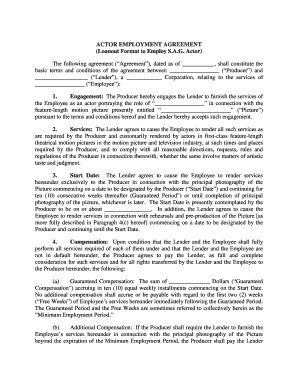
Loan Out Agreement Sample Form


What is the Loan Out Agreement Sample
The loan out agreement sample is a legal document used primarily by actors and performers to establish a formal relationship between themselves and a production company or employer. This agreement allows the actor to "loan out" their services through a separate entity, often a corporation or LLC, which can provide tax benefits and limit personal liability. The sample typically outlines the terms of employment, compensation, and responsibilities of both parties, ensuring clarity and legal protection.
Key Elements of the Loan Out Agreement Sample
A comprehensive loan out agreement sample includes several key elements that are essential for its validity and effectiveness. These elements typically encompass:
- Parties Involved: Identification of the actor and the production company.
- Scope of Work: Detailed description of the services to be provided by the actor.
- Compensation: Terms regarding payment, including rates and payment schedules.
- Duration: The time frame for which the agreement is valid.
- Termination Clause: Conditions under which either party can terminate the agreement.
- Indemnification: Provisions for liability and legal protection for both parties.
Steps to Complete the Loan Out Agreement Sample
Completing the loan out agreement sample involves several straightforward steps. First, gather all necessary information, including personal details and specifics about the production. Next, fill out the agreement template, ensuring that all sections are accurately completed. Pay special attention to the compensation and scope of work sections, as these are critical for clarity. After filling out the form, both parties should review the document for accuracy before signing. Finally, retain copies for your records and ensure that the signed agreement is stored securely.
Legal Use of the Loan Out Agreement Sample
For the loan out agreement sample to be legally binding, it must comply with relevant laws and regulations. This includes adherence to state-specific employment laws and tax regulations. The agreement should be signed by both parties to signify acceptance of the terms. Additionally, it is advisable to consult with a legal professional to ensure that the agreement meets all necessary legal requirements and adequately protects the interests of both the actor and the employer.
How to Obtain the Loan Out Agreement Sample
Obtaining a loan out agreement sample can be done through various channels. Many legal websites and industry associations provide templates that can be downloaded and customized. Additionally, consulting with a legal professional who specializes in entertainment law can offer tailored agreements that fit specific needs. It is essential to ensure that any sample used is up-to-date and compliant with current laws.
Examples of Using the Loan Out Agreement Sample
Loan out agreements are commonly used in various scenarios within the entertainment industry. For instance, an actor may use a loan out agreement when working on a film, television series, or commercial. This agreement allows the actor to manage their income through a corporate entity, providing potential tax advantages. Additionally, it can protect the actor's personal assets from liabilities incurred during the production process. Understanding these examples can help actors make informed decisions about their employment arrangements.
Quick guide on how to complete loan out agreement sample
Complete Loan Out Agreement Sample effortlessly on any device
Online document management has gained popularity among businesses and individuals. It offers a fantastic eco-friendly substitute for traditional printed and signed documents, as you can obtain the appropriate form and securely store it online. airSlate SignNow equips you with all the resources necessary to create, modify, and electronically sign your documents promptly without delays. Handle Loan Out Agreement Sample on any platform using airSlate SignNow's Android or iOS applications and simplify any document-related process today.
The easiest way to modify and eSign Loan Out Agreement Sample without hassle
- Acquire Loan Out Agreement Sample and then click Get Form to begin.
- Utilize the tools we offer to complete your form.
- Highlight pertinent sections of your documents or obscure sensitive information with tools specifically provided by airSlate SignNow for that purpose.
- Generate your eSignature using the Sign tool, which takes seconds and carries the same legal weight as a conventional wet ink signature.
- Review all the information and then click the Done button to save your changes.
- Choose your preferred method to send your form, via email, SMS, invite link, or download it to your computer.
Eliminate concerns about lost or misfiled documents, tedious form searching, or mistakes that require printing additional copies. airSlate SignNow takes care of all your document management needs in just a few clicks from your chosen device. Modify and eSign Loan Out Agreement Sample and ensure excellent communication at any stage of your form preparation process with airSlate SignNow.
Create this form in 5 minutes or less
Create this form in 5 minutes!
People also ask
-
What is the loanout employ feature offered by airSlate SignNow?
The loanout employ feature in airSlate SignNow allows businesses to streamline the process of managing and signing loan agreements. By utilizing this feature, users can easily create, send, and eSign documents, ensuring that every transaction is secure and efficient.
-
How much does airSlate SignNow's loanout employ functionality cost?
The pricing for the loanout employ functionality in airSlate SignNow is competitive and varies based on the subscription plan chosen by the user. By offering flexible pricing options, businesses can select a plan that best suits their needs while leveraging the benefits of an effective eSigning solution.
-
Can I integrate loanout employ with other applications?
Yes, airSlate SignNow supports integration with various applications, enhancing the utility of the loanout employ feature. This integration allows businesses to connect their existing tools and workflows, providing a seamless experience when managing documents and signatures.
-
What are the benefits of using loanout employ in airSlate SignNow?
The loanout employ feature delivers numerous benefits, including increased efficiency, reduced paperwork, and enhanced security. By automating the document signing process, businesses can save time and resources while ensuring compliance and secure transactions.
-
Is it easy to use the loanout employ feature on airSlate SignNow?
Absolutely! The loanout employ feature in airSlate SignNow is designed with user-friendliness in mind. The intuitive interface makes it simple for users of all experience levels to create, send, and manage documents quickly and efficiently.
-
What types of documents can I manage with loanout employ?
With loanout employ, users can manage a wide range of documents, including loan agreements, contracts, and business forms. This flexibility allows businesses to handle various transactions seamlessly while taking advantage of eSigning capabilities.
-
How does loanout employ enhance document security?
Loanout employ in airSlate SignNow enhances document security through advanced encryption and audit trails. These features ensure that every signed document is safe, secure, and compliant with industry standards, protecting both businesses and their clients.
Get more for Loan Out Agreement Sample
Find out other Loan Out Agreement Sample
- How Do I eSignature Kansas Insurance Word
- How Do I eSignature Washington Insurance Form
- How Do I eSignature Alaska Life Sciences Presentation
- Help Me With eSignature Iowa Life Sciences Presentation
- How Can I eSignature Michigan Life Sciences Word
- Can I eSignature New Jersey Life Sciences Presentation
- How Can I eSignature Louisiana Non-Profit PDF
- Can I eSignature Alaska Orthodontists PDF
- How Do I eSignature New York Non-Profit Form
- How To eSignature Iowa Orthodontists Presentation
- Can I eSignature South Dakota Lawers Document
- Can I eSignature Oklahoma Orthodontists Document
- Can I eSignature Oklahoma Orthodontists Word
- How Can I eSignature Wisconsin Orthodontists Word
- How Do I eSignature Arizona Real Estate PDF
- How To eSignature Arkansas Real Estate Document
- How Do I eSignature Oregon Plumbing PPT
- How Do I eSignature Connecticut Real Estate Presentation
- Can I eSignature Arizona Sports PPT
- How Can I eSignature Wisconsin Plumbing Document