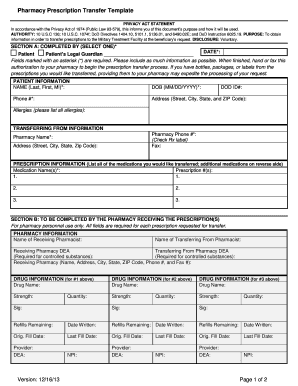
Pharmacy Prescription Transfer Template Form


What is the Pharmacy Prescription Transfer Template
The pharmacy prescription transfer template is a standardized form used to facilitate the transfer of a patient's prescription from one pharmacy to another. This template ensures that all necessary information is accurately captured and communicated between pharmacies, allowing for a seamless transition of medication management for the patient. It typically includes details such as the patient's name, prescription number, medication details, and the pharmacies involved in the transfer.
How to Use the Pharmacy Prescription Transfer Template
Using the pharmacy prescription transfer template involves several straightforward steps. First, download the template from a reliable source. Next, fill in the required fields, ensuring that all information is complete and accurate. After completing the form, submit it to the pharmacy you wish to transfer your prescription to. This can often be done electronically, which streamlines the process and reduces the need for paper documentation.
Steps to Complete the Pharmacy Prescription Transfer Template
Completing the pharmacy prescription transfer template requires attention to detail. Follow these steps:
- Obtain the template from a trusted source.
- Enter the patient's full name and contact information.
- Include the current pharmacy's name and contact details.
- Provide the new pharmacy's name and address.
- List the medications to be transferred, including prescription numbers.
- Sign and date the form to authorize the transfer.
Legal Use of the Pharmacy Prescription Transfer Template
The pharmacy prescription transfer template must comply with legal requirements to be considered valid. It is essential that the form is signed by the patient or their authorized representative. Additionally, pharmacies must adhere to state and federal regulations regarding prescription transfers, ensuring that patient privacy is protected throughout the process. Compliance with these regulations helps maintain the integrity of the transfer and safeguards patient information.
Key Elements of the Pharmacy Prescription Transfer Template
Key elements of the pharmacy prescription transfer template include:
- Patient identification details, including name and date of birth.
- Current pharmacy information, including name and address.
- New pharmacy information, including name and address.
- Medication details, such as names, dosages, and prescription numbers.
- Patient signature and date to authorize the transfer.
State-Specific Rules for the Pharmacy Prescription Transfer Template
Each state may have specific rules governing the transfer of prescriptions. It is important to familiarize yourself with these regulations to ensure compliance. Some states may limit the number of times a prescription can be transferred, while others may have additional requirements for controlled substances. Checking with local pharmacy boards or state regulations can provide clarity on these rules.
Quick guide on how to complete pharmacy prescription transfer template
Complete Pharmacy Prescription Transfer Template effortlessly on any device
Digital document management has become increasingly popular among businesses and individuals. It offers an ideal eco-friendly alternative to traditional printed and signed paperwork, allowing you to obtain the appropriate form and securely store it online. airSlate SignNow equips you with all the necessary tools to create, amend, and eSign your documents swiftly without delays. Manage Pharmacy Prescription Transfer Template on any platform with airSlate SignNow's Android or iOS applications and enhance any document-driven process today.
The easiest way to modify and eSign Pharmacy Prescription Transfer Template seamlessly
- Find Pharmacy Prescription Transfer Template and click on Get Form to begin.
- Utilize the tools we offer to finalize your document.
- Emphasize important sections of the documents or redact sensitive information with tools that airSlate SignNow provides specifically for that purpose.
- Create your signature using the Sign feature, which takes mere seconds and holds the same legal validity as a conventional ink signature.
- Review the information and click on the Done button to save your modifications.
- Select how you wish to share your form, whether by email, SMS, or invitation link, or download it to your computer.
Eliminate the hassle of lost or misplaced documents, tedious form searching, or errors that require printing new document copies. airSlate SignNow meets your document management needs in just a few clicks from any device of your choosing. Modify and eSign Pharmacy Prescription Transfer Template to ensure excellent communication at every stage of your form preparation process with airSlate SignNow.
Create this form in 5 minutes or less
Create this form in 5 minutes!
People also ask
-
What is a pharmacy prescription transfer template?
A pharmacy prescription transfer template is a streamlined document designed to facilitate the transfer of prescriptions between pharmacies. It ensures that all necessary information is accurately captured and transferred, enhancing efficiency and reducing errors. This template can save time for both pharmacists and patients.
-
How does the airSlate SignNow pharmacy prescription transfer template improve workflow?
The airSlate SignNow pharmacy prescription transfer template improves workflow by providing an organized format for transferring prescriptions. It automates the e-signature process, eliminating the need for physical paperwork and reducing delays. This leads to quicker service for patients and enhances overall pharmacy operations.
-
What are the pricing options for the pharmacy prescription transfer template?
The pricing for the pharmacy prescription transfer template varies depending on the subscription plan you choose with airSlate SignNow. Plans are designed to cater to different business sizes, ensuring there’s an affordable option for everyone. Visit our pricing page to find the perfect fit for your pharmacy's needs.
-
Are there any integrations available with the pharmacy prescription transfer template?
Yes, the pharmacy prescription transfer template offered by airSlate SignNow integrates seamlessly with various pharmacy management systems and tools. This allows you to synchronize your prescription data effortlessly and enhances the user experience. You can efficiently manage templates along with your existing workflows.
-
What are the benefits of using the airSlate SignNow pharmacy prescription transfer template?
Using the airSlate SignNow pharmacy prescription transfer template offers several benefits, including improved accuracy, reduced processing time, and enhanced compliance. It simplifies the prescription transfer process, making it easy for pharmacists to manage and track transfers. This ultimately leads to better customer satisfaction and streamlined operations.
-
Is the pharmacy prescription transfer template secure?
Absolutely! The airSlate SignNow pharmacy prescription transfer template prioritizes security and compliance with healthcare regulations. It utilizes advanced encryption to protect sensitive patient information during transmission and storage. You can trust our platform to handle your prescription data securely.
-
Can I customize the pharmacy prescription transfer template?
Yes, the pharmacy prescription transfer template can be easily customized to meet the specific needs of your pharmacy. You can add logos, modify fields, and more to align it with your branding and workflow preferences. This customization capability helps maintain consistency and professionalism in your document handling.
Get more for Pharmacy Prescription Transfer Template
Find out other Pharmacy Prescription Transfer Template
- Can I Electronic signature Wisconsin High Tech Memorandum Of Understanding
- How Do I Electronic signature Wisconsin High Tech Operating Agreement
- How Can I Electronic signature Wisconsin High Tech Operating Agreement
- Electronic signature Delaware Legal Stock Certificate Later
- Electronic signature Legal PDF Georgia Online
- Electronic signature Georgia Legal Last Will And Testament Safe
- Can I Electronic signature Florida Legal Warranty Deed
- Electronic signature Georgia Legal Memorandum Of Understanding Simple
- Electronic signature Legal PDF Hawaii Online
- Electronic signature Legal Document Idaho Online
- How Can I Electronic signature Idaho Legal Rental Lease Agreement
- How Do I Electronic signature Alabama Non-Profit Profit And Loss Statement
- Electronic signature Alabama Non-Profit Lease Termination Letter Easy
- How Can I Electronic signature Arizona Life Sciences Resignation Letter
- Electronic signature Legal PDF Illinois Online
- How Can I Electronic signature Colorado Non-Profit Promissory Note Template
- Electronic signature Indiana Legal Contract Fast
- Electronic signature Indiana Legal Rental Application Online
- Electronic signature Delaware Non-Profit Stock Certificate Free
- Electronic signature Iowa Legal LLC Operating Agreement Fast