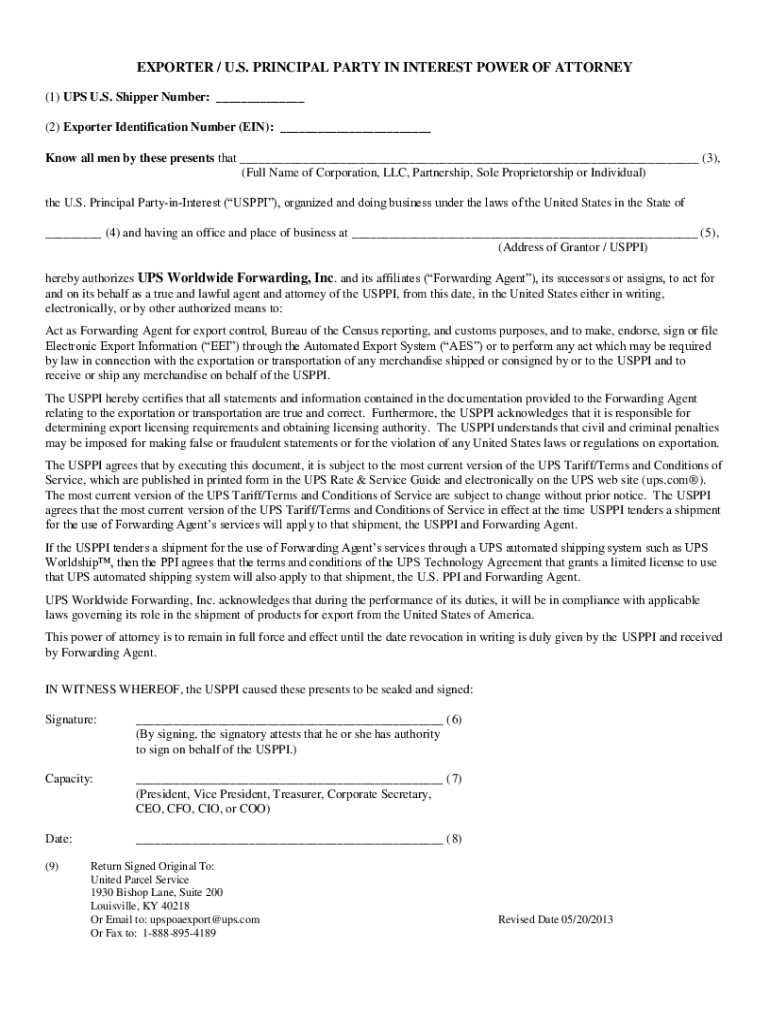
Ups Poa Form


What is the UPS Power of Attorney?
The UPS Power of Attorney (POA) is a legal document that grants an individual or organization the authority to act on behalf of another person in specific matters related to shipping and logistics. This document is particularly useful for businesses and individuals who need to delegate shipping responsibilities to UPS. The UPS POA allows the designated agent to sign documents, receive packages, and manage shipping transactions, ensuring that operations run smoothly without the need for the principal to be present.
How to Use the UPS Power of Attorney
Using the UPS Power of Attorney involves several key steps. First, the principal must complete the UPS POA form, clearly indicating the scope of authority granted to the agent. Once the form is filled out, it needs to be signed and dated by the principal. The next step is to submit the completed form to UPS, either online or in person, depending on the specific requirements. After submission, the agent can begin acting on behalf of the principal for shipping-related matters as outlined in the POA.
Steps to Complete the UPS Power of Attorney
Completing the UPS Power of Attorney involves a straightforward process:
- Obtain the form: Download the UPS Power of Attorney form from the UPS website or request a physical copy at a UPS location.
- Fill out the form: Provide all necessary information, including the principal's name, address, and the agent's details.
- Specify authority: Clearly define the scope of authority granted to the agent, such as signing documents or receiving packages.
- Sign and date: The principal must sign and date the form to validate it.
- Submit the form: Send the completed form to UPS through the preferred submission method.
Legal Use of the UPS Power of Attorney
The UPS Power of Attorney is legally binding as long as it is executed in compliance with state laws. It is essential to ensure that the form is filled out correctly and that the principal has the legal capacity to grant authority. The POA can be used for various shipping-related purposes, including signing for packages, managing shipments, and handling customs documentation. Understanding the legal implications and ensuring compliance with relevant regulations is crucial for both the principal and the agent.
Key Elements of the UPS Power of Attorney
Several key elements must be included in the UPS Power of Attorney to ensure its validity:
- Principal's information: Full name and address of the person granting authority.
- Agent's information: Full name and address of the person or organization receiving authority.
- Scope of authority: A clear description of the powers granted to the agent, such as signing documents or managing shipments.
- Signature and date: The principal's signature and the date of signing to validate the document.
State-Specific Rules for the UPS Power of Attorney
Each state may have specific rules and regulations governing the use of a Power of Attorney. It is important for the principal and agent to be aware of these state-specific requirements to ensure the UPS Power of Attorney is valid. Some states may require notarization or witnesses for the document to be legally binding. Checking local laws and regulations can help prevent any issues that may arise during the execution of shipping transactions.
Quick guide on how to complete ups poa
Prepare Ups Poa effortlessly on any device
Online document management has gained signNow traction among businesses and individuals. It serves as an ideal environmentally friendly alternative to traditional printed and signed documents, allowing you to obtain the appropriate form and securely store it online. airSlate SignNow equips you with all the necessary tools to create, modify, and eSign your documents swiftly without any delays. Manage Ups Poa on any device using the airSlate SignNow apps for Android or iOS and enhance any document-focused process today.
How to modify and eSign Ups Poa effortlessly
- Find Ups Poa and then click Get Form to begin.
- Utilize the tools we provide to complete your document.
- Emphasize pertinent sections of the documents or conceal sensitive information with tools that airSlate SignNow specifically provides for that purpose.
- Create your eSignature with the Sign tool, which takes seconds and carries the same legal validity as a conventional wet ink signature.
- Review the details and then click on the Done button to save your modifications.
- Select how you wish to send your form: via email, SMS, invitation link, or download it to your computer.
Put an end to lost or misplaced documents, tedious form searches, or errors that necessitate printing new copies. airSlate SignNow addresses all your document management needs in just a few clicks from any device of your choice. Modify and eSign Ups Poa and ensure effective communication at every phase of your form preparation process with airSlate SignNow.
Create this form in 5 minutes or less
Create this form in 5 minutes!
People also ask
-
What is the ups power of attorney and how does it work?
The ups power of attorney allows individuals to authorize UPS to act on their behalf in specific situations, such as receiving or delivering packages. With airSlate SignNow, you can easily create and sign a power of attorney document digitally, streamlining the process and saving time. This means you can handle all your UPS transactions efficiently from anywhere.
-
How much does it cost to create a ups power of attorney using airSlate SignNow?
Creating a ups power of attorney with airSlate SignNow is cost-effective, with a variety of pricing plans tailored to meet your needs. You can choose a plan that fits your business size and document requirements, ensuring that you get the most value out of your investment. Many users find that the time saved and simplicity of eSigning outweighs the costs.
-
What features does airSlate SignNow offer for ups power of attorney documents?
airSlate SignNow provides comprehensive features for ups power of attorney documents, including customizable templates, secure cloud storage, and multi-party signing capabilities. Additionally, the platform offers real-time collaboration tools that allow multiple users to review and edit documents simultaneously. This enhances efficiency and accuracy during the signing process.
-
Are there any benefits to using airSlate SignNow for ups power of attorney over traditional methods?
Using airSlate SignNow for your ups power of attorney offers numerous benefits, including faster processing times and enhanced security. Unlike traditional paper documents, eSignatures are legally binding and can prevent delays caused by mailing physical documents. Furthermore, the digital format ensures easy access and tracking for all your UPS transactions.
-
Can I integrate airSlate SignNow with my existing tools for ups power of attorney management?
Yes, airSlate SignNow seamlessly integrates with various existing tools to enhance your ups power of attorney management. You can connect the platform with CRMs, cloud storage solutions, and other popular software to streamline your workflow and improve productivity. This integration capability allows for a more cohesive approach to your document management needs.
-
Is it safe to use airSlate SignNow for handling ups power of attorney documents?
Absolutely! airSlate SignNow prioritizes the security of your ups power of attorney documents. The platform utilizes advanced encryption methods and adheres to industry standards to ensure your information is protected. You can eSign documents confidently, knowing that your data is safe from unauthorized access.
-
What types of businesses can benefit from using airSlate SignNow for ups power of attorney?
Any business that frequently engages in transactions requiring ups power of attorney can benefit from airSlate SignNow. This includes law firms, real estate companies, and shipping businesses, among others. The flexibility and efficiency of the platform make it suitable for organizations of all sizes looking to streamline their operations.
Get more for Ups Poa
Find out other Ups Poa
- eSign New York Government Emergency Contact Form Online
- eSign North Carolina Government Notice To Quit Now
- eSign Oregon Government Business Plan Template Easy
- How Do I eSign Oklahoma Government Separation Agreement
- How Do I eSign Tennessee Healthcare / Medical Living Will
- eSign West Virginia Healthcare / Medical Forbearance Agreement Online
- eSign Alabama Insurance LLC Operating Agreement Easy
- How Can I eSign Alabama Insurance LLC Operating Agreement
- eSign Virginia Government POA Simple
- eSign Hawaii Lawers Rental Application Fast
- eSign Hawaii Lawers Cease And Desist Letter Later
- How To eSign Hawaii Lawers Cease And Desist Letter
- How Can I eSign Hawaii Lawers Cease And Desist Letter
- eSign Hawaii Lawers Cease And Desist Letter Free
- eSign Maine Lawers Resignation Letter Easy
- eSign Louisiana Lawers Last Will And Testament Mobile
- eSign Louisiana Lawers Limited Power Of Attorney Online
- eSign Delaware Insurance Work Order Later
- eSign Delaware Insurance Credit Memo Mobile
- eSign Insurance PPT Georgia Computer