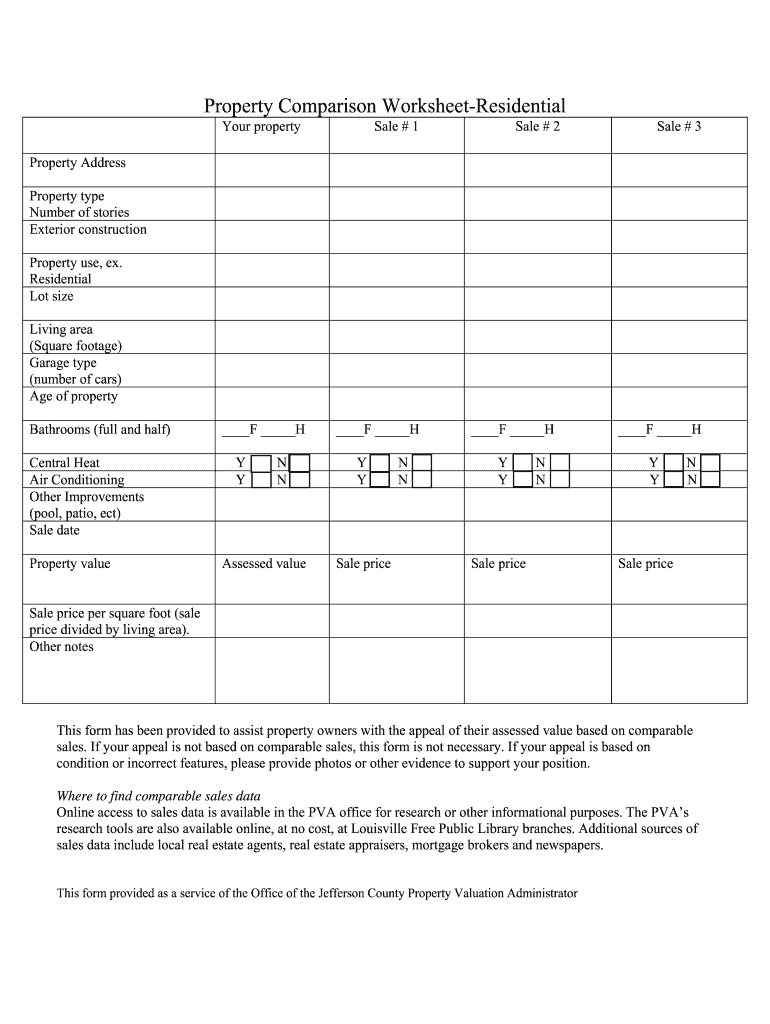
Property Comparison Worksheet Form


What is the Property Comparison Worksheet
The property comparison worksheet is a valuable tool used primarily in real estate transactions. It allows individuals and businesses to evaluate and compare various properties based on specific criteria. This worksheet typically includes sections for property details, pricing, location, amenities, and any unique features. By organizing this information, users can make informed decisions when purchasing or leasing property. The worksheet serves as a comprehensive guide to assess the pros and cons of each option, facilitating a clearer understanding of the market landscape.
How to use the Property Comparison Worksheet
Using the property comparison worksheet involves several straightforward steps. First, gather information on the properties you wish to compare, including their addresses, prices, and key features. Next, fill out the worksheet by entering this data into the appropriate sections. It is essential to be as detailed as possible to ensure an accurate comparison. Once completed, review the information to identify which property meets your needs best. This methodical approach allows for a side-by-side evaluation, making it easier to weigh your options and make a confident decision.
Steps to complete the Property Comparison Worksheet
Completing the property comparison worksheet can be broken down into a few simple steps:
- Step 1: Identify the properties you want to compare.
- Step 2: Collect essential information for each property, such as price, square footage, and amenities.
- Step 3: Enter the gathered information into the worksheet, ensuring accuracy and completeness.
- Step 4: Analyze the completed worksheet to determine which property aligns with your preferences and budget.
- Step 5: Make a decision based on your analysis and consider additional factors like location and future value.
Legal use of the Property Comparison Worksheet
The property comparison worksheet is not a legally binding document on its own; however, it can play a crucial role in the decision-making process for real estate transactions. When used alongside other legal documents, such as purchase agreements or lease contracts, it can provide clarity and support your position during negotiations. It is important to ensure that any agreements made based on the information from the worksheet are documented properly to maintain legal integrity.
Key elements of the Property Comparison Worksheet
Several key elements should be included in a property comparison worksheet to enhance its effectiveness:
- Property Address: The location of each property being compared.
- Price: The listing price or rental cost associated with each property.
- Size: The total square footage or acreage of the property.
- Features: Notable amenities such as pools, garages, or updated appliances.
- Condition: An assessment of the property's current state and any necessary repairs.
- Neighborhood: Information about the surrounding area, including schools and services.
Examples of using the Property Comparison Worksheet
There are various scenarios in which a property comparison worksheet can be beneficial:
- Homebuyers: Individuals looking to purchase a home can use the worksheet to compare multiple listings and identify the best fit.
- Investors: Real estate investors can evaluate potential properties for rental income or resale value.
- Renters: Those seeking rental properties can compare different options to find the most suitable living space.
- Real Estate Agents: Agents can utilize the worksheet to present options to clients, making the decision process more transparent.
Quick guide on how to complete property comparison worksheet
Complete Property Comparison Worksheet effortlessly on any device
Digital document management has gained popularity among businesses and individuals alike. It offers an ideal environmentally friendly substitute to conventional printed and signed documents, as you can access the appropriate form and securely archive it online. airSlate SignNow equips you with all the tools necessary to create, modify, and eSign your files swiftly without interruptions. Manage Property Comparison Worksheet on any device using the airSlate SignNow Android or iOS applications and enhance any document-related procedure today.
How to adjust and eSign Property Comparison Worksheet with ease
- Find Property Comparison Worksheet and click on Get Form to begin.
- Utilize the tools we offer to fill out your document.
- Emphasize crucial sections of your documents or obscure sensitive data with tools that airSlate SignNow specifically provides for that purpose.
- Generate your signature using the Sign feature, which takes mere seconds and carries the same legal validity as a conventional wet ink signature.
- Review the details and click on the Done button to save your changes.
- Select how you want to send your form, via email, text message (SMS), or invitation link, or download it to your computer.
Eliminate concerns about missing or lost documents, cumbersome form searching, or mistakes that necessitate reprinting new document copies. airSlate SignNow meets all your document management needs with just a few clicks from any device of your choice. Modify and eSign Property Comparison Worksheet and guarantee excellent communication at any stage of the form preparation process with airSlate SignNow.
Create this form in 5 minutes or less
Create this form in 5 minutes!
People also ask
-
What is a property comparison worksheet and how can airSlate SignNow help?
A property comparison worksheet is a tool that allows you to assess and compare various properties side by side. With airSlate SignNow, you can easily create, send, and eSign these worksheets, making the comparison process efficient and organized.
-
Is there a cost associated with using the property comparison worksheet feature?
airSlate SignNow offers a cost-effective solution for managing documents, including property comparison worksheets. Pricing varies based on the plan you choose, but many users find it an affordable option to streamline their document management needs.
-
What features does airSlate SignNow provide for property comparison worksheets?
airSlate SignNow provides several features for creating property comparison worksheets, such as document templates, eSignature capabilities, and collaboration tools. These features help you not only create effective worksheets but also enhance your workflow with seamless communication.
-
Can I customize my property comparison worksheet within airSlate SignNow?
Yes, airSlate SignNow allows for extensive customization of your property comparison worksheet. You can add your branding, adjust formatting, and include specific property details to suit your needs and preferences.
-
How does airSlate SignNow ensure security when sending property comparison worksheets?
Security is a top priority for airSlate SignNow. When sending property comparison worksheets, your documents are encrypted and protected with advanced security measures, ensuring that your sensitive data remains secure throughout the signing process.
-
Does airSlate SignNow integrate with other tools for property comparison worksheets?
Absolutely! airSlate SignNow integrates with a variety of third-party applications designed to enhance your workflow. This means you can connect your property comparison worksheets with CRMs, cloud storage, and other tools to create a seamless experience.
-
Why should I choose airSlate SignNow for my property comparison worksheet needs?
Choosing airSlate SignNow for your property comparison worksheet needs means you’re opting for an easy-to-use, effective solution. Its combination of features, affordability, and excellent customer support makes it an ideal choice for businesses looking to streamline their document processes.
Get more for Property Comparison Worksheet
Find out other Property Comparison Worksheet
- Sign Maine Education Residential Lease Agreement Later
- How To Sign Michigan Education LLC Operating Agreement
- Sign Mississippi Education Business Plan Template Free
- Help Me With Sign Minnesota Education Residential Lease Agreement
- Sign Nevada Education LLC Operating Agreement Now
- Sign New York Education Business Plan Template Free
- Sign Education Form North Carolina Safe
- Sign North Carolina Education Purchase Order Template Safe
- Sign North Dakota Education Promissory Note Template Now
- Help Me With Sign North Carolina Education Lease Template
- Sign Oregon Education Living Will Easy
- How To Sign Texas Education Profit And Loss Statement
- Sign Vermont Education Residential Lease Agreement Secure
- How Can I Sign Washington Education NDA
- Sign Wisconsin Education LLC Operating Agreement Computer
- Sign Alaska Finance & Tax Accounting Purchase Order Template Computer
- Sign Alaska Finance & Tax Accounting Lease Termination Letter Free
- Can I Sign California Finance & Tax Accounting Profit And Loss Statement
- Sign Indiana Finance & Tax Accounting Confidentiality Agreement Later
- Sign Iowa Finance & Tax Accounting Last Will And Testament Mobile