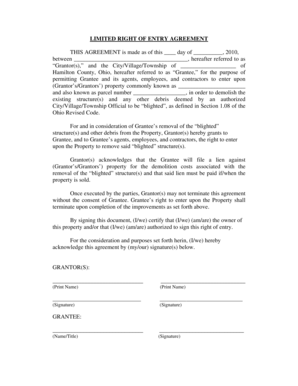
Right of Entry Form


What is the right of entry form?
The right of entry form is a legal document that grants permission for an individual or entity to enter a property owned by another party. This form is commonly used in various contexts, such as construction, inspections, or maintenance work. It outlines the specific rights being granted, the duration of access, and any conditions that must be adhered to during the entry period. Understanding the right of entry form is essential for both property owners and those seeking access, as it helps establish clear expectations and legal protections for all parties involved.
How to use the right of entry form
Using the right of entry form involves a few straightforward steps. First, identify the need for access and ensure that both parties agree on the terms. Next, fill out the form with accurate details, including the names of the parties, the purpose of entry, and the timeframe for access. Both parties should review the document to confirm that all information is correct and that any necessary conditions are included. Finally, both parties must sign the form to make it legally binding. Utilizing a digital platform can streamline this process, ensuring that all signatures are captured securely and efficiently.
Steps to complete the right of entry form
Completing the right of entry form involves several key steps:
- Gather necessary information: Collect details about the property, the purpose of entry, and the parties involved.
- Fill out the form: Enter all required information accurately, including dates and any specific conditions for entry.
- Review the document: Ensure that all details are correct and that both parties understand the terms outlined.
- Sign the form: Both parties should sign the document to validate the agreement.
- Distribute copies: Provide each party with a signed copy for their records.
Legal use of the right of entry form
The right of entry form must adhere to specific legal standards to be considered valid. It should clearly outline the rights being granted, the duration of access, and any conditions that apply. Compliance with local laws and regulations is crucial, as these can vary by state. Additionally, the form should be signed by all relevant parties to ensure that it is legally binding. Utilizing a reputable digital signing platform can enhance the security and legitimacy of the document, providing a digital certificate that verifies the signatures.
Key elements of the right of entry form
Several key elements must be included in the right of entry form to ensure its effectiveness:
- Parties involved: Clearly identify the property owner and the individual or entity seeking access.
- Purpose of entry: Specify the reason for the access, such as construction, inspection, or maintenance.
- Duration of access: Indicate the time frame during which access is permitted.
- Conditions of entry: Outline any specific requirements or limitations that must be followed during the entry period.
- Signatures: Ensure that all parties sign the form to validate the agreement.
Examples of using the right of entry form
The right of entry form can be utilized in various scenarios, including:
- Construction projects where contractors need to access a property to perform work.
- Property inspections conducted by real estate agents or home inspectors.
- Maintenance activities, such as repairs or landscaping, that require temporary access to a property.
- Utility companies needing to enter private property to install or maintain infrastructure.
Quick guide on how to complete right of entry form
Effortlessly create Right Of Entry Form on any device
Managing documents online has gained popularity among companies and individuals. It offers a sustainable alternative to traditional printed and signed documents, allowing you to find the necessary form and safely store it online. airSlate SignNow equips you with all the essential tools to swiftly create, modify, and eSign your documents without delays. Oversee Right Of Entry Form on any platform using airSlate SignNow's Android or iOS applications and enhance any document-driven task today.
How to modify and eSign Right Of Entry Form with ease
- Obtain Right Of Entry Form and click Get Form to begin.
- Employ the tools we offer to finalize your document.
- Emphasize relevant sections of your documents or obscure sensitive data using the tools that airSlate SignNow offers specifically for this purpose.
- Create your signature using the Sign tool, which takes mere seconds and carries the same legal authority as a conventional wet ink signature.
- Verify the details and click the Done button to save your changes.
- Choose how you want to share your form, via email, text message (SMS), or invitation link, or download it to your computer.
Eliminate concerns about lost or misplaced documents, tedious form searches, or errors that necessitate printing new document copies. airSlate SignNow fulfills all your document management requirements in just a few clicks from any device of your choice. Modify and eSign Right Of Entry Form and guarantee exceptional communication at every stage of the form preparation process with airSlate SignNow.
Create this form in 5 minutes or less
Create this form in 5 minutes!
People also ask
-
What is a right of entry form pdf and how is it used?
A right of entry form pdf is a document that grants permission for someone to enter or carry out activities on a property. This form is often required in real estate transactions, construction projects, and legal agreements to clarify access rights. Utilizing airSlate SignNow, users can easily create and eSign their right of entry form pdf, streamlining the process.
-
How can I create a right of entry form pdf using airSlate SignNow?
Creating a right of entry form pdf with airSlate SignNow is straightforward. Simply select a template or start from scratch, fill in the required fields, and customize the document as needed. After finishing, you can easily save and eSign the right of entry form pdf, ensuring your document is ready for use in no time.
-
Is airSlate SignNow secure for signing a right of entry form pdf?
Absolutely! airSlate SignNow employs advanced encryption and security measures to ensure that your right of entry form pdf remains protected. When documents are signed, all transactions are securely stored, providing peace of mind for users handling sensitive real estate or legal information.
-
What are the pricing options for airSlate SignNow?
airSlate SignNow offers various pricing plans tailored to meet different business needs. Whether you’re looking for basic functionality or advanced features for managing your right of entry form pdf, there is a plan suitable for you. Check our website for the latest pricing details and choose a plan that fits your requirements.
-
Can I integrate airSlate SignNow with other applications?
Yes! airSlate SignNow seamlessly integrates with a variety of applications, allowing you to manage your right of entry form pdf alongside tools you already use. Whether it's CRM systems, cloud storage, or productivity apps, these integrations enhance your document workflow for maximum efficiency.
-
What are the benefits of using airSlate SignNow for my right of entry form pdf?
Using airSlate SignNow for your right of entry form pdf provides several benefits, including faster turnaround times, reduced paperwork, and an intuitive user interface. Moreover, the ability to track document status and manage signatures electronically offers greater control over the signing process, making it easier for businesses to stay organized.
-
Can I access my right of entry form pdf from mobile devices?
Yes, airSlate SignNow is fully optimized for mobile devices, allowing you to access and manage your right of entry form pdf on-the-go. With our mobile app, you can easily eSign documents, send them for signature, and monitor their progress, ensuring flexibility and convenience wherever you are.
Get more for Right Of Entry Form
Find out other Right Of Entry Form
- How Can I Electronic signature Oklahoma Doctors Document
- How Can I Electronic signature Alabama Finance & Tax Accounting Document
- How To Electronic signature Delaware Government Document
- Help Me With Electronic signature Indiana Education PDF
- How To Electronic signature Connecticut Government Document
- How To Electronic signature Georgia Government PDF
- Can I Electronic signature Iowa Education Form
- How To Electronic signature Idaho Government Presentation
- Help Me With Electronic signature Hawaii Finance & Tax Accounting Document
- How Can I Electronic signature Indiana Government PDF
- How Can I Electronic signature Illinois Finance & Tax Accounting PPT
- How To Electronic signature Maine Government Document
- How To Electronic signature Louisiana Education Presentation
- How Can I Electronic signature Massachusetts Government PDF
- How Do I Electronic signature Montana Government Document
- Help Me With Electronic signature Louisiana Finance & Tax Accounting Word
- How To Electronic signature Pennsylvania Government Document
- Can I Electronic signature Texas Government PPT
- How To Electronic signature Utah Government Document
- How To Electronic signature Washington Government PDF