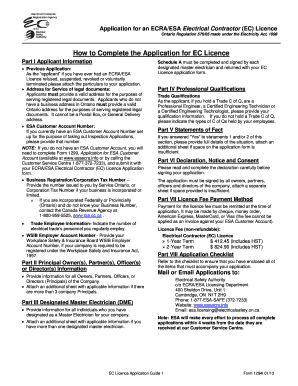
Application for an ECRAESA Electrical Contractor EC Licence Ontario Regulation 57005 Made under the Electricity Act, How to Comp 2023


Understanding the Application for an ECRAESA Electrical Contractor EC Licence
The Application for an ECRAESA Electrical Contractor EC Licence is a crucial document for individuals seeking to operate as electrical contractors in Ontario, under Regulation 57005 of the Electricity Act. This application outlines the necessary qualifications and compliance requirements for applicants. It ensures that only qualified individuals are granted the authority to perform electrical work, thereby enhancing safety and regulatory compliance in the industry.
Steps to Complete the Application for EC Licence
Completing the Application for an ECRAESA Electrical Contractor EC Licence involves several key steps:
- Gather required documentation, such as proof of qualifications and experience in electrical work.
- Fill out the application form accurately, ensuring that all sections are completed.
- Review the application for any errors or omissions before submission.
- Submit the completed application form along with any required fees to the appropriate regulatory body.
Key Elements of the Application
When filling out the Application for an ECRAESA Electrical Contractor EC Licence, it is essential to include the following key elements:
- Applicant Information: Personal details, including name, address, and contact information.
- Previous Applications: Information regarding any past applications for the EC Licence, including outcomes.
- Qualifications: Documentation proving educational and professional qualifications in electrical work.
- Compliance History: A record of compliance with previous licensing requirements or regulations.
Eligibility Criteria for the EC Licence
To be eligible for the ECRAESA Electrical Contractor EC Licence, applicants must meet specific criteria, including:
- Completion of relevant electrical training or apprenticeship programs.
- Demonstrated experience in electrical contracting or related fields.
- Compliance with local and state regulations regarding electrical work.
Form Submission Methods
The Application for an ECRAESA Electrical Contractor EC Licence can typically be submitted through various methods:
- Online Submission: Many regulatory bodies offer online platforms for application submission.
- Mail: Applicants can send their completed forms via postal service to the designated office.
- In-Person: Some applicants may choose to deliver their applications directly to the regulatory office.
Application Process and Approval Time
The application process for obtaining an ECRAESA Electrical Contractor EC Licence involves several stages:
- Initial review of the application by regulatory staff.
- Verification of submitted documents and qualifications.
- Approval or denial of the application, typically communicated within a specified timeframe.
Approval times may vary based on the volume of applications and the complexity of individual submissions.
Quick guide on how to complete application for an ecraesa electrical contractor ec licence ontario regulation 57005 made under the electricity act how to
Finalize Application For An ECRAESA Electrical Contractor EC Licence Ontario Regulation 57005 Made Under The Electricity Act, How To Comp seamlessly on any device
Digital document management has become increasingly common among companies and individuals. It offers an ideal eco-friendly substitute for traditional printed and signed papers, as you can access the necessary form and securely store it online. airSlate SignNow equips you with all the tools required to generate, modify, and eSign your documents swiftly without delays. Handle Application For An ECRAESA Electrical Contractor EC Licence Ontario Regulation 57005 Made Under The Electricity Act, How To Comp on any device using airSlate SignNow's Android or iOS apps and enhance any document-oriented process today.
The simplest method to modify and eSign Application For An ECRAESA Electrical Contractor EC Licence Ontario Regulation 57005 Made Under The Electricity Act, How To Comp with ease
- Obtain Application For An ECRAESA Electrical Contractor EC Licence Ontario Regulation 57005 Made Under The Electricity Act, How To Comp and click Get Form to begin.
- Use the tools we offer to fill out your document.
- Emphasize relevant sections of your documents or conceal sensitive information using the tools that airSlate SignNow offers specifically for that purpose.
- Create your signature using the Sign tool, which takes seconds and carries the same legal validity as a conventional wet ink signature.
- Review all the details and click on the Done button to save your modifications.
- Choose how you wish to send your form—via email, SMS, or invitation link—or download it to your computer.
Eliminate concerns about lost or misplaced documents, tedious form searching, or mistakes that necessitate printing new document copies. airSlate SignNow meets all your document management needs in just a few clicks from any device of your preference. Alter and eSign Application For An ECRAESA Electrical Contractor EC Licence Ontario Regulation 57005 Made Under The Electricity Act, How To Comp and ensure superior communication throughout your form preparation journey with airSlate SignNow.
Create this form in 5 minutes or less
Find and fill out the correct application for an ecraesa electrical contractor ec licence ontario regulation 57005 made under the electricity act how to
Create this form in 5 minutes!
How to create an eSignature for the application for an ecraesa electrical contractor ec licence ontario regulation 57005 made under the electricity act how to
How to create an electronic signature for a PDF online
How to create an electronic signature for a PDF in Google Chrome
How to create an e-signature for signing PDFs in Gmail
How to create an e-signature right from your smartphone
How to create an e-signature for a PDF on iOS
How to create an e-signature for a PDF on Android
People also ask
-
What is the Application For An ECRAESA Electrical Contractor EC Licence Ontario Regulation 57005?
The Application For An ECRAESA Electrical Contractor EC Licence Ontario Regulation 57005 is a formal request to obtain an electrical contractor license in Ontario. This application is governed by the Electricity Act and requires specific information about the applicant and their qualifications. Completing this application correctly is crucial for compliance and successful licensing.
-
How do I complete the Application For An ECRAESA Electrical Contractor EC Licence?
To complete the Application For An ECRAESA Electrical Contractor EC Licence, you need to gather all necessary documentation, including proof of qualifications and previous applications. The application form requires detailed information about the applicant, including their experience and business details. Ensure that all sections are filled out accurately to avoid delays in processing.
-
What information is required in Part I of the Application For EC Licence?
Part I of the Application For EC Licence focuses on Applicant Information, which includes personal details, business information, and any previous applications made by the applicant. It is essential to provide accurate and complete information to facilitate the review process. Missing or incorrect information can lead to application rejection.
-
What are the benefits of using airSlate SignNow for the application process?
Using airSlate SignNow for the application process streamlines document management and eSigning, making it easier to complete the Application For An ECRAESA Electrical Contractor EC Licence. The platform is user-friendly and cost-effective, allowing you to manage your applications efficiently. Additionally, it ensures that all documents are securely stored and easily accessible.
-
Is there a fee associated with the Application For An ECRAESA Electrical Contractor EC Licence?
Yes, there is typically a fee associated with submitting the Application For An ECRAESA Electrical Contractor EC Licence. The fee amount can vary based on the type of license and the specific requirements set by the regulatory body. It is advisable to check the latest fee schedule on the official website before submitting your application.
-
Can I track the status of my Application For An ECRAESA Electrical Contractor EC Licence?
Yes, once you submit your Application For An ECRAESA Electrical Contractor EC Licence, you can track its status through the regulatory body's online portal. This feature allows you to stay informed about the progress of your application and any additional steps required. Regular updates will help you manage your expectations and plan accordingly.
-
What integrations does airSlate SignNow offer for managing my application?
airSlate SignNow offers various integrations with popular business tools, enhancing your ability to manage the Application For An ECRAESA Electrical Contractor EC Licence. These integrations allow you to connect with CRM systems, cloud storage, and other applications, streamlining your workflow. This connectivity ensures that all relevant documents are easily accessible and organized.
Get more for Application For An ECRAESA Electrical Contractor EC Licence Ontario Regulation 57005 Made Under The Electricity Act, How To Comp
- Frequently asked questions regarding councildistrict dashboard form
- Cat release form odt
- Mental health behavior contract template form
- Mental health contract template form
- Mentor mentee contract template form
- Mentor contract template form
- Mentorship contract template form
- Merchandise consignment contract template form
Find out other Application For An ECRAESA Electrical Contractor EC Licence Ontario Regulation 57005 Made Under The Electricity Act, How To Comp
- Can I eSign Mississippi Car Dealer Resignation Letter
- eSign Missouri Car Dealer Lease Termination Letter Fast
- Help Me With eSign Kentucky Business Operations Quitclaim Deed
- eSign Nevada Car Dealer Warranty Deed Myself
- How To eSign New Hampshire Car Dealer Purchase Order Template
- eSign New Jersey Car Dealer Arbitration Agreement Myself
- eSign North Carolina Car Dealer Arbitration Agreement Now
- eSign Ohio Car Dealer Business Plan Template Online
- eSign Ohio Car Dealer Bill Of Lading Free
- How To eSign North Dakota Car Dealer Residential Lease Agreement
- How Do I eSign Ohio Car Dealer Last Will And Testament
- Sign North Dakota Courts Lease Agreement Form Free
- eSign Oregon Car Dealer Job Description Template Online
- Sign Ohio Courts LLC Operating Agreement Secure
- Can I eSign Michigan Business Operations POA
- eSign Car Dealer PDF South Dakota Computer
- eSign Car Dealer PDF South Dakota Later
- eSign Rhode Island Car Dealer Moving Checklist Simple
- eSign Tennessee Car Dealer Lease Agreement Form Now
- Sign Pennsylvania Courts Quitclaim Deed Mobile