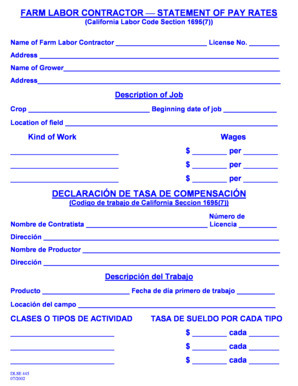
Dlse 445 Form


What is the DLSE 445?
The DLSE 445 is a form used in California to document contractor pay rates for farm labor. This form is essential for ensuring compliance with state labor laws and provides transparency in the payment practices of farm contractors. It serves as a formal declaration of the wages paid to workers, which can be crucial for both employers and employees in understanding their rights and obligations under labor regulations.
How to Use the DLSE 445
Using the DLSE 445 involves several steps to ensure accuracy and compliance. First, gather all necessary information regarding the contractor pay rates, including the specific wages offered to workers. Next, complete the form by filling in the required fields, which typically include contractor details, worker classifications, and pay rates. Once completed, the form should be submitted to the appropriate state agency, ensuring that all parties involved are aware of the documented pay rates.
Steps to Complete the DLSE 445
Completing the DLSE 445 requires careful attention to detail. Follow these steps:
- Collect all relevant information about the contractor and the workers.
- Fill in the contractor's name, address, and contact information.
- Specify the type of work performed and the corresponding pay rates for each worker classification.
- Double-check all entries for accuracy to avoid any discrepancies.
- Sign and date the form to validate it before submission.
Legal Use of the DLSE 445
The DLSE 445 is legally binding when completed and submitted according to California labor laws. It is crucial for maintaining compliance with wage regulations and protecting the rights of workers. Employers must ensure that the information provided is truthful and accurate, as any misrepresentation could lead to legal repercussions, including fines or penalties.
Required Documents
When completing the DLSE 445, certain documents may be required to support the information provided. These can include:
- Proof of contractor registration with the state.
- Records of previous pay rates and employment agreements.
- Identification documents for workers, if applicable.
Penalties for Non-Compliance
Failing to comply with the requirements associated with the DLSE 445 can result in significant penalties. Employers may face fines for inaccurate reporting of pay rates or for failing to submit the form altogether. Additionally, non-compliance can lead to legal disputes with workers, further complicating the employer's responsibilities and liabilities.
Quick guide on how to complete dlse 445
Complete Dlse 445 effortlessly on any gadget
Digital document management has gained traction among businesses and individuals. It presents an excellent eco-friendly substitute for traditional printed and signed papers, allowing you to locate the correct template and securely store it online. airSlate SignNow equips you with all the resources needed to create, modify, and electronically sign your documents promptly without delays. Manage Dlse 445 on any gadget using airSlate SignNow's Android or iOS applications and simplify any document-related task today.
The simplest way to alter and electronically sign Dlse 445 with ease
- Obtain Dlse 445 and then click Get Form to begin.
- Utilize the tools we provide to fill out your document.
- Highlight signNow sections of the documents or obscure sensitive details with tools specifically offered by airSlate SignNow for that purpose.
- Create your signature using the Sign feature, which takes mere seconds and carries the same legal validity as a conventional wet ink signature.
- Verify all the details and then click the Done button to save your modifications.
- Select how you would prefer to send your form, whether by email, text message (SMS), invite link, or download it to your computer.
Forget about lost or mislaid papers, tedious form hunting, or errors that require printing out new document copies. airSlate SignNow meets your document management needs in just a few clicks from any device you choose. Alter and electronically sign Dlse 445 while ensuring outstanding communication at any phase of the form preparation process with airSlate SignNow.
Create this form in 5 minutes or less
Create this form in 5 minutes!
People also ask
-
What is the process for calculating california labor contractor pay?
Calculating california labor contractor pay involves understanding the applicable wage laws and ensuring compliance with state guidelines. Contractors must track hours worked and calculate pay based on overtime and regular rates. Utilizing software like airSlate SignNow can streamline this process, ensuring accuracy and compliance.
-
How does airSlate SignNow simplify california labor contractor pay management?
airSlate SignNow offers a user-friendly platform that allows businesses to easily manage and eSign contracts related to california labor contractor pay. This eliminates paperwork and accelerates the payment processing cycle. The solution also enhances audit trails for greater accountability.
-
What features enhance the experience of managing california labor contractor pay with airSlate SignNow?
Key features include customizable templates for contracts, automated reminders for due payments, and secure eSignature capabilities. These features enable businesses to streamline california labor contractor pay processes while maintaining compliance. Additionally, users can access a centralized dashboard for tracking all related documents.
-
Are there integration options to manage california labor contractor pay with airSlate SignNow?
Yes, airSlate SignNow integrates seamlessly with various accounting tools and ERP systems, facilitating easy management of california labor contractor pay. This integration helps ensure that financial data remains accurate and up-to-date. Users can link their workflows effortlessly, saving time and reducing errors.
-
Can airSlate SignNow help with compliance regarding california labor contractor pay?
Absolutely! airSlate SignNow provides templates that adhere to the latest california labor laws, which guide businesses in maintaining compliance. By automating document management for california labor contractor pay, users can ensure that they meet legal requirements effectively.
-
What are the benefits of using airSlate SignNow for managing california labor contractor pay?
Using airSlate SignNow for california labor contractor pay offers signNow time savings and improved accuracy. The platform reduces manual tasks and paperwork, allowing teams to focus on more strategic activities. Additionally, its electronic signatures provide a quicker turnaround for contract approvals.
-
How does pricing work for using airSlate SignNow for california labor contractor pay?
Pricing for airSlate SignNow is based on subscription models, allowing businesses to choose plans that fit their needs. The cost is competitive and reflects the value of streamlined operations around california labor contractor pay. You can choose monthly or annual billing depending on your preferences and budget.
Get more for Dlse 445
Find out other Dlse 445
- Electronic signature Wisconsin Charity Lease Agreement Mobile
- Can I Electronic signature Wisconsin Charity Lease Agreement
- Electronic signature Utah Business Operations LLC Operating Agreement Later
- How To Electronic signature Michigan Construction Cease And Desist Letter
- Electronic signature Wisconsin Business Operations LLC Operating Agreement Myself
- Electronic signature Colorado Doctors Emergency Contact Form Secure
- How Do I Electronic signature Georgia Doctors Purchase Order Template
- Electronic signature Doctors PDF Louisiana Now
- How To Electronic signature Massachusetts Doctors Quitclaim Deed
- Electronic signature Minnesota Doctors Last Will And Testament Later
- How To Electronic signature Michigan Doctors LLC Operating Agreement
- How Do I Electronic signature Oregon Construction Business Plan Template
- How Do I Electronic signature Oregon Construction Living Will
- How Can I Electronic signature Oregon Construction LLC Operating Agreement
- How To Electronic signature Oregon Construction Limited Power Of Attorney
- Electronic signature Montana Doctors Last Will And Testament Safe
- Electronic signature New York Doctors Permission Slip Free
- Electronic signature South Dakota Construction Quitclaim Deed Easy
- Electronic signature Texas Construction Claim Safe
- Electronic signature Texas Construction Promissory Note Template Online