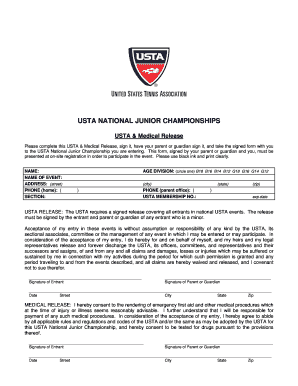
Usta Waiver Form


What is the USTA Medical Release Form
The USTA medical release form is a document designed to protect the United States Tennis Association (USTA) and its affiliated organizations from liability in case of injury or medical emergencies during tennis activities. This form allows participants to acknowledge the inherent risks of playing tennis and to provide consent for medical treatment if necessary. By signing this form, individuals confirm that they understand the potential risks involved and agree to waive certain legal rights in the event of an injury.
How to Use the USTA Medical Release Form
Using the USTA medical release form involves several straightforward steps. First, participants should obtain the form from the USTA or their local tennis organization. Once in possession of the form, individuals need to fill out their personal information, including name, contact details, and any relevant medical history. After completing the form, participants must sign and date it to indicate their understanding and acceptance of the terms outlined. It is advisable to keep a copy for personal records.
Steps to Complete the USTA Medical Release Form
Completing the USTA medical release form requires careful attention to detail. Follow these steps:
- Download or request the USTA medical release form from an official source.
- Provide your full name and contact information in the designated fields.
- Include any pertinent medical history, such as allergies or pre-existing conditions.
- Read the waiver and release of liability section thoroughly.
- Sign and date the form to validate your consent.
- Submit the completed form as instructed, either online or in person.
Key Elements of the USTA Medical Release Form
The USTA medical release form contains several essential components that ensure clarity and legality. Key elements include:
- Participant Information: Personal details of the individual signing the form.
- Medical History: Relevant health information that may affect treatment.
- Liability Waiver: A clause that releases the USTA from liability for injuries.
- Consent for Treatment: Permission for medical personnel to administer care in emergencies.
- Signature and Date: Confirmation of understanding and acceptance of the terms.
Legal Use of the USTA Medical Release Form
The legal standing of the USTA medical release form is significant for both participants and the organization. When properly completed and signed, the form can serve as a binding agreement that limits the liability of the USTA in case of accidents. It is crucial for participants to understand that signing the form does not eliminate all risks but rather acknowledges them and provides informed consent for participation in tennis activities.
Obtaining the USTA Medical Release Form
To obtain the USTA medical release form, individuals can visit the official USTA website or contact their local tennis association. The form is typically available for download in a digital format, making it easy to access and complete. In some cases, local clubs or tournament organizers may provide printed copies of the form during registration.
Quick guide on how to complete usta waiver form
Prepare Usta Waiver Form effortlessly on any device
Digital document management has become increasingly favored by businesses and individuals alike. It serves as an ideal environmentally friendly alternative to conventional printed and signed paperwork, allowing you to locate the appropriate form and securely keep it online. airSlate SignNow provides all the tools you require to create, modify, and eSign your documents swiftly and without complications. Manage Usta Waiver Form on any device using airSlate SignNow's Android or iOS applications and simplify any document-related task today.
The easiest way to adjust and eSign Usta Waiver Form without effort
- Obtain Usta Waiver Form and click Get Form to begin.
- Make use of the tools we offer to complete your form.
- Emphasize relevant sections of the documents or obscure sensitive information with features that airSlate SignNow provides specifically for that purpose.
- Create your signature with the Sign tool, which takes mere seconds and carries the same legal authority as a conventional wet ink signature.
- Review all the details and click on the Done button to finalize your modifications.
- Choose how you wish to send your form, via email, SMS, or invitation link, or download it to your computer.
Say goodbye to lost or misplaced files, tedious document searches, or mistakes that necessitate printing new document copies. airSlate SignNow manages all your document needs in just a few clicks from any device you prefer. Adjust and eSign Usta Waiver Form to guarantee outstanding communication throughout your form development process with airSlate SignNow.
Create this form in 5 minutes or less
Create this form in 5 minutes!
How to create an eSignature for the usta waiver form
How to create an electronic signature for a PDF online
How to create an electronic signature for a PDF in Google Chrome
How to create an e-signature for signing PDFs in Gmail
How to create an e-signature right from your smartphone
How to create an e-signature for a PDF on iOS
How to create an e-signature for a PDF on Android
People also ask
-
What is the USTA medical release form?
The USTA medical release form is a document that allows players to authorize medical treatment in case of an emergency during tournaments. It ensures that medical staff can act swiftly when required, making it a vital component for participation in USTA events.
-
How can I fill out the USTA medical release form using airSlate SignNow?
Filling out the USTA medical release form with airSlate SignNow is straightforward. You can upload the document, fill in the required fields online, and use our eSignature feature to sign it electronically, streamlining the entire process.
-
Is there a cost associated with using airSlate SignNow to manage the USTA medical release form?
airSlate SignNow offers various pricing plans, including affordable options for individuals and businesses. You can easily access and manage the USTA medical release form without hidden fees, ensuring transparency and value for your investment.
-
What are the main features of airSlate SignNow for handling USTA documents?
airSlate SignNow provides a range of features including document editing, eSigning, and cloud storage. These capabilities make it an ideal choice for handling the USTA medical release form, ensuring easy access and secure management of your documents.
-
Can I integrate airSlate SignNow with other tools for better management of the USTA medical release form?
Yes, airSlate SignNow seamlessly integrates with various applications like Google Drive, Dropbox, and others. This integration allows for efficient document management, making it easier to handle the USTA medical release form alongside your other essential tools.
-
What benefits does airSlate SignNow provide for users of the USTA medical release form?
Using airSlate SignNow for the USTA medical release form offers multiple benefits, such as improved efficiency and reduced paperwork. By going digital, you can save time, minimize errors, and ensure that you meet all requirements effortlessly.
-
Is it safe to use airSlate SignNow for USTA medical release forms?
Absolutely, airSlate SignNow prioritizes security with encryption and compliance measures to protect your documents. When you use our platform for the USTA medical release form, you can be confident that your information is secure and confidential.
Get more for Usta Waiver Form
Find out other Usta Waiver Form
- How To Integrate Sign in Banking
- How To Use Sign in Banking
- Help Me With Use Sign in Banking
- Can I Use Sign in Banking
- How Do I Install Sign in Banking
- How To Add Sign in Banking
- How Do I Add Sign in Banking
- How Can I Add Sign in Banking
- Can I Add Sign in Banking
- Help Me With Set Up Sign in Government
- How To Integrate eSign in Banking
- How To Use eSign in Banking
- How To Install eSign in Banking
- How To Add eSign in Banking
- How To Set Up eSign in Banking
- How To Save eSign in Banking
- How To Implement eSign in Banking
- How To Set Up eSign in Construction
- How To Integrate eSign in Doctors
- How To Use eSign in Doctors