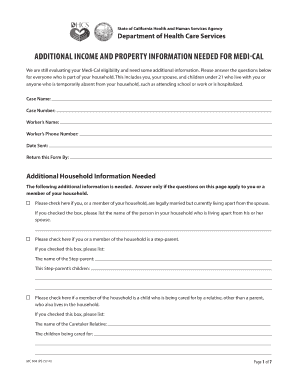
Additional Income and Property Information Needed for Medi Cal Dhcs Ca


Key elements of the Additional Income And Property Information Needed For Medi cal Dhcs Ca
The Additional Income and Property Information for the MC 604 Medi-Cal form is essential for determining eligibility for Medi-Cal benefits. This information includes various types of income, assets, and property that must be disclosed to ensure accurate assessment. Key elements include:
- Income Sources: Applicants must report all sources of income, including wages, self-employment earnings, social security benefits, and pensions.
- Property Ownership: Details about any real estate owned, including primary residences and investment properties, are required.
- Bank Accounts: Information regarding checking, savings, and other financial accounts must be provided, including account balances.
- Investments: Any stocks, bonds, or other investment accounts should be listed, along with their current values.
- Other Assets: Applicants should also disclose valuable personal property, such as vehicles, jewelry, and collectibles.
Steps to complete the Additional Income And Property Information Needed For Medi cal Dhcs Ca
Completing the Additional Income and Property Information for the MC 604 form involves several steps to ensure accuracy and compliance. Follow these steps for a smooth process:
- Gather Documentation: Collect all necessary documents that verify your income and property, such as pay stubs, bank statements, and property deeds.
- Fill Out the Form: Accurately complete the form, ensuring all income sources and assets are reported. Be thorough to avoid delays.
- Review for Accuracy: Double-check all entries for completeness and correctness. Inaccurate information may lead to complications in your application.
- Submit the Form: Choose your preferred submission method, whether online, by mail, or in person, and ensure it is sent to the correct address.
Legal use of the Additional Income And Property Information Needed For Medi cal Dhcs Ca
The Additional Income and Property Information for the MC 604 form must be used in accordance with state and federal regulations. This information is critical for assessing eligibility for Medi-Cal benefits, and its legal use includes:
- Verification of Eligibility: The information collected is used to determine if applicants meet the financial criteria for Medi-Cal.
- Compliance with Privacy Laws: All personal data must be handled in compliance with privacy regulations, ensuring that sensitive information is protected.
- Accurate Reporting: Providing truthful and complete information is essential, as any discrepancies can lead to penalties or denial of benefits.
Who Issues the Form
The MC 604 Medi-Cal form is issued by the California Department of Health Care Services (DHCS). This state agency is responsible for administering the Medi-Cal program, which provides health care coverage to eligible individuals and families in California. The DHCS oversees the application process and ensures that all necessary documentation is submitted and reviewed for compliance with state regulations.
Eligibility Criteria
To qualify for Medi-Cal benefits using the MC 604 form, applicants must meet specific eligibility criteria, which typically include:
- Income Limits: Applicants must have income that falls below the established thresholds based on household size.
- Residency Requirements: Applicants must be residents of California and provide proof of residency.
- Citizenship or Immigration Status: Eligibility is generally limited to U.S. citizens and certain qualified immigrants.
- Age and Disability Factors: Some programs may have age or disability requirements that applicants must meet.
Form Submission Methods (Online / Mail / In-Person)
The MC 604 Medi-Cal form can be submitted through various methods, allowing applicants flexibility in how they complete their application. The available submission methods include:
- Online: Applicants can fill out and submit the form electronically through the California DHCS website.
- Mail: The completed form can be printed and mailed to the appropriate DHCS office, ensuring it is sent to the correct address.
- In-Person: Applicants may also choose to deliver the form in person at designated DHCS offices for immediate processing.
Quick guide on how to complete additional income and property information needed for medi cal dhcs ca
Complete Additional Income And Property Information Needed For Medi cal Dhcs Ca seamlessly on any device
Online document organization has gained immense popularity among businesses and individuals alike. It offers an excellent eco-friendly substitute for traditional printed and signed documents, allowing you to access the necessary form and securely store it online. airSlate SignNow provides you with all the tools required to create, modify, and eSign your documents swiftly without delays. Manage Additional Income And Property Information Needed For Medi cal Dhcs Ca on any platform with airSlate SignNow's Android or iOS applications and enhance any document-focused process today.
How to modify and eSign Additional Income And Property Information Needed For Medi cal Dhcs Ca effortlessly
- Locate Additional Income And Property Information Needed For Medi cal Dhcs Ca and click Get Form to begin.
- Utilize the tools we offer to fill out your form.
- Emphasize pertinent sections of your documents or obscure sensitive information with tools that airSlate SignNow specifically provides for that purpose.
- Create your eSignature using the Sign feature, which only takes seconds and holds the same legal validity as a conventional wet ink signature.
- Verify the details and click on the Done button to save your modifications.
- Choose how you wish to deliver your form, via email, SMS, invitation link, or download it to your computer.
Eliminate worries about lost or misplaced documents, tedious form searches, or mistakes that necessitate printing new document copies. airSlate SignNow fulfills all your document management needs in just a few clicks from any device you prefer. Modify and eSign Additional Income And Property Information Needed For Medi cal Dhcs Ca and ensure exceptional communication at any stage of the document preparation process with airSlate SignNow.
Create this form in 5 minutes or less
Create this form in 5 minutes!
People also ask
-
What is mc604 additional income?
The mc604 additional income refers to a specific income opportunity associated with using airSlate SignNow. By leveraging the platform's document management and eSigning features, businesses can streamline their processes and potentially increase their revenue streams through efficiency.
-
How can airSlate SignNow help me generate mc604 additional income?
airSlate SignNow provides businesses with tools that simplify the signing process, making transactions faster and more efficient. By reducing turnaround times for documents, your business can focus on generating mc604 additional income through increased customer satisfaction and repeat business.
-
What features does airSlate SignNow offer to support mc604 additional income?
Key features of airSlate SignNow include real-time tracking of document status, customizable templates, and automated reminders for signers. These features enhance user experience and efficiency, which can contribute signNowly to achieving mc604 additional income goals.
-
Is airSlate SignNow cost-effective for generating mc604 additional income?
Yes, airSlate SignNow is designed to be a cost-effective solution for businesses. With its competitive pricing plans, companies can invest in tools that help them unlock additional income opportunities, making it a smart choice for maximizing financial gains.
-
Can I integrate airSlate SignNow with other applications to enhance mc604 additional income?
Absolutely! airSlate SignNow offers seamless integrations with various applications, including CRM and payment systems. These integrations can streamline workflows and facilitate actions that drive mc604 additional income by simplifying your operations.
-
What benefits does airSlate SignNow provide for small businesses seeking mc604 additional income?
Small businesses using airSlate SignNow benefit from reduced administrative burdens and improved turnaround times on contracts and agreements. This efficiency can lead to more opportunities for generating mc604 additional income without incurring signNow operational costs.
-
How does security in airSlate SignNow relate to my mc604 additional income?
airSlate SignNow prioritizes security, ensuring that your documents are protected throughout the signing process. By safeguarding sensitive information, you can confidently conduct business and focus on strategies for increasing mc604 additional income.
Get more for Additional Income And Property Information Needed For Medi cal Dhcs Ca
Find out other Additional Income And Property Information Needed For Medi cal Dhcs Ca
- Help Me With eSignature South Carolina Banking Job Offer
- eSignature Tennessee Banking Affidavit Of Heirship Online
- eSignature Florida Car Dealer Business Plan Template Myself
- Can I eSignature Vermont Banking Rental Application
- eSignature West Virginia Banking Limited Power Of Attorney Fast
- eSignature West Virginia Banking Limited Power Of Attorney Easy
- Can I eSignature Wisconsin Banking Limited Power Of Attorney
- eSignature Kansas Business Operations Promissory Note Template Now
- eSignature Kansas Car Dealer Contract Now
- eSignature Iowa Car Dealer Limited Power Of Attorney Easy
- How Do I eSignature Iowa Car Dealer Limited Power Of Attorney
- eSignature Maine Business Operations Living Will Online
- eSignature Louisiana Car Dealer Profit And Loss Statement Easy
- How To eSignature Maryland Business Operations Business Letter Template
- How Do I eSignature Arizona Charity Rental Application
- How To eSignature Minnesota Car Dealer Bill Of Lading
- eSignature Delaware Charity Quitclaim Deed Computer
- eSignature Colorado Charity LLC Operating Agreement Now
- eSignature Missouri Car Dealer Purchase Order Template Easy
- eSignature Indiana Charity Residential Lease Agreement Simple