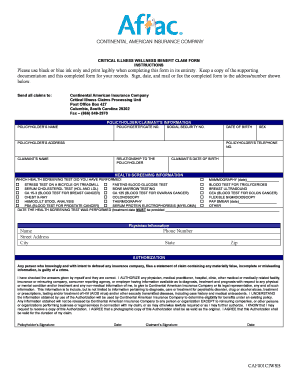
Continental American Claim Payment Form


What is the Continental American Claim Payment
The Continental American Claim Payment refers to a financial transaction related to insurance claims processed by Continental American Insurance Company. This payment is typically associated with policies that cover critical illness, providing financial support to policyholders when they file a claim due to a medical condition covered under their policy. Understanding the specifics of this payment can help individuals navigate their insurance benefits effectively.
Steps to complete the Continental American Claim Payment
Completing the Continental American Claim Payment involves several key steps to ensure a smooth process. First, gather all necessary documentation, including medical records and proof of diagnosis. Next, fill out the required claim form accurately, ensuring all information is complete and correct. After completing the form, submit it along with the supporting documents to the appropriate claims department, either online or via mail. Finally, keep a copy of all submitted documents for your records, and monitor the status of your claim for updates.
Required Documents
To successfully process a Continental American Claim Payment, specific documents are typically required. These often include:
- Completed claim form
- Medical records detailing the diagnosis
- Proof of treatment or hospitalization
- Any additional documentation requested by the insurance company
Ensuring that all necessary documents are submitted can help expedite the claims process.
Form Submission Methods
There are various methods available for submitting the Continental American Claim Payment form. Policyholders can choose to submit their claims online through the insurance company’s secure portal, which offers a convenient and efficient option. Alternatively, claims can be mailed directly to the claims department, or in some cases, submitted in person at designated locations. Each method has its own advantages, so selecting the one that best fits your needs is important.
Legal use of the Continental American Claim Payment
The legal use of the Continental American Claim Payment is governed by the terms outlined in the insurance policy. This payment is intended to provide financial assistance in accordance with the policyholder's coverage. It is crucial for policyholders to understand the legal implications of their claims, including the necessity of providing accurate information and documentation to avoid potential disputes or delays in payment.
Eligibility Criteria
Eligibility for the Continental American Claim Payment typically depends on the terms of the insurance policy. Common criteria include:
- Active policy status at the time of the claim
- Diagnosis of a covered critical illness
- Submission of all required documentation
Reviewing the specific eligibility requirements in your policy can help clarify your standing when filing a claim.
Quick guide on how to complete continental american claim payment
Fill out Continental American Claim Payment effortlessly on any device
Digital document management has become increasingly favored by businesses and individuals alike. It offers an ideal environmentally friendly alternative to traditional printed and signed documents, allowing you to find the right template and securely keep it online. airSlate SignNow equips you with all the necessary tools to create, modify, and eSign your documents promptly without holdups. Handle Continental American Claim Payment on any device with airSlate SignNow's Android or iOS applications and simplify any document-related task today.
How to alter and eSign Continental American Claim Payment with ease
- Find Continental American Claim Payment and click on Get Form to begin.
- Utilize the tools we offer to complete your document.
- Emphasize important sections of the documents or obscure sensitive information with tools that airSlate SignNow provides specifically for that purpose.
- Create your eSignature using the Sign feature, which takes mere seconds and holds the same legal value as a conventional handwritten signature.
- Review all the details and click on the Done button to finalize your edits.
- Select your preferred method to send your form, whether by email, SMS, invitation link, or download it to your computer.
Eliminate worries about lost or misplaced documents, tedious form hunting, or mistakes that necessitate reprinting new document copies. airSlate SignNow caters to your document management needs in just a few clicks from any device you choose. Modify and eSign Continental American Claim Payment and ensure effective communication at every stage of the document preparation process with airSlate SignNow.
Create this form in 5 minutes or less
Create this form in 5 minutes!
How to create an eSignature for the continental american claim payment
How to create an electronic signature for a PDF online
How to create an electronic signature for a PDF in Google Chrome
How to create an e-signature for signing PDFs in Gmail
How to create an e-signature right from your smartphone
How to create an e-signature for a PDF on iOS
How to create an e-signature for a PDF on Android
People also ask
-
What is a continental american claim payment?
A continental american claim payment refers to a payment processed under policies provided by Continental American Insurance Company. Understanding this term is crucial for policyholders looking to file claims and receive their benefits efficiently.
-
How can I file a continental american claim payment?
To file a continental american claim payment, visit the official website of Continental American Insurance. Follow the claims submission process outlined there, ensuring you provide all necessary documentation to expedite your claim.
-
What features does airSlate SignNow offer for handling continental american claim payments?
airSlate SignNow simplifies the document signing process related to continental american claim payments. It offers features like e-signatures, document templates, and streamlined workflows, making it easier for businesses to manage claims efficiently.
-
Is there a cost associated with using airSlate SignNow for continental american claim payments?
Yes, airSlate SignNow operates on a subscription model with various pricing tiers. Depending on the plan you choose, you can leverage a cost-effective solution for processing and managing your continental american claim payments.
-
What benefits does airSlate SignNow provide for managing claim payments?
By using airSlate SignNow for continental american claim payments, businesses enjoy faster processing times and enhanced security for their documents. This platform also promotes team collaboration and improves overall efficiency in handling claims.
-
Can I integrate airSlate SignNow with other tools for managing claim payments?
Absolutely! airSlate SignNow supports integration with numerous applications, allowing businesses to streamline their workflows involving continental american claim payments. This compatibility ensures a seamless experience across different platforms.
-
How does e-signing with airSlate SignNow facilitate expedited claim payments?
E-signing with airSlate SignNow allows users to quickly sign and send necessary documents for continental american claim payments. This eliminates delays associated with traditional paper signing processes, ensuring claims are processed more swiftly.
Get more for Continental American Claim Payment
Find out other Continental American Claim Payment
- eSign Tennessee Finance & Tax Accounting Cease And Desist Letter Myself
- eSign Finance & Tax Accounting Form Texas Now
- eSign Vermont Finance & Tax Accounting Emergency Contact Form Simple
- eSign Delaware Government Stock Certificate Secure
- Can I eSign Vermont Finance & Tax Accounting Emergency Contact Form
- eSign Washington Finance & Tax Accounting Emergency Contact Form Safe
- How To eSign Georgia Government Claim
- How Do I eSign Hawaii Government Contract
- eSign Hawaii Government Contract Now
- Help Me With eSign Hawaii Government Contract
- eSign Hawaii Government Contract Later
- Help Me With eSign California Healthcare / Medical Lease Agreement
- Can I eSign California Healthcare / Medical Lease Agreement
- How To eSign Hawaii Government Bill Of Lading
- How Can I eSign Hawaii Government Bill Of Lading
- eSign Hawaii Government Promissory Note Template Now
- eSign Hawaii Government Work Order Online
- eSign Delaware Healthcare / Medical Living Will Now
- eSign Healthcare / Medical Form Florida Secure
- eSign Florida Healthcare / Medical Contract Safe