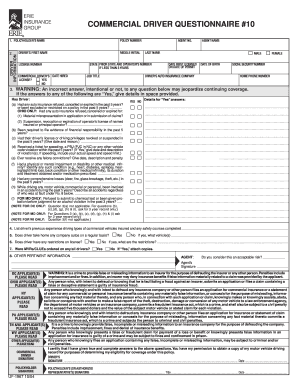
COMMERCIAL DRIVER QUESTIONNAIRE #10 Form


What is the commercial driver questionnaire 10?
The commercial driver questionnaire 10 is a specific form used primarily in the transportation industry to gather essential information about commercial drivers. This document is often required by insurance companies, such as Erie Insurance, to assess the qualifications and background of drivers applying for commercial vehicle insurance. The questionnaire typically includes sections on driving history, personal identification, and any relevant certifications. It serves as a crucial tool for ensuring that drivers meet the necessary standards for safety and compliance within the industry.
How to use the commercial driver questionnaire 10
Using the commercial driver questionnaire 10 involves several straightforward steps. First, obtain the form from a reliable source, such as your insurance provider or a regulatory body. Next, fill out the form accurately, ensuring that all requested information is provided. This includes personal details, driving experience, and any incidents that may affect your eligibility. After completing the form, review it for accuracy and completeness before submitting it to the appropriate entity, such as your insurance company or employer.
Steps to complete the commercial driver questionnaire 10
Completing the commercial driver questionnaire 10 requires careful attention to detail. Follow these steps for a smooth process:
- Obtain the latest version of the form from a trusted source.
- Read the instructions thoroughly to understand what information is required.
- Gather necessary documents, such as your driver's license and any relevant certifications.
- Fill out the form, ensuring that all fields are completed accurately.
- Double-check the information for any errors or omissions.
- Submit the completed questionnaire to the designated recipient.
Legal use of the commercial driver questionnaire 10
The commercial driver questionnaire 10 is legally binding when completed and submitted in accordance with relevant regulations. It is essential to ensure that the information provided is truthful and accurate, as any discrepancies can lead to legal repercussions or denial of insurance coverage. The form must comply with federal and state laws governing commercial driving and insurance practices. Utilizing a reliable eSignature platform, such as signNow, can help ensure that the submission process meets legal standards for electronic documents.
Key elements of the commercial driver questionnaire 10
Several key elements are vital to the commercial driver questionnaire 10. These include:
- Personal Information: Full name, address, and contact details.
- Driving History: Details of previous driving experience, including types of vehicles operated.
- Incident Reports: Any accidents, violations, or license suspensions that may impact eligibility.
- Certifications: Information on any relevant certifications or endorsements held by the driver.
- Employer Information: Details of current or previous employers in the transportation industry.
How to obtain the commercial driver questionnaire 10
Obtaining the commercial driver questionnaire 10 can be done through various channels. Most commonly, it is available directly from insurance providers, particularly those specializing in commercial vehicle coverage, such as Erie Insurance. Additionally, regulatory bodies and transportation associations may provide access to the form on their websites. It is essential to ensure that you are using the most current version of the questionnaire to comply with all legal requirements.
Quick guide on how to complete commercial driver questionnaire 10
Complete COMMERCIAL DRIVER QUESTIONNAIRE #10 effortlessly on any device
Managing documents online has gained popularity among businesses and individuals alike. It offers an ideal eco-friendly substitute for traditional printed and signed documents, as you can obtain the appropriate form and securely save it online. airSlate SignNow equips you with all the necessary tools to create, modify, and electronically sign your documents quickly without delays. Manage COMMERCIAL DRIVER QUESTIONNAIRE #10 on any device using airSlate SignNow's Android or iOS applications and simplify any document-related process today.
How to modify and electronically sign COMMERCIAL DRIVER QUESTIONNAIRE #10 with ease
- Obtain COMMERCIAL DRIVER QUESTIONNAIRE #10 and click Get Form to begin.
- Utilize the tools we provide to complete your form.
- Emphasize pertinent sections of the documents or conceal sensitive information with features that airSlate SignNow specifically provides for that purpose.
- Create your signature with the Sign tool, which takes mere seconds and holds the same legal validity as a conventional handwritten signature.
- Review the details and click on the Done button to save your modifications.
- Choose your preferred method to deliver your form, whether by email, text message (SMS), or invite link, or download it to your computer.
Eliminate concerns about lost or misplaced documents, tedious form navigation, or errors that necessitate printing new document copies. airSlate SignNow fulfills your document management requirements in just a few clicks from any device you prefer. Modify and electronically sign COMMERCIAL DRIVER QUESTIONNAIRE #10 and ensure effective communication at every step of the form preparation process with airSlate SignNow.
Create this form in 5 minutes or less
Create this form in 5 minutes!
People also ask
-
What is the commercial questionnaire 10 and how can it benefit my business?
The commercial questionnaire 10 is a vital tool designed to streamline your document management process. By utilizing this questionnaire, you can efficiently gather necessary information from clients while ensuring compliance and accuracy. This improves productivity and enhances client relationship management.
-
How much does the commercial questionnaire 10 cost?
The pricing for the commercial questionnaire 10 is competitive and designed to provide value for businesses of all sizes. We offer flexible pricing plans tailored to fit your specific needs. For more details, you can visit our pricing page or contact our sales team.
-
Are there any features included with the commercial questionnaire 10?
Yes, the commercial questionnaire 10 includes a range of features such as customizable templates, electronic signatures, and secure document storage. These features make it easier to create and manage your questionnaires while ensuring a seamless signing experience for all parties involved.
-
Can the commercial questionnaire 10 be integrated with other tools?
Absolutely! The commercial questionnaire 10 can be easily integrated with numerous third-party applications including CRM software and project management tools. This integration allows for a smoother workflow and better data management across your business operations.
-
What are the benefits of using the commercial questionnaire 10 for document signing?
Using the commercial questionnaire 10 offers numerous benefits, such as faster processing times and reduced paper waste. Additionally, it ensures that all your documents are legally binding and securely stored, which enhances the overall efficiency of your business operations.
-
Is the commercial questionnaire 10 user-friendly for all team members?
Yes, the commercial questionnaire 10 is designed with user-friendliness in mind. Its intuitive interface makes it easy for team members of all technical skill levels to navigate and utilize effectively. Training sessions are also available to help maximize its potential.
-
How does the commercial questionnaire 10 ensure data security?
The commercial questionnaire 10 prioritizes data security by employing advanced encryption protocols and secure storage solutions. This means your sensitive information remains protected against unauthorized access, thereby giving you peace of mind when managing client data.
Get more for COMMERCIAL DRIVER QUESTIONNAIRE #10
- Vpc ca paybackpromise form
- Nesara congress gov form
- Aec overseas notification form online
- Illinois attorney general charitable form
- How to fill out job search log for unemployment online form
- Microsoft word vn135 docx form
- Non covered services consent form 40981255
- Medical history form wichita urology
Find out other COMMERCIAL DRIVER QUESTIONNAIRE #10
- How To eSignature Alabama Education POA
- How To eSignature California Education Separation Agreement
- eSignature Arizona Education POA Simple
- eSignature Idaho Education Lease Termination Letter Secure
- eSignature Colorado Doctors Business Letter Template Now
- eSignature Iowa Education Last Will And Testament Computer
- How To eSignature Iowa Doctors Business Letter Template
- Help Me With eSignature Indiana Doctors Notice To Quit
- eSignature Ohio Education Purchase Order Template Easy
- eSignature South Dakota Education Confidentiality Agreement Later
- eSignature South Carolina Education Executive Summary Template Easy
- eSignature Michigan Doctors Living Will Simple
- How Do I eSignature Michigan Doctors LLC Operating Agreement
- How To eSignature Vermont Education Residential Lease Agreement
- eSignature Alabama Finance & Tax Accounting Quitclaim Deed Easy
- eSignature West Virginia Education Quitclaim Deed Fast
- eSignature Washington Education Lease Agreement Form Later
- eSignature Missouri Doctors Residential Lease Agreement Fast
- eSignature Wyoming Education Quitclaim Deed Easy
- eSignature Alaska Government Agreement Fast