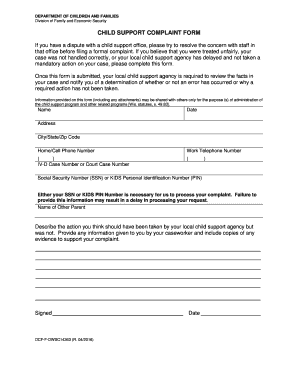
Wisconsin and Child Support Form


Understanding Wisconsin and Child Support
Wisconsin and child support refers to the legal framework established to ensure that non-custodial parents contribute financially to the upbringing of their children. This system is designed to support the welfare of children and families, ensuring that the financial needs of children are met, regardless of the parents' relationship status. In Wisconsin, child support is determined based on a variety of factors, including the income of both parents, the number of children, and the amount of time each parent spends with the children.
How to Obtain Child Support in Wisconsin
To obtain child support in Wisconsin, parents must initiate a legal process through the Wisconsin Department of Children and Families or the local child support agency. This process typically involves filing an application for child support services, which may include gathering necessary documentation such as income statements, tax returns, and proof of any existing support orders. Once the application is submitted, the agency will work to establish a support order, which may involve mediation or court hearings.
Steps to Complete the Child Support Process
Completing the child support process in Wisconsin involves several key steps:
- Gather necessary documentation, including proof of income and expenses.
- Submit an application for child support services to the local agency.
- Attend any required hearings or mediation sessions.
- Receive the child support order, which outlines the payment amount and schedule.
- Ensure compliance with the order by making timely payments.
Key Elements of Child Support in Wisconsin
Key elements of child support in Wisconsin include the calculation of support amounts based on a percentage of the non-custodial parent's income, consideration of the number of children involved, and the division of parenting time. The state uses a formula to determine the appropriate amount, which is designed to reflect the financial needs of the children while also considering the parents' financial situations.
State-Specific Rules for Child Support in Wisconsin
Wisconsin has specific rules and guidelines that govern child support. These include the use of the income shares model, which calculates support based on the combined income of both parents. Additionally, the state requires regular reviews of child support orders to ensure they remain fair and relevant as circumstances change. Parents have the right to request modifications if there are significant changes in income or parenting time.
Required Documents for Child Support Applications
When applying for child support in Wisconsin, several documents are typically required:
- Proof of income, such as pay stubs or tax returns.
- Documentation of any existing child support orders.
- Information about the children, including birth certificates.
- Details of any other financial obligations that may affect support calculations.
Penalties for Non-Compliance with Child Support Orders
Failure to comply with child support orders in Wisconsin can result in serious consequences. Penalties may include wage garnishment, interception of tax refunds, suspension of driver's licenses, and even jail time in extreme cases. It is essential for parents to adhere to their support obligations to avoid these penalties and ensure the well-being of their children.
Quick guide on how to complete wisconsin and child support
Effortlessly Prepare Wisconsin And Child Support on Any Device
Digital document management has gained signNow traction among organizations and individuals. It serves as an ideal environmentally friendly alternative to traditional printed and signed paperwork, allowing you to easily locate the necessary form and securely store it online. airSlate SignNow equips you with all the necessary tools to swiftly create, alter, and electronically sign your documents without delays. Manage Wisconsin And Child Support on any device with airSlate SignNow's Android or iOS applications and enhance any document-related process today.
The easiest way to modify and electronically sign Wisconsin And Child Support effortlessly
- Find Wisconsin And Child Support and then click Get Form to begin.
- Utilize the tools we provide to fill out your form.
- Highlight pertinent areas of the documents or obscure sensitive information with tools that airSlate SignNow offers specifically for that purpose.
- Create your signature using the Sign tool, which takes mere seconds and holds the same legal validity as a conventional wet ink signature.
- Verify all details and then click the Done button to save your changes.
- Select your preferred method to send your form, whether by email, text message (SMS), invitation link, or download it to your computer.
Eliminate concerns about lost or misplaced documents, tedious form searching, or mistakes that require printing new document copies. airSlate SignNow addresses all your document management needs in just a few clicks from your chosen device. Alter and electronically sign Wisconsin And Child Support while ensuring outstanding communication throughout your form preparation process with airSlate SignNow.
Create this form in 5 minutes or less
Create this form in 5 minutes!
How to create an eSignature for the wisconsin and child support
How to create an electronic signature for a PDF online
How to create an electronic signature for a PDF in Google Chrome
How to create an e-signature for signing PDFs in Gmail
How to create an e-signature right from your smartphone
How to create an e-signature for a PDF on iOS
How to create an e-signature for a PDF on Android
People also ask
-
What is airSlate SignNow and how does it relate to Wisconsin and child support?
airSlate SignNow is a digital document management solution that allows users to send and eSign documents efficiently. For those dealing with Wisconsin and child support, it provides a streamlined way to manage legal documents, ensuring compliance and ease of use.
-
How can airSlate SignNow help with child support agreements in Wisconsin?
With airSlate SignNow, users can create, send, and sign child support agreements electronically. This simplifies the process for parents in Wisconsin and child support cases, making it easier to finalize agreements quickly and securely.
-
What are the pricing options for airSlate SignNow for Wisconsin residents?
airSlate SignNow offers various pricing plans to accommodate different needs, including options suitable for individuals dealing with Wisconsin and child support. Users can choose a plan that fits their budget while accessing essential features for document management.
-
What features does airSlate SignNow offer for managing child support documents in Wisconsin?
airSlate SignNow includes features such as customizable templates, secure eSigning, and document tracking. These tools are particularly beneficial for those managing Wisconsin and child support documents, ensuring that all paperwork is handled efficiently.
-
Is airSlate SignNow compliant with Wisconsin laws regarding child support?
Yes, airSlate SignNow is designed to comply with legal standards, including those specific to Wisconsin and child support. This ensures that all documents signed through the platform meet the necessary legal requirements.
-
Can I integrate airSlate SignNow with other tools for managing child support in Wisconsin?
Absolutely! airSlate SignNow offers integrations with various applications that can help streamline processes related to Wisconsin and child support. This allows users to connect their existing tools for a more cohesive workflow.
-
What are the benefits of using airSlate SignNow for Wisconsin and child support cases?
Using airSlate SignNow for Wisconsin and child support cases provides numerous benefits, including time savings, reduced paperwork, and enhanced security. It empowers users to manage their documents efficiently, making the process less stressful.
Get more for Wisconsin And Child Support
- Certificado de microchipagem pdf form
- Cf1r alt 01 e ww cash4appliances form
- Tick identification and testing form state of michigan michigan
- Inspection and copying okla stat tit 5124a 7 form
- Patient registration insurance integris health form
- Ok physician app plico xls form
- Orthodontic health history form
- Print application selector for 1915bwaiver in 0004 r02 00 form
Find out other Wisconsin And Child Support
- Can I eSignature Louisiana Education Document
- Can I eSignature Massachusetts Education Document
- Help Me With eSignature Montana Education Word
- How To eSignature Maryland Doctors Word
- Help Me With eSignature South Dakota Education Form
- How Can I eSignature Virginia Education PDF
- How To eSignature Massachusetts Government Form
- How Can I eSignature Oregon Government PDF
- How Can I eSignature Oklahoma Government Document
- How To eSignature Texas Government Document
- Can I eSignature Vermont Government Form
- How Do I eSignature West Virginia Government PPT
- How Do I eSignature Maryland Healthcare / Medical PDF
- Help Me With eSignature New Mexico Healthcare / Medical Form
- How Do I eSignature New York Healthcare / Medical Presentation
- How To eSignature Oklahoma Finance & Tax Accounting PPT
- Help Me With eSignature Connecticut High Tech Presentation
- How To eSignature Georgia High Tech Document
- How Can I eSignature Rhode Island Finance & Tax Accounting Word
- How Can I eSignature Colorado Insurance Presentation