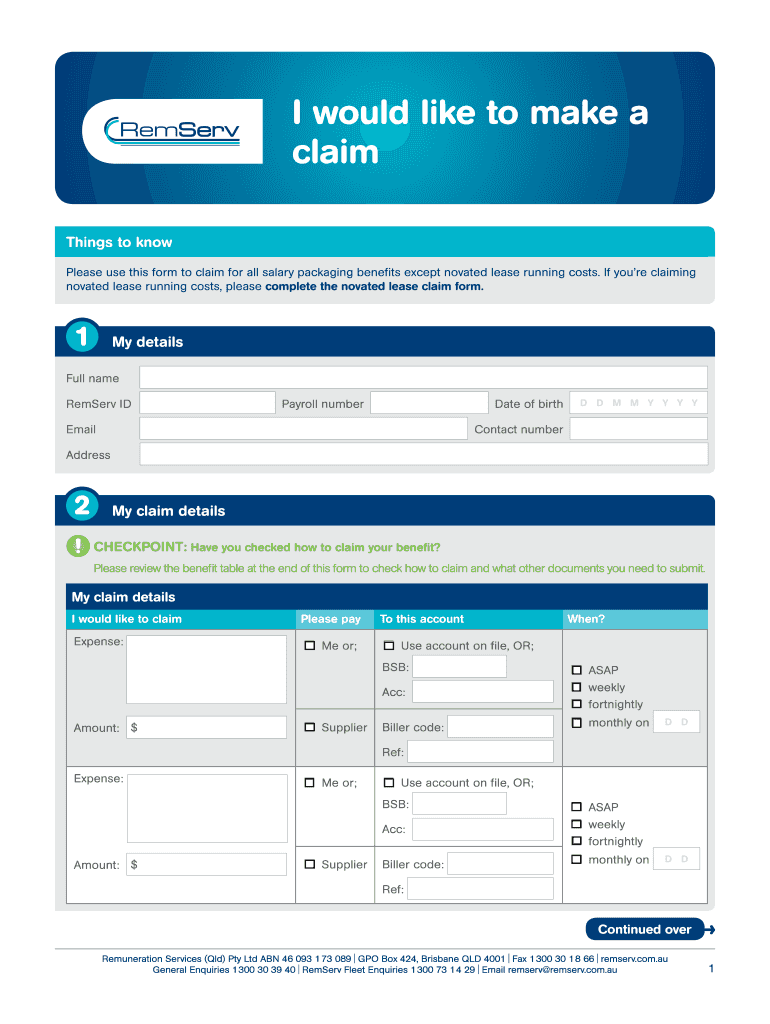
Remserv Forms


What are Remserv Forms?
Remserv forms are essential documents used for submitting claims related to salary packaging and novated leasing arrangements. These forms facilitate the reimbursement process for eligible expenses incurred by employees under these programs. By using Remserv forms, individuals can ensure they are adhering to the guidelines set forth by their employers and the Remserv system.
How to Use the Remserv Forms
Using Remserv forms involves several key steps to ensure accurate submission and processing. First, identify the specific form required for your claim, such as the Remserv claim form or the Remserv novated lease claim form. Next, gather all necessary supporting documents, including receipts and invoices related to your claim. Once you have completed the form, review it for accuracy before submitting it through the designated method, whether online or via mail.
Steps to Complete the Remserv Forms
Completing Remserv forms requires careful attention to detail. Follow these steps:
- Download the appropriate Remserv form from the official website.
- Fill in your personal information, including name, employee ID, and contact details.
- Provide details of the expenses you are claiming, ensuring to include dates and descriptions.
- Attach any required documentation, such as receipts or invoices.
- Review the completed form for accuracy and completeness.
- Submit the form according to the specified submission method.
Legal Use of the Remserv Forms
Remserv forms are legally binding documents when completed and submitted correctly. To ensure their legal validity, it is important to comply with all relevant regulations, including those outlined by the Electronic Signatures in Global and National Commerce Act (ESIGN) and the Uniform Electronic Transactions Act (UETA). Using a trusted electronic signature solution can further enhance the legitimacy of your submission.
Required Documents for Remserv Claims
When submitting Remserv claims, certain documents are typically required to support your request. These may include:
- Receipts for eligible expenses
- Invoices related to the claim
- Proof of payment, such as bank statements or credit card statements
- Any additional documentation specified by your employer or Remserv guidelines
Form Submission Methods
Remserv forms can be submitted through various methods, ensuring convenience for users. Common submission methods include:
- Online submission via the Remserv app or website
- Mailing the completed form to the designated Remserv address
- In-person submission at designated locations, if applicable
Quick guide on how to complete remserv forms
Accomplish Remserv Forms seamlessly on any gadget
Digital document management has become increasingly favored among companies and individuals. It serves as an ideal environmentally friendly alternative to traditional printed and signed documents, allowing you to obtain the correct form and securely store it online. airSlate SignNow equips you with the essential tools to create, adjust, and eSign your documents swiftly without any holdups. Manage Remserv Forms on any gadget using airSlate SignNow's Android or iOS applications and simplify any document-related task today.
Ways to modify and eSign Remserv Forms effortlessly
- Find Remserv Forms and click Get Form to begin.
- Utilize the tools we offer to complete your document.
- Emphasize relevant sections of the documents or obscure sensitive information with tools that airSlate SignNow specifically provides for that purpose.
- Create your signature using the Sign feature, which takes mere seconds and carries the same legal validity as a conventional wet ink signature.
- Review the details and click the Done button to save your changes.
- Select your preferred method of sending your form—via email, text message (SMS), or invitation link—or download it to your computer.
Eliminate concerns about lost or misfiled documents, tedious form searches, or errors that necessitate printing new document copies. airSlate SignNow addresses your document management needs in just a few clicks from any device you prefer. Edit and eSign Remserv Forms and ensure exceptional communication at every step of your form preparation process with airSlate SignNow.
Create this form in 5 minutes or less
Create this form in 5 minutes!
People also ask
-
What are Remserv forms used for?
Remserv forms are designed to streamline the process of creating and managing documents for employee benefits. With airSlate SignNow, you can easily customize and send Remserv forms for electronic signatures, saving time and enhancing efficiency in your HR operations.
-
How does airSlate SignNow enhance the use of Remserv forms?
AirSlate SignNow simplifies the management of Remserv forms by providing an intuitive interface for document sharing and eSigning. Users can easily populate forms, track their status, and receive notifications when documents are signed, ensuring a smooth workflow.
-
What features does airSlate SignNow offer for Remserv forms?
AirSlate SignNow includes features like template creation, real-time tracking, and automatic reminders for Remserv forms. These functionalities help businesses save time while ensuring that all necessary documents are completed accurately and promptly.
-
Is there a cost associated with using airSlate SignNow for Remserv forms?
Yes, airSlate SignNow offers flexible pricing plans to accommodate different business needs when using Remserv forms. You can choose a plan that suits your budget, enabling you to access powerful tools and features without breaking the bank.
-
Can I integrate airSlate SignNow with other software for Remserv forms?
Absolutely! AirSlate SignNow offers seamless integrations with popular platforms, which makes it easy to manage your Remserv forms alongside the tools you already use. This integration enhances productivity by eliminating the need to switch between multiple applications.
-
What benefits does using airSlate SignNow provide for managing Remserv forms?
Using airSlate SignNow for managing Remserv forms offers numerous benefits, including improved efficiency, enhanced security, and reduced turnaround times. The service helps businesses ensure compliance while making it easier for employees to complete necessary documents from anywhere.
-
How secure is the information submitted in Remserv forms through airSlate SignNow?
AirSlate SignNow utilizes advanced encryption and security protocols to protect all information submitted through Remserv forms. This ensures that sensitive data remains confidential and secure, providing peace of mind for businesses and their employees.
Get more for Remserv Forms
Find out other Remserv Forms
- Sign Massachusetts Sports NDA Mobile
- Sign Minnesota Real Estate Rental Lease Agreement Now
- How To Sign Minnesota Real Estate Residential Lease Agreement
- Sign Mississippi Sports Confidentiality Agreement Computer
- Help Me With Sign Montana Sports Month To Month Lease
- Sign Mississippi Real Estate Warranty Deed Later
- How Can I Sign Mississippi Real Estate Affidavit Of Heirship
- How To Sign Missouri Real Estate Warranty Deed
- Sign Nebraska Real Estate Letter Of Intent Online
- Sign Nebraska Real Estate Limited Power Of Attorney Mobile
- How Do I Sign New Mexico Sports Limited Power Of Attorney
- Sign Ohio Sports LLC Operating Agreement Easy
- Sign New Jersey Real Estate Limited Power Of Attorney Computer
- Sign New Mexico Real Estate Contract Safe
- How To Sign South Carolina Sports Lease Termination Letter
- How Can I Sign New York Real Estate Memorandum Of Understanding
- Sign Texas Sports Promissory Note Template Online
- Sign Oregon Orthodontists Last Will And Testament Free
- Sign Washington Sports Last Will And Testament Free
- How Can I Sign Ohio Real Estate LLC Operating Agreement