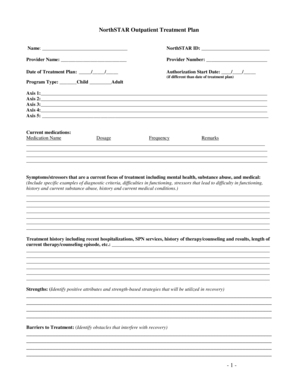
NorthSTAR Outpatient Treatment Plan ValueOptions Form


What is the NorthSTAR Outpatient Treatment Plan ValueOptions
The NorthSTAR Outpatient Treatment Plan ValueOptions is a structured framework designed to provide comprehensive outpatient mental health and substance use treatment services. It aims to facilitate effective care coordination, ensuring that individuals receive the necessary support tailored to their specific needs. This plan outlines the treatment goals, therapeutic interventions, and progress monitoring strategies essential for successful recovery.
How to use the NorthSTAR Outpatient Treatment Plan ValueOptions
Utilizing the NorthSTAR Outpatient Treatment Plan ValueOptions involves several key steps. First, a qualified mental health professional assesses the individual's needs and develops a personalized treatment plan. This plan includes specific goals and measurable outcomes. Regular reviews and updates ensure that the treatment remains relevant and effective. It is important for both the provider and the patient to engage in open communication throughout the process to adjust the plan as necessary.
Steps to complete the NorthSTAR Outpatient Treatment Plan ValueOptions
Completing the NorthSTAR Outpatient Treatment Plan ValueOptions requires a systematic approach:
- Conduct an initial assessment to identify the patient's needs and challenges.
- Set clear, achievable treatment goals that align with the patient's aspirations.
- Outline specific interventions and strategies to meet these goals.
- Establish a timeline for treatment and regular progress reviews.
- Document all relevant information and updates in the treatment plan.
Key elements of the NorthSTAR Outpatient Treatment Plan ValueOptions
Several key elements define the NorthSTAR Outpatient Treatment Plan ValueOptions. These include:
- Assessment: A thorough evaluation of the patient's mental health and substance use history.
- Goals: Clearly defined objectives that the treatment aims to achieve.
- Interventions: Specific therapeutic approaches and techniques employed during treatment.
- Monitoring: Regular tracking of the patient's progress towards their goals.
- Collaboration: Involvement of various stakeholders, including family members and other healthcare providers, in the treatment process.
Legal use of the NorthSTAR Outpatient Treatment Plan ValueOptions
The legal use of the NorthSTAR Outpatient Treatment Plan ValueOptions is governed by various regulations that ensure the protection of patient rights and confidentiality. Compliance with HIPAA regulations is essential, as it safeguards sensitive patient information. Additionally, the plan must adhere to state-specific guidelines regarding mental health treatment, ensuring that all legal requirements are met for effective care delivery.
Form Submission Methods (Online / Mail / In-Person)
Submitting the NorthSTAR Outpatient Treatment Plan ValueOptions can be done through various methods, depending on the requirements of the healthcare provider or organization:
- Online: Many providers offer secure online portals for submitting treatment plans electronically.
- Mail: Physical copies of the treatment plan can be sent via postal service to the relevant healthcare facility.
- In-Person: Patients may also deliver the completed treatment plan directly to their healthcare provider during appointments.
Quick guide on how to complete northstar outpatient treatment plan valueoptions
Complete NorthSTAR Outpatient Treatment Plan ValueOptions effortlessly on any device
Digital document management has gained traction among businesses and individuals. It offers an ideal eco-friendly alternative to conventional printed and signed documents, as you can access the proper form and securely save it online. airSlate SignNow equips you with all the tools needed to create, edit, and eSign your documents swiftly without delays. Manage NorthSTAR Outpatient Treatment Plan ValueOptions on any device using airSlate SignNow's Android or iOS applications and enhance any document-related process today.
How to edit and eSign NorthSTAR Outpatient Treatment Plan ValueOptions with ease
- Locate NorthSTAR Outpatient Treatment Plan ValueOptions and click Get Form to begin.
- Make use of the tools we provide to fill out your form.
- Highlight signNow sections of the documents or obscure sensitive information with tools specifically designed for that purpose by airSlate SignNow.
- Create your signature using the Sign tool, which takes mere seconds and carries the same legal validity as a traditional wet ink signature.
- Review the details and click the Done button to save your modifications.
- Select how you wish to share your form, via email, text message (SMS), or invitation link, or download it to your PC.
Eliminate concerns over lost or mislaid documents, time-consuming form searching, or mistakes that require printing new copies. airSlate SignNow addresses your document management needs in just a few clicks from your device of choice. Modify and eSign NorthSTAR Outpatient Treatment Plan ValueOptions to ensure outstanding communication at any stage of the document preparation process with airSlate SignNow.
Create this form in 5 minutes or less
Create this form in 5 minutes!
People also ask
-
What is the NorthSTAR Outpatient Treatment Plan ValueOptions?
The NorthSTAR Outpatient Treatment Plan ValueOptions is a structured program designed to provide comprehensive treatment and support for individuals facing mental health and substance use challenges. It focuses on evidence-based practices to assist patients in their recovery journey.
-
How does the NorthSTAR Outpatient Treatment Plan ValueOptions benefit patients?
The NorthSTAR Outpatient Treatment Plan ValueOptions offers personalized care that addresses the unique needs of each patient. By utilizing a holistic approach, it helps individuals gain essential life skills, manage their conditions, and improve their overall quality of life.
-
What features are included in the NorthSTAR Outpatient Treatment Plan ValueOptions?
Key features of the NorthSTAR Outpatient Treatment Plan ValueOptions include individualized treatment planning, access to skilled providers, and ongoing assessments to ensure proper care. This plan emphasizes active participation and collaboration between patients and healthcare providers.
-
Is there a pricing structure for the NorthSTAR Outpatient Treatment Plan ValueOptions?
Pricing for the NorthSTAR Outpatient Treatment Plan ValueOptions can vary based on individual needs, the extent of treatment required, and provider partnerships. It's recommended to consult with ValueOptions directly to obtain a clear understanding of costs based on specific treatments.
-
How does the NorthSTAR Outpatient Treatment Plan ValueOptions integrate with current health care systems?
The NorthSTAR Outpatient Treatment Plan ValueOptions is designed to easily integrate with existing health care systems, ensuring seamless communication and coordination among care teams. This interoperability facilitates improved patient outcomes through better information sharing.
-
Who is eligible for the NorthSTAR Outpatient Treatment Plan ValueOptions?
Eligibility for the NorthSTAR Outpatient Treatment Plan ValueOptions typically includes individuals experiencing mental health or substance use issues, as assessed by qualified professionals. It's essential to discuss options with a ValueOptions provider to determine the best fit.
-
Can family members be involved in the NorthSTAR Outpatient Treatment Plan ValueOptions?
Yes, family involvement is encouraged in the NorthSTAR Outpatient Treatment Plan ValueOptions. The program recognizes the importance of a support network, and including family members can enhance the treatment experience and foster a collaborative approach to recovery.
Get more for NorthSTAR Outpatient Treatment Plan ValueOptions
Find out other NorthSTAR Outpatient Treatment Plan ValueOptions
- Help Me With eSign Kansas Education LLC Operating Agreement
- Help Me With eSign West Virginia Doctors Lease Agreement Template
- eSign Wyoming Doctors Living Will Mobile
- eSign Wyoming Doctors Quitclaim Deed Free
- How To eSign New Hampshire Construction Rental Lease Agreement
- eSign Massachusetts Education Rental Lease Agreement Easy
- eSign New York Construction Lease Agreement Online
- Help Me With eSign North Carolina Construction LLC Operating Agreement
- eSign Education Presentation Montana Easy
- How To eSign Missouri Education Permission Slip
- How To eSign New Mexico Education Promissory Note Template
- eSign New Mexico Education Affidavit Of Heirship Online
- eSign California Finance & Tax Accounting IOU Free
- How To eSign North Dakota Education Rental Application
- How To eSign South Dakota Construction Promissory Note Template
- eSign Education Word Oregon Secure
- How Do I eSign Hawaii Finance & Tax Accounting NDA
- eSign Georgia Finance & Tax Accounting POA Fast
- eSign Georgia Finance & Tax Accounting POA Simple
- How To eSign Oregon Education LLC Operating Agreement