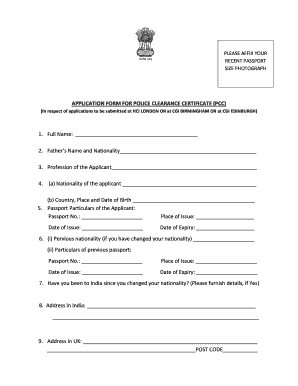
Pcc Application Form


What is the PCC Application?
The PCC application, or Police Clearance Certificate application, is a formal request made to obtain a certificate that verifies an individual's criminal record status. This document is often required for various purposes, such as employment, immigration, or visa applications. It serves as proof that the applicant has no criminal background or outlines any existing records. The PCC is commonly requested by organizations and government entities to assess the trustworthiness and reliability of individuals.
Steps to Complete the PCC Application
Completing the PCC application involves several important steps to ensure accuracy and compliance with legal requirements. Here is a structured approach:
- Gather Required Documents: Collect all necessary documents, such as identification proof, address proof, and any previous police clearance certificates.
- Fill Out the Application Form: Complete the PCC application form accurately, providing all requested information, including personal details and purpose for obtaining the certificate.
- Submit the Application: Depending on the jurisdiction, submit the application either online, by mail, or in person at the designated police department or agency.
- Pay Applicable Fees: Ensure that any required fees are paid at the time of submission, as this may vary by location.
- Await Processing: After submission, wait for the processing period, which can vary based on the agency's workload and policies.
Legal Use of the PCC Application
The PCC application is legally binding and must be completed in accordance with local laws and regulations. It is essential to provide truthful information, as any discrepancies can lead to legal repercussions. The certificate obtained through this application is recognized by various institutions and can be used in legal proceedings, job applications, and immigration processes. Compliance with the relevant laws ensures that the application is valid and accepted by authorities.
Required Documents for the PCC Application
To successfully complete the PCC application, several documents are typically required. These may include:
- Government-issued identification (e.g., driver's license, passport).
- Proof of address (e.g., utility bill, lease agreement).
- Recent passport-sized photographs.
- Any previous PCCs, if applicable.
- Documentation supporting the purpose of the application (e.g., job offer letter, visa application).
Form Submission Methods
The PCC application can be submitted through various methods, depending on the policies of the issuing authority. Common submission methods include:
- Online Submission: Many jurisdictions offer an online portal for submitting the PCC application, allowing for a more streamlined process.
- Mail: Applicants can send their completed forms and required documents via postal service to the relevant police department.
- In-Person: Some applicants may prefer to submit their application in person at the local police station or designated agency.
Eligibility Criteria for the PCC Application
Eligibility for the PCC application may vary based on the specific requirements of the issuing authority. Generally, the following criteria apply:
- Applicants must be a resident or citizen of the country where the PCC is being requested.
- Individuals must provide valid identification and proof of residency.
- There should be no pending criminal cases against the applicant.
Quick guide on how to complete pcc application
Accomplish Pcc Application seamlessly on any gadget
Digital document management has gained traction among businesses and individuals. It offers an ideal environmentally friendly substitute for traditional printed and signed documents, as you can access the correct form and securely store it online. airSlate SignNow provides you with all the resources necessary to create, modify, and eSign your documents swiftly without delays. Manage Pcc Application on any device with airSlate SignNow Android or iOS applications and simplify any documentation-related process today.
How to alter and eSign Pcc Application with ease
- Obtain Pcc Application and click Get Form to begin.
- Utilize the tools we provide to finalize your form.
- Select important sections of your documents or obscure sensitive information with tools that airSlate SignNow offers specifically for that purpose.
- Create your signature using the Sign feature, which takes moments and carries the same legal validity as a conventional wet ink signature.
- Review all the details and click on the Done button to store your modifications.
- Choose your preferred method to share your form, via email, SMS, or invitation link, or download it to your computer.
Eliminate worries about lost or misplaced files, tedious form searches, or errors that necessitate printing new document copies. airSlate SignNow meets all your document management needs in just a few clicks from any device of your choice. Edit and eSign Pcc Application and guarantee excellent communication at any phase of your form preparation process with airSlate SignNow.
Create this form in 5 minutes or less
Create this form in 5 minutes!
How to create an eSignature for the pcc application
How to create an electronic signature for a PDF online
How to create an electronic signature for a PDF in Google Chrome
How to create an e-signature for signing PDFs in Gmail
How to create an e-signature right from your smartphone
How to create an e-signature for a PDF on iOS
How to create an e-signature for a PDF on Android
People also ask
-
What is a PCC template in airSlate SignNow?
A PCC template in airSlate SignNow is a predefined electronic document that streamlines the process of getting signatures and approvals. This template allows users to customize their documents, ensuring that they meet specific business needs and regulatory requirements efficiently.
-
How can I create a PCC template using airSlate SignNow?
Creating a PCC template in airSlate SignNow is simple. Users can start by uploading an existing document or using our template library. From there, you can add fields for signatures, dates, and other necessary information to create a comprehensive and easy-to-use template.
-
What are the key features of airSlate SignNow's PCC template?
The PCC template in airSlate SignNow offers features such as customizable fields, automated reminders, and a user-friendly interface. Additionally, users can track document status in real time and integrate with other tools to enhance their workflow.
-
Is there a cost associated with using the PCC template in airSlate SignNow?
Yes, there are costs associated with using the PCC template in airSlate SignNow, depending on the pricing plan you choose. However, the platform provides a cost-effective solution that can save businesses money by reducing manual processes and speeding up document turnaround times.
-
What are the benefits of using a PCC template?
Using a PCC template in airSlate SignNow simplifies document management and increases efficiency in obtaining electronic signatures. It reduces the likelihood of errors, ensures quicker approvals, and provides an overall smoother experience for both senders and recipients.
-
Can I integrate the PCC template with other software?
Absolutely! airSlate SignNow supports integrations with various software applications, allowing you to use the PCC template alongside your existing tools. This enhances your workflow and ensures seamless collaboration across different platforms.
-
How secure is the PCC template in airSlate SignNow?
Security is a top priority for airSlate SignNow. The PCC template is protected with bank-level encryption and complies with industry standards to ensure that your documents and data remain safe throughout the signing process.
Get more for Pcc Application
Find out other Pcc Application
- How Can I Electronic signature Maine Lawers PPT
- How To Electronic signature Maine Lawers PPT
- Help Me With Electronic signature Minnesota Lawers PDF
- How To Electronic signature Ohio High Tech Presentation
- How Can I Electronic signature Alabama Legal PDF
- How To Electronic signature Alaska Legal Document
- Help Me With Electronic signature Arkansas Legal PDF
- How Can I Electronic signature Arkansas Legal Document
- How Can I Electronic signature California Legal PDF
- Can I Electronic signature Utah High Tech PDF
- How Do I Electronic signature Connecticut Legal Document
- How To Electronic signature Delaware Legal Document
- How Can I Electronic signature Georgia Legal Word
- How Do I Electronic signature Alaska Life Sciences Word
- How Can I Electronic signature Alabama Life Sciences Document
- How Do I Electronic signature Idaho Legal Form
- Help Me With Electronic signature Arizona Life Sciences PDF
- Can I Electronic signature Colorado Non-Profit Form
- How To Electronic signature Indiana Legal Form
- How To Electronic signature Illinois Non-Profit Document