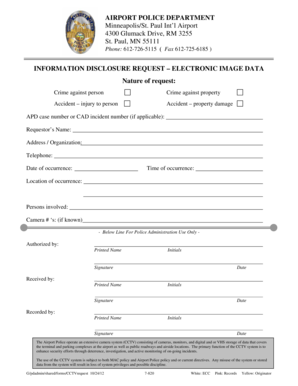
CCTV Request Form Revised 10 12doc Metroairports


What is the CCTV Request Form?
The CCTV request form is an official document used to request access to video footage from closed-circuit television systems. This form is essential for individuals or organizations seeking to obtain surveillance footage for various purposes, such as legal investigations, incident reporting, or security assessments. By completing the form, requesters provide necessary details about the incident or situation that necessitates the footage, ensuring that the request is clear and justified.
Key Elements of the CCTV Request Form
A well-structured CCTV request form typically includes several key elements to facilitate the request process. These elements may include:
- Requester Information: Name, contact details, and affiliation of the individual or organization making the request.
- Incident Details: A description of the incident, including date, time, and location where the footage is needed.
- Purpose of Request: An explanation of why the footage is being requested, such as for legal reasons or security assessments.
- Signature and Date: A section for the requester to sign and date the form, confirming the authenticity of the request.
Steps to Complete the CCTV Request Form
Filling out the CCTV request form involves several straightforward steps to ensure that all necessary information is provided. Here are the steps to follow:
- Gather Information: Collect all relevant details about the incident, including dates, times, and locations.
- Fill in Requester Information: Enter your name, contact information, and any organizational affiliation.
- Describe the Incident: Provide a clear and concise description of the incident for which you are requesting footage.
- State the Purpose: Clearly explain the reason for your request, ensuring it aligns with legal or organizational policies.
- Review and Sign: Double-check the information for accuracy, then sign and date the form.
Legal Use of the CCTV Request Form
Understanding the legal implications of using the CCTV request form is crucial. The form must comply with relevant laws and regulations governing privacy and data protection. In the United States, laws such as the Freedom of Information Act (FOIA) may apply, allowing individuals to request access to public records, including CCTV footage. It is important to ensure that the request is made for legitimate purposes and that the requester has the right to access the footage requested.
How to Obtain the CCTV Request Form
The CCTV request form can typically be obtained from the organization or entity that manages the CCTV system. This may include local law enforcement agencies, security companies, or municipal offices. Many organizations provide the form online for easy access, while others may require individuals to visit in person or contact them directly to request a copy. Always verify that you are using the most current version of the form to ensure compliance with any updated procedures.
Examples of Using the CCTV Request Form
There are various scenarios in which the CCTV request form may be utilized. Examples include:
- Requesting footage related to a traffic accident for insurance claims.
- Seeking video evidence for a criminal investigation.
- Obtaining footage to support workplace safety assessments after an incident.
Each of these examples highlights the importance of providing accurate and detailed information on the request form to facilitate a timely response.
Quick guide on how to complete cctv request form revised 10 12doc metroairports
Effortlessly prepare CCTV Request Form Revised 10 12doc Metroairports on any device
Digital document management has gained traction among businesses and individuals alike. It serves as an ideal environmentally friendly substitute for traditional printed and signed documents, allowing you to obtain the correct format and securely save it online. airSlate SignNow equips you with all the necessary tools to create, edit, and electronically sign your documents quickly and efficiently. Manage CCTV Request Form Revised 10 12doc Metroairports on any device with the airSlate SignNow apps for Android or iOS and enhance any document-related process today.
How to modify and electronically sign CCTV Request Form Revised 10 12doc Metroairports with ease
- Obtain CCTV Request Form Revised 10 12doc Metroairports and click Get Form to begin.
- Utilize the tools we offer to complete your form.
- Emphasize important sections of your documents or obscure sensitive information with tools specifically designed for that purpose by airSlate SignNow.
- Generate your electronic signature using the Sign tool, which takes mere seconds and carries the same legal validity as a conventional wet ink signature.
- Review the details and click the Done button to finalize your changes.
- Select how you want to share your form, via email, text message (SMS), invitation link, or download it to your computer.
Eliminate the hassle of lost or misfiled documents, tedious form navigation, or mistakes that necessitate printing new copies. airSlate SignNow fulfills all your document management needs in just a few clicks from your chosen device. Modify and electronically sign CCTV Request Form Revised 10 12doc Metroairports to ensure outstanding communication throughout your document preparation process with airSlate SignNow.
Create this form in 5 minutes or less
Create this form in 5 minutes!
People also ask
-
What is a CCTV request form template?
A CCTV request form template is a standardized document used to request access to CCTV footage or information. This template streamlines the process for individuals or organizations needing to obtain surveillance footage, making it efficient and legally compliant. By using a CCTV request form template, you can ensure that all necessary details are captured correctly.
-
How can airSlate SignNow help with CCTV request form templates?
airSlate SignNow offers a user-friendly platform to create, send, and eSign CCTV request form templates seamlessly. With our intuitive interface, you can customize your templates to fit your specific needs. Additionally, our solution helps you manage and track requests efficiently, ensuring nothing falls through the cracks.
-
What are the benefits of using a CCTV request form template?
Using a CCTV request form template simplifies the process of requesting video footage, reducing errors and improving communication. It also ensures consistency in submissions, making it easier to process and address requests promptly. Ultimately, this leads to increased satisfaction for both requesters and security personnel.
-
Is there a cost associated with using a CCTV request form template in airSlate SignNow?
Yes, airSlate SignNow offers various pricing plans that cater to different business needs, including those that utilize the CCTV request form template. Depending on your plan, you can access a range of features designed to enhance your document management experience. For detailed pricing information, please visit our pricing page.
-
Can I customize my CCTV request form template?
Absolutely! airSlate SignNow allows you to fully customize your CCTV request form template to meet your specific requirements. You can add, remove, or adjust fields, include company branding, and tailor the design to reflect your organization’s identity. This ensures that your request forms align with your corporate standards.
-
What features does airSlate SignNow offer for CCTV request form templates?
AirSlate SignNow provides features such as eSigning, document tracking, and easy sharing for your CCTV request form templates. You can also utilize automated workflows to streamline the approval process and integrate with other software tools to enhance your document handling. These features help increase efficiency and productivity across your organization.
-
Is airSlate SignNow secure for handling CCTV request form templates?
Yes, airSlate SignNow prioritizes security when handling all documents, including CCTV request form templates. We use advanced encryption to protect your data and ensure compliance with legal and regulatory standards. This gives you peace of mind, knowing that sensitive information is secure during the approval and storage processes.
Get more for CCTV Request Form Revised 10 12doc Metroairports
Find out other CCTV Request Form Revised 10 12doc Metroairports
- How Do I Electronic signature New Hampshire Legal LLC Operating Agreement
- How Can I Electronic signature New Mexico Legal Forbearance Agreement
- Electronic signature New Jersey Legal Residential Lease Agreement Fast
- How To Electronic signature New York Legal Lease Agreement
- How Can I Electronic signature New York Legal Stock Certificate
- Electronic signature North Carolina Legal Quitclaim Deed Secure
- How Can I Electronic signature North Carolina Legal Permission Slip
- Electronic signature Legal PDF North Dakota Online
- Electronic signature North Carolina Life Sciences Stock Certificate Fast
- Help Me With Electronic signature North Dakota Legal Warranty Deed
- Electronic signature North Dakota Legal Cease And Desist Letter Online
- Electronic signature North Dakota Legal Cease And Desist Letter Free
- Electronic signature Delaware Orthodontists Permission Slip Free
- How Do I Electronic signature Hawaii Orthodontists Lease Agreement Form
- Electronic signature North Dakota Life Sciences Business Plan Template Now
- Electronic signature Oklahoma Legal Bill Of Lading Fast
- Electronic signature Oklahoma Legal Promissory Note Template Safe
- Electronic signature Oregon Legal Last Will And Testament Online
- Electronic signature Life Sciences Document Pennsylvania Simple
- Electronic signature Legal Document Pennsylvania Online