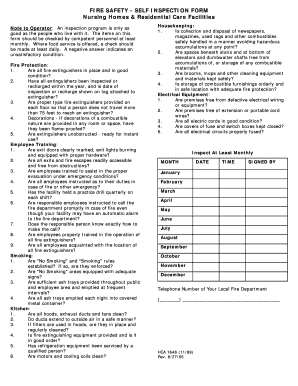
Fire Safety Self Inspection Form


What is the Fire Safety Self Inspection Form
The Fire Safety Self Inspection Form, commonly referred to as the HEA-1648, is a crucial document used to assess compliance with fire safety regulations in Ohio. This form allows property owners and managers to conduct a thorough evaluation of their facilities to ensure they meet safety standards. The self-inspection process helps identify potential hazards and ensures that necessary measures are taken to mitigate risks. By completing this form, individuals contribute to the overall safety of their properties and the well-being of occupants.
How to use the Fire Safety Self Inspection Form
Using the Fire Safety Self Inspection Form involves several steps that guide users through the evaluation process. First, gather all relevant information about the property, including layouts, emergency exits, and existing fire safety equipment. Next, carefully follow the checklist provided in the form, which covers various aspects such as fire alarms, extinguishers, and emergency lighting. After completing the inspection, document any issues found and take corrective actions as needed. Finally, ensure that the form is signed and dated to validate the inspection process.
Steps to complete the Fire Safety Self Inspection Form
Completing the Fire Safety Self Inspection Form requires a systematic approach. Start by reviewing the form to understand its structure and requirements. Follow these steps for an effective inspection:
- Identify and list all fire safety equipment present in the building.
- Check the functionality of smoke detectors and fire alarms.
- Inspect fire extinguishers for accessibility and maintenance tags.
- Evaluate emergency exit routes for obstructions and proper signage.
- Document findings directly on the form, noting any deficiencies.
- Sign and date the form to confirm completion of the inspection.
Legal use of the Fire Safety Self Inspection Form
The legal validity of the Fire Safety Self Inspection Form hinges on compliance with state regulations. In Ohio, the completed form serves as a record of compliance with fire safety laws. It is essential that the form is filled out accurately and signed by a responsible party to ensure its acceptance by regulatory authorities. Additionally, maintaining a copy of the completed form is advisable for future reference and potential audits.
Key elements of the Fire Safety Self Inspection Form
Several key elements are essential for the Fire Safety Self Inspection Form to be effective. These include:
- A comprehensive checklist covering all critical fire safety components.
- Clear instructions for conducting the inspection.
- Sections for documenting findings and corrective actions.
- Signature lines for the inspector and date of inspection.
- Contact information for follow-up questions or concerns.
State-specific rules for the Fire Safety Self Inspection Form
Ohio has specific regulations governing the use of the Fire Safety Self Inspection Form. Property owners must adhere to local fire codes and standards, which may vary by municipality. It is important to be aware of any additional requirements that may apply, such as frequency of inspections or specific training for individuals conducting the inspections. Consulting local fire authorities can provide clarity on these regulations.
Quick guide on how to complete fire safety self inspection form
Complete Fire Safety Self Inspection Form effortlessly on any device
Online document management has become popular with companies and individuals. It offers a perfect eco-friendly alternative to traditional printed and signed papers, as you can access the correct form and securely store it online. airSlate SignNow provides you with all the tools necessary to create, edit, and eSign your documents quickly without delays. Handle Fire Safety Self Inspection Form on any device using airSlate SignNow Android or iOS applications and simplify any document-related task today.
The easiest method to edit and eSign Fire Safety Self Inspection Form with ease
- Find Fire Safety Self Inspection Form and click on Get Form to begin.
- Utilize the tools we offer to complete your document.
- Highlight important sections of the documents or obscure sensitive information with tools that airSlate SignNow provides specifically for that purpose.
- Generate your signature with the Sign tool, which takes just seconds and holds the same legal validity as a traditional wet ink signature.
- Review the information and click on the Done button to save your changes.
- Select how you wish to send your form, via email, SMS, or invitation link, or download it to your computer.
Eliminate issues of lost or misplaced documents, tedious form searches, or errors that require printing new document copies. airSlate SignNow fulfills your document management needs in just a few clicks from any device of your choice. Edit and eSign Fire Safety Self Inspection Form and ensure excellent communication at any stage of your form preparation process with airSlate SignNow.
Create this form in 5 minutes or less
Create this form in 5 minutes!
People also ask
-
What is the importance of Ohio fire safety compliance in the workplace?
Ohio fire safety compliance is crucial to ensure the protection of employees and property. Adhering to local fire safety regulations minimizes risks and potential liabilities. Implementing effective fire safety measures can prevent accidents and ensure a prompt response to emergencies.
-
How can airSlate SignNow help with Ohio fire safety documentation?
airSlate SignNow allows organizations to easily create, sign, and manage documents related to Ohio fire safety compliance. With customizable templates for safety checklists and training acknowledgments, the platform streamlines documentation processes. This not only saves time but also ensures that records are organized and accessible.
-
What are the costs associated with implementing Ohio fire safety measures?
Costs for Ohio fire safety measures can vary signNowly depending on the size and type of business. Some expenses may include fire safety training, equipment installation, and ongoing inspections. Utilizing digital solutions like airSlate SignNow can help reduce paperwork costs and improve overall efficiency.
-
What benefits does airSlate SignNow offer for managing fire safety plans?
Using airSlate SignNow provides businesses with an efficient way to manage their fire safety plans. The platform allows for easy collaboration and real-time updates, ensuring that all safety documents are current. Additionally, it facilitates quicker responses in case of fire safety audits or inspections.
-
Are there specific features in airSlate SignNow for Ohio fire safety documentation?
Yes, airSlate SignNow includes features specially designed for Ohio fire safety documentation such as eSignature capabilities, form creation, and secure cloud storage. These tools help ensure that all necessary safety documents are completed quickly and securely. With easy access, teams can always stay compliant with fire safety regulations.
-
How does airSlate SignNow integrate with other fire safety management systems?
airSlate SignNow offers integration capabilities with various fire safety management systems, enhancing workflow efficiency. By connecting with existing tools, businesses can streamline their fire safety documentation processes. This ensures that all necessary records can be accessed from one platform, making compliance management easier.
-
What steps should we take to ensure our Ohio fire safety documents are always up-to-date?
To keep your Ohio fire safety documents up-to-date, implement a regular review process and leverage tools like airSlate SignNow for version monitoring. Regular checks help identify needed updates based on changing regulations or internal policies. By centralizing your documentation in a digital platform, you ensure easy access and timely revisions.
Get more for Fire Safety Self Inspection Form
Find out other Fire Safety Self Inspection Form
- Electronic signature Florida Amendment to an LLC Operating Agreement Secure
- Electronic signature Florida Amendment to an LLC Operating Agreement Fast
- Electronic signature Florida Amendment to an LLC Operating Agreement Simple
- Electronic signature Florida Amendment to an LLC Operating Agreement Safe
- How Can I eSignature South Carolina Exchange of Shares Agreement
- Electronic signature Michigan Amendment to an LLC Operating Agreement Computer
- Can I Electronic signature North Carolina Amendment to an LLC Operating Agreement
- Electronic signature South Carolina Amendment to an LLC Operating Agreement Safe
- Can I Electronic signature Delaware Stock Certificate
- Electronic signature Massachusetts Stock Certificate Simple
- eSignature West Virginia Sale of Shares Agreement Later
- Electronic signature Kentucky Affidavit of Service Mobile
- How To Electronic signature Connecticut Affidavit of Identity
- Can I Electronic signature Florida Affidavit of Title
- How Can I Electronic signature Ohio Affidavit of Service
- Can I Electronic signature New Jersey Affidavit of Identity
- How Can I Electronic signature Rhode Island Affidavit of Service
- Electronic signature Tennessee Affidavit of Service Myself
- Electronic signature Indiana Cease and Desist Letter Free
- Electronic signature Arkansas Hold Harmless (Indemnity) Agreement Fast