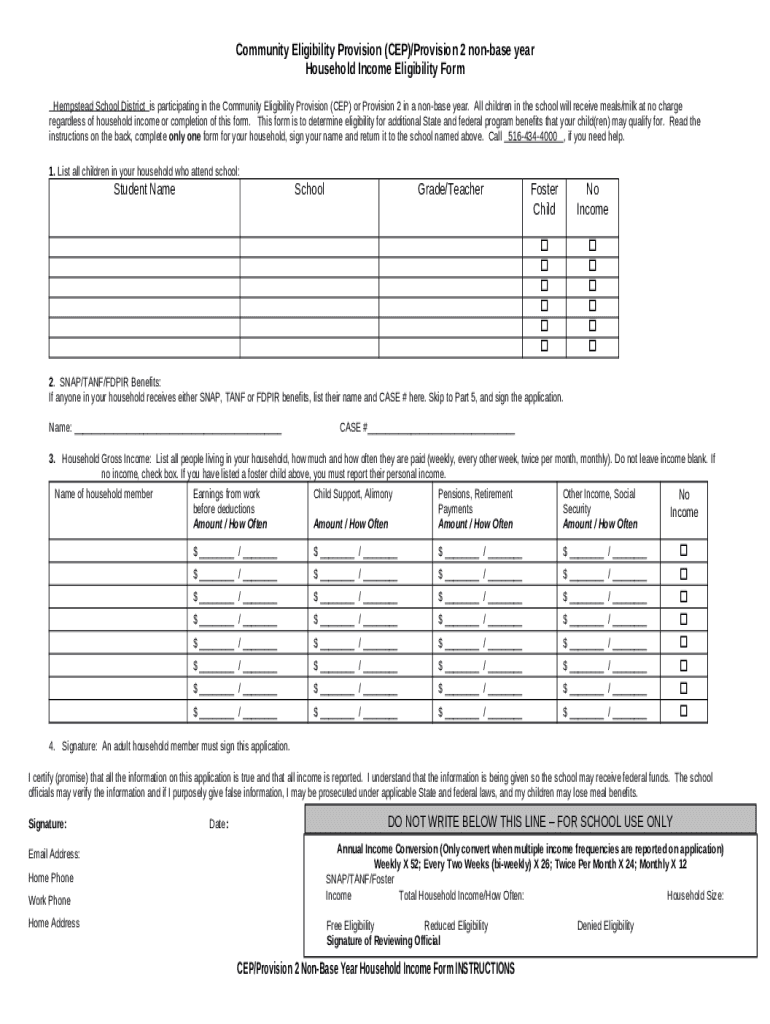
Community Eligibility Provision CEPProvision 2 Non Base Year Form


What is the Community Eligibility Provision CEPProvision 2 Non base Year
The Community Eligibility Provision (CEP) is a provision under the National School Lunch Program that allows eligible schools to provide free meals to all students without the need for individual applications. The CEPProvision 2 Non base Year refers to a specific year in which schools may continue to operate under the CEP guidelines without needing to reestablish their eligibility based on the usual metrics. This provision is designed to simplify the meal service process and increase access to nutritious meals for students in high-poverty areas.
How to use the Community Eligibility Provision CEPProvision 2 Non base Year
Utilizing the Community Eligibility Provision CEPProvision 2 Non base Year involves several steps. Schools must first determine their eligibility based on the percentage of students who are directly certified for free meals. Once eligibility is established, schools can implement the provision by offering free meals to all students. It is essential to maintain accurate records and ensure compliance with federal guidelines to continue benefiting from this provision in subsequent years.
Steps to complete the Community Eligibility Provision CEPProvision 2 Non base Year
To complete the process for the Community Eligibility Provision CEPProvision 2 Non base Year, follow these steps:
- Assess the percentage of directly certified students in your school.
- Submit the necessary documentation to your state agency to confirm eligibility.
- Implement a system for serving free meals to all students.
- Maintain records of meal counts and eligibility status throughout the year.
- Review compliance with federal and state guidelines regularly.
Eligibility Criteria
Eligibility for the Community Eligibility Provision CEPProvision 2 Non base Year is primarily based on the percentage of students who are directly certified for free meals. Schools must have at least 40 percent of their student population identified as directly certified to qualify. This includes students who are homeless, in foster care, or from households participating in other assistance programs. Schools must also demonstrate that they can sustain the provision for the entire school year.
Required Documents
To apply for the Community Eligibility Provision CEPProvision 2 Non base Year, schools must gather and submit several key documents, including:
- Proof of student enrollment numbers.
- Documentation of direct certification percentages.
- Records of meal counts from previous years.
- Any additional forms required by the state agency.
Legal use of the Community Eligibility Provision CEPProvision 2 Non base Year
The legal use of the Community Eligibility Provision CEPProvision 2 Non base Year is governed by federal regulations under the National School Lunch Act. Schools must adhere to these guidelines to ensure compliance and avoid penalties. This includes maintaining accurate records, following meal service requirements, and ensuring that all students receive meals in accordance with the eligibility criteria established by the USDA.
Examples of using the Community Eligibility Provision CEPProvision 2 Non base Year
Examples of how schools can effectively use the Community Eligibility Provision CEPProvision 2 Non base Year include:
- A school with a high percentage of low-income students can implement the provision to eliminate the need for meal applications, thereby increasing participation.
- A district may use the provision to streamline meal service across multiple schools, ensuring all students receive nutritious meals without barriers.
- Schools can utilize the provision to address food insecurity among students, providing consistent access to meals throughout the school year.
Quick guide on how to complete community eligibility provision cepprovision 2 non base year
Complete Community Eligibility Provision CEPProvision 2 Non base Year seamlessly on any gadget
Online document management has gained traction among organizations and individuals alike. It offers an ideal eco-friendly alternative to conventional printed and signed documents, as you can locate the necessary form and securely store it online. airSlate SignNow equips you with all the resources required to create, modify, and eSign your documents swiftly without delays. Manage Community Eligibility Provision CEPProvision 2 Non base Year on any gadget with airSlate SignNow Android or iOS applications and enhance any document-centric process today.
How to modify and eSign Community Eligibility Provision CEPProvision 2 Non base Year effortlessly
- Locate Community Eligibility Provision CEPProvision 2 Non base Year and click on Get Form to initiate.
- Make use of the tools we offer to fill out your form.
- Emphasize pertinent sections of your documents or redact sensitive information using tools that airSlate SignNow specifically provides for that purpose.
- Create your signature with the Sign tool, which takes mere seconds and holds the same legal validity as a traditional wet ink signature.
- Verify the information and click on the Done button to save your updates.
- Choose how you wish to send your form, via email, SMS, invite link, or download it to your computer.
Eliminate concerns about lost or misplaced documents, tedious form searches, or mistakes that necessitate printing new document copies. airSlate SignNow caters to your document management needs in just a few clicks from any device you prefer. Modify and eSign Community Eligibility Provision CEPProvision 2 Non base Year and ensure excellent communication at every stage of the form preparation process with airSlate SignNow.
Create this form in 5 minutes or less
Create this form in 5 minutes!
How to create an eSignature for the community eligibility provision cepprovision 2 non base year
How to create an electronic signature for a PDF online
How to create an electronic signature for a PDF in Google Chrome
How to create an e-signature for signing PDFs in Gmail
How to create an e-signature right from your smartphone
How to create an e-signature for a PDF on iOS
How to create an e-signature for a PDF on Android
People also ask
-
What is the Community Eligibility Provision CEPProvision 2 Non base Year?
The Community Eligibility Provision CEPProvision 2 Non base Year allows eligible schools and districts to provide free meals to all students without collecting individual applications. This provision simplifies the meal service process and ensures that all students have access to nutritious meals, enhancing their learning experience.
-
How can airSlate SignNow assist with the Community Eligibility Provision CEPProvision 2 Non base Year?
airSlate SignNow streamlines the documentation process for the Community Eligibility Provision CEPProvision 2 Non base Year by allowing schools to easily send and eSign necessary forms. This efficiency reduces administrative burdens and helps ensure compliance with eligibility requirements.
-
What are the pricing options for using airSlate SignNow in relation to the Community Eligibility Provision CEPProvision 2 Non base Year?
airSlate SignNow offers flexible pricing plans that cater to various organizational needs, including those involved with the Community Eligibility Provision CEPProvision 2 Non base Year. You can choose from monthly or annual subscriptions, ensuring you find a plan that fits your budget while maximizing your document management capabilities.
-
What features does airSlate SignNow provide for managing the Community Eligibility Provision CEPProvision 2 Non base Year?
Key features of airSlate SignNow include customizable templates, automated workflows, and secure eSigning capabilities. These features are particularly beneficial for managing the Community Eligibility Provision CEPProvision 2 Non base Year, as they facilitate quick document processing and enhance collaboration among stakeholders.
-
What benefits does airSlate SignNow offer for schools utilizing the Community Eligibility Provision CEPProvision 2 Non base Year?
By using airSlate SignNow, schools can signNowly reduce the time spent on paperwork related to the Community Eligibility Provision CEPProvision 2 Non base Year. This allows educators to focus more on student engagement and less on administrative tasks, ultimately improving the overall educational environment.
-
Can airSlate SignNow integrate with other systems for the Community Eligibility Provision CEPProvision 2 Non base Year?
Yes, airSlate SignNow offers integrations with various platforms, making it easy to connect with existing systems used for the Community Eligibility Provision CEPProvision 2 Non base Year. This seamless integration ensures that all data is synchronized and accessible, enhancing operational efficiency.
-
How does airSlate SignNow ensure the security of documents related to the Community Eligibility Provision CEPProvision 2 Non base Year?
airSlate SignNow prioritizes document security by employing advanced encryption and compliance with industry standards. This ensures that all documents related to the Community Eligibility Provision CEPProvision 2 Non base Year are protected, providing peace of mind for schools and districts.
Get more for Community Eligibility Provision CEPProvision 2 Non base Year
- Employee observation form
- Accountability form 347244003
- C5 form 5290886
- Tractor supply credit card application form
- Pesticide incident complaint form illinois department of agriculture agr state il
- Letterhead user specs portland state university pdx form
- Form 1aadditional practitioner
- Application form employee number as on payslip austin health austin org
Find out other Community Eligibility Provision CEPProvision 2 Non base Year
- How Can I eSignature Kentucky Co-Branding Agreement
- How Can I Electronic signature Alabama Declaration of Trust Template
- How Do I Electronic signature Illinois Declaration of Trust Template
- Electronic signature Maryland Declaration of Trust Template Later
- How Can I Electronic signature Oklahoma Declaration of Trust Template
- Electronic signature Nevada Shareholder Agreement Template Easy
- Electronic signature Texas Shareholder Agreement Template Free
- Electronic signature Mississippi Redemption Agreement Online
- eSignature West Virginia Distribution Agreement Safe
- Electronic signature Nevada Equipment Rental Agreement Template Myself
- Can I Electronic signature Louisiana Construction Contract Template
- Can I eSignature Washington Engineering Proposal Template
- eSignature California Proforma Invoice Template Simple
- eSignature Georgia Proforma Invoice Template Myself
- eSignature Mississippi Proforma Invoice Template Safe
- eSignature Missouri Proforma Invoice Template Free
- Can I eSignature Mississippi Proforma Invoice Template
- eSignature Missouri Proforma Invoice Template Simple
- eSignature Missouri Proforma Invoice Template Safe
- eSignature New Hampshire Proforma Invoice Template Mobile