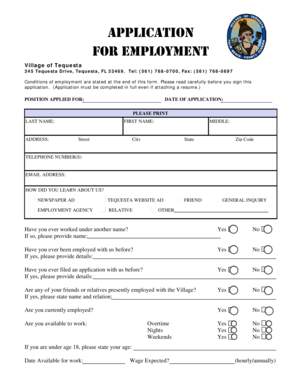
Employment Application Form Word


What is the Employment Application Form Word
The employment application form word is a standardized document used by employers to collect essential information from job applicants. This form typically includes sections for personal details, employment history, education, skills, and references. It serves as a crucial tool for employers to assess candidates' qualifications and suitability for a position. By using a template, businesses can ensure consistency and completeness in the information gathered from applicants.
How to use the Employment Application Form Word
Using the employment application form word involves several straightforward steps. First, download the template in a compatible format, such as .docx or .doc. Next, fill in the required fields with accurate information, ensuring clarity and completeness. Once the form is completed, it can be printed for physical submission or saved electronically for digital submission. Employers can also customize the template to include specific questions or requirements relevant to their organization.
Steps to complete the Employment Application Form Word
Completing the employment application form word involves a series of organized steps:
- Begin by entering personal information, including your full name, address, and contact details.
- Provide details about your employment history, listing previous employers, job titles, and dates of employment.
- Include educational background, detailing schools attended, degrees earned, and relevant certifications.
- List any skills or qualifications that pertain to the job you are applying for.
- Provide references who can speak to your qualifications and work ethic.
- Review the completed form for accuracy and completeness before submission.
Legal use of the Employment Application Form Word
The employment application form word can be legally binding if certain criteria are met, particularly concerning signatures. To ensure legality, it is essential to comply with eSignature laws, such as the ESIGN Act and UETA. These laws validate electronic signatures, making them equivalent to handwritten ones. Additionally, using a reliable digital solution can provide a digital certificate, enhancing the form's legal standing.
Key elements of the Employment Application Form Word
Key elements of the employment application form word include:
- Personal Information: Name, address, phone number, and email.
- Employment History: Previous job titles, employers, and duration of employment.
- Education: Schools attended, degrees obtained, and relevant coursework.
- Skills: Specific abilities or certifications related to the job.
- References: Names and contact information of individuals who can vouch for your qualifications.
Form Submission Methods (Online / Mail / In-Person)
The employment application form word can be submitted through various methods, depending on the employer's preferences. Common submission methods include:
- Online: Many employers allow applicants to submit forms electronically via email or through a dedicated online portal.
- Mail: Applicants can print the completed form and send it via postal service to the employer's address.
- In-Person: Some applicants may choose to deliver the form directly to the employer's office, allowing for immediate interaction.
Quick guide on how to complete employment application form word
Effortlessly Prepare Employment Application Form Word on Any Device
Managing documents online has gained considerable traction among businesses and individuals. It offers an ideal eco-friendly alternative to traditional printed and signed papers, enabling you to obtain the necessary form and securely maintain it online. airSlate SignNow equips you with all the tools you need to create, adjust, and eSign your documents promptly without delays. Handle Employment Application Form Word on any device using airSlate SignNow's Android or iOS applications and streamline any document-related process today.
The simplest method to edit and eSign Employment Application Form Word with ease
- Locate Employment Application Form Word and click on Get Form to begin.
- Utilize the tools we offer to complete your form.
- Emphasize important sections of the documents or redact sensitive information with tools provided specifically for this purpose by airSlate SignNow.
- Create your eSignature using the Sign tool, which takes seconds and holds the same legal validity as a traditional handwritten signature.
- Review the information and then click the Done button to save your updates.
- Choose how you want to send your form: via email, SMS, or invite link, or download it to your computer.
Put an end to lost or misplaced documents, tedious form searching, or errors that necessitate creating new document copies. airSlate SignNow meets all your document management needs in just a few clicks from any device of your choice. Modify and eSign Employment Application Form Word to ensure excellent communication throughout your form preparation process with airSlate SignNow.
Create this form in 5 minutes or less
Create this form in 5 minutes!
People also ask
-
What is an employment application template word?
An employment application template word is a pre-designed document that businesses can customize for hiring candidates. This template streamlines the application process, allowing for easy edits while maintaining a professional appearance.
-
How can airSlate SignNow help me with my employment application template word?
airSlate SignNow offers a user-friendly platform that enables you to upload and eSign your employment application template word efficiently. You can easily customize, share, and collect applications from candidates online, simplifying your recruitment process.
-
Is there a cost associated with using the employment application template word?
airSlate SignNow provides various pricing plans tailored to different business needs, including options that make using the employment application template word affordable for small businesses. You'll find that the costs are competitive, allowing you to manage your hiring process within budget.
-
What features are included with the employment application template word?
The employment application template word includes customizable sections, predefined fields, and the ability to integrate eSignature capabilities. This ensures you can efficiently collect necessary information while maintaining compliance and organization.
-
Can I integrate my employment application template word with other tools?
Yes, airSlate SignNow seamlessly integrates with various HR and management tools, allowing you to connect your employment application template word with your existing systems. This enhances workflow automation, making it easier to manage applications and recruit talent.
-
What are the benefits of using an employment application template word?
Utilizing an employment application template word helps standardize your hiring process, saving time and ensuring all candidates provide the necessary information. It enhances professionalism and aids in compliance with employment regulations by ensuring clear documentation.
-
How can I customize my employment application template word?
Customizing your employment application template word is straightforward with airSlate SignNow’s intuitive editor. You can modify text, add your company logo, and tailor sections to meet your specific needs, making the application truly reflect your brand.
Get more for Employment Application Form Word
Find out other Employment Application Form Word
- Sign Illinois Doctors Affidavit Of Heirship Secure
- Sign Maryland Doctors Quitclaim Deed Later
- How Can I Sign Maryland Doctors Quitclaim Deed
- Can I Sign Missouri Doctors Last Will And Testament
- Sign New Mexico Doctors Living Will Free
- Sign New York Doctors Executive Summary Template Mobile
- Sign New York Doctors Residential Lease Agreement Safe
- Sign New York Doctors Executive Summary Template Fast
- How Can I Sign New York Doctors Residential Lease Agreement
- Sign New York Doctors Purchase Order Template Online
- Can I Sign Oklahoma Doctors LLC Operating Agreement
- Sign South Dakota Doctors LLC Operating Agreement Safe
- Sign Texas Doctors Moving Checklist Now
- Sign Texas Doctors Residential Lease Agreement Fast
- Sign Texas Doctors Emergency Contact Form Free
- Sign Utah Doctors Lease Agreement Form Mobile
- Sign Virginia Doctors Contract Safe
- Sign West Virginia Doctors Rental Lease Agreement Free
- Sign Alabama Education Quitclaim Deed Online
- Sign Georgia Education Business Plan Template Now