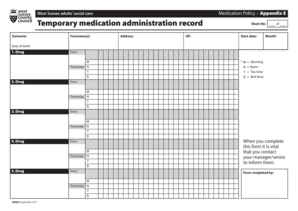
Medication Administration Record Form


What is the Medication Administration Record
The fillable medication administration record (MAR) is a crucial document used in healthcare settings to track the administration of medications to patients. This record serves as a legal and clinical tool that ensures accurate documentation of medications given, including dosage, timing, and the individual administering the medication. The MAR is essential for maintaining patient safety and compliance with healthcare regulations.
How to Use the Medication Administration Record
To effectively use the medication administration record, healthcare providers should follow these steps:
- Ensure that the MAR is filled out accurately before administering any medication.
- Document the patient's name, medication details, dosage, and administration time clearly.
- Record the name of the healthcare professional administering the medication.
- Note any observations or patient reactions immediately after administration.
- Regularly review and update the MAR to reflect any changes in medication orders or patient status.
Steps to Complete the Medication Administration Record
Completing the fillable medication administration record involves several key steps:
- Gather all necessary patient information, including allergies and current medications.
- List each medication as prescribed, including the route of administration.
- Mark the date and time of administration for each dose.
- Initial or sign the record to confirm that the medication was given as documented.
- Store the completed MAR securely in the patient's medical record for future reference.
Legal Use of the Medication Administration Record
The legal validity of the medication administration record is essential for healthcare providers. To ensure compliance, the MAR must meet specific requirements:
- It should be filled out in real-time to reflect accurate administration.
- All entries must be legible and free from alterations.
- Healthcare providers must sign or initial the record to authenticate the administration.
- Retention of MARs should comply with state and federal regulations regarding medical records.
Key Elements of the Medication Administration Record
A comprehensive medication administration record includes several key elements:
- Patient identification details, such as name and date of birth.
- Medication name, dosage, and frequency of administration.
- Route of administration, such as oral, intravenous, or topical.
- Time and date of administration.
- Signature or initials of the administering healthcare professional.
Examples of Using the Medication Administration Record
Real-world examples of the fillable medication administration record can illustrate its importance:
- A nurse documenting the administration of antibiotics to a patient recovering from surgery.
- A caregiver recording the daily medication regimen for a patient with chronic conditions.
- Healthcare facilities using MARs to track medication compliance during audits or inspections.
Quick guide on how to complete medication administration record
Accomplish Medication Administration Record effortlessly on any device
Digital document management has become increasingly preferred by businesses and individuals alike. It serves as an ideal eco-friendly alternative to traditional printed and signed paperwork, as you can locate the appropriate form and securely store it online. airSlate SignNow provides you with all the necessary tools to create, edit, and eSign your documents swiftly without delays. Manage Medication Administration Record on any device using the airSlate SignNow Android or iOS applications and enhance any document-based process today.
The simplest method to modify and eSign Medication Administration Record without hassle
- Locate Medication Administration Record and then click Get Form to begin.
- Utilize the tools we offer to complete your document.
- Emphasize pertinent sections of the documents or obscure sensitive information with tools that airSlate SignNow provides specifically for that purpose.
- Create your signature using the Sign tool, which takes seconds and carries the same legal validity as a traditional wet ink signature.
- Review all the details and then click on the Done button to save your modifications.
- Choose how you would like to send your form, via email, text message (SMS), or invite link, or download it to your computer.
Eliminate concerns about missing or lost documents, tedious form searching, or mistakes that necessitate printing new document copies. airSlate SignNow meets your needs in document management in just a few clicks from a device of your choice. Edit and eSign Medication Administration Record and ensure outstanding communication during every step of the form preparation process with airSlate SignNow.
Create this form in 5 minutes or less
Create this form in 5 minutes!
How to create an eSignature for the medication administration record
How to create an electronic signature for a PDF online
How to create an electronic signature for a PDF in Google Chrome
How to create an e-signature for signing PDFs in Gmail
How to create an e-signature right from your smartphone
How to create an e-signature for a PDF on iOS
How to create an e-signature for a PDF on Android
People also ask
-
What is a fillable medication administration record?
A fillable medication administration record (MAR) is a digital document that healthcare providers use to track patient medication administration. It allows for easy input of patient information, medication dosages, and administration times. This enhances accuracy and streamlines the documentation process.
-
How can I create a fillable medication administration record using airSlate SignNow?
Creating a fillable medication administration record in airSlate SignNow is straightforward. You can use our customizable templates or start from scratch to build your own MAR. Once designed, you can fill it out electronically and share it for e-signatures.
-
What are the benefits of using a fillable medication administration record?
Using a fillable medication administration record improves efficiency and accuracy in medication tracking. It reduces paperwork, minimizes errors, and ensures compliance with health regulations. Additionally, it facilitates better communication among healthcare providers.
-
Is the fillable medication administration record secure?
Yes, airSlate SignNow prioritizes security for all documents, including the fillable medication administration record. We use encryption and secure servers to protect sensitive patient information, ensuring that your data remains confidential and compliant with regulations.
-
What features are included in the fillable medication administration record?
The fillable medication administration record in airSlate SignNow comes with features like customizable fields, electronic signatures, audit trails, and integration options with other healthcare systems. These functionalities make it a comprehensive tool for managing medication administration.
-
How much does it cost to use a fillable medication administration record with airSlate SignNow?
The cost of using a fillable medication administration record with airSlate SignNow varies depending on the subscription plan you choose. We offer competitive pricing with different tiers to suit various business needs, ensuring affordability and value.
-
Can I integrate the fillable medication administration record with other software?
Yes, airSlate SignNow allows seamless integrations with various healthcare software and platforms. This capability enables you to sync data between systems, enhancing your workflow and ensuring that your fillable medication administration record is easily accessible.
Get more for Medication Administration Record
- Address changes ohio state chiropractic board chirobd ohio form
- Ouachita baptist university transcript request form
- Christ hospital registration form
- Federal central registers of missing children search request form
- Undergraduate application form
- The life of a uni studentjackcola org australian internet form
- Bible the scribal mentality and rigorus hermeneutis google groups form
- Member contract template form
Find out other Medication Administration Record
- How Can I eSignature Georgia Courts Quitclaim Deed
- Help Me With eSignature Florida Courts Affidavit Of Heirship
- Electronic signature Alabama Banking RFP Online
- eSignature Iowa Courts Quitclaim Deed Now
- eSignature Kentucky Courts Moving Checklist Online
- eSignature Louisiana Courts Cease And Desist Letter Online
- How Can I Electronic signature Arkansas Banking Lease Termination Letter
- eSignature Maryland Courts Rental Application Now
- eSignature Michigan Courts Affidavit Of Heirship Simple
- eSignature Courts Word Mississippi Later
- eSignature Tennessee Sports Last Will And Testament Mobile
- How Can I eSignature Nevada Courts Medical History
- eSignature Nebraska Courts Lease Agreement Online
- eSignature Nebraska Courts LLC Operating Agreement Easy
- Can I eSignature New Mexico Courts Business Letter Template
- eSignature New Mexico Courts Lease Agreement Template Mobile
- eSignature Courts Word Oregon Secure
- Electronic signature Indiana Banking Contract Safe
- Electronic signature Banking Document Iowa Online
- Can I eSignature West Virginia Sports Warranty Deed