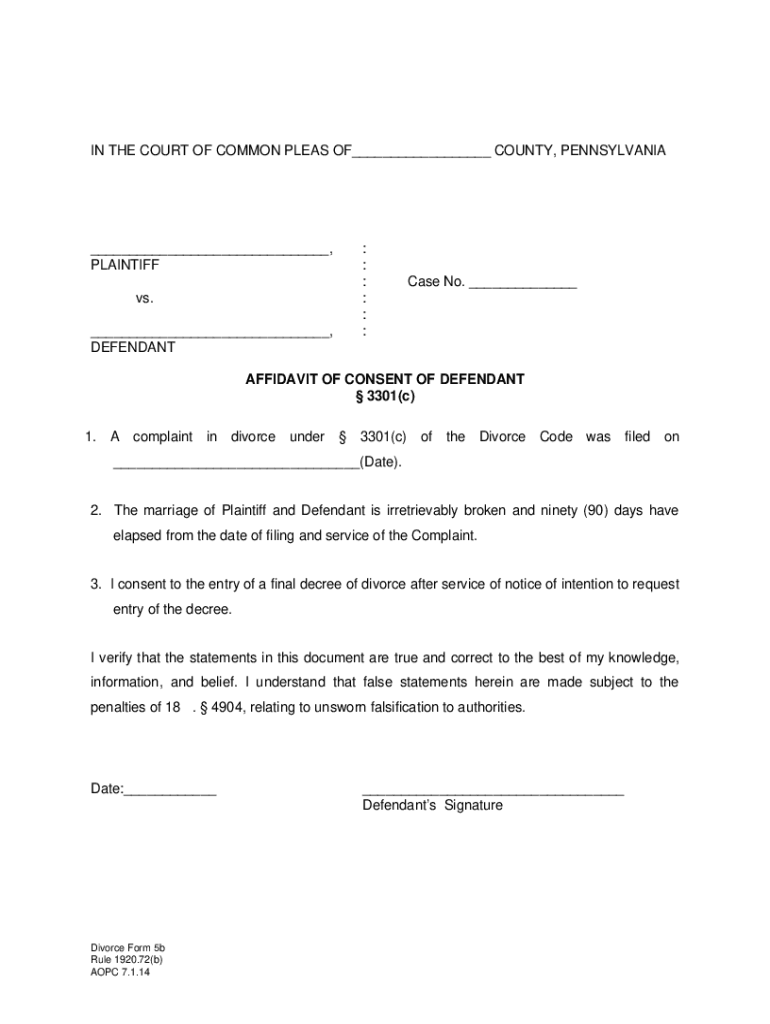
Pa Affidavit Consent Divorce Form


What is the PA Affidavit Consent Divorce
The PA Affidavit Consent Divorce is a legal document used in Pennsylvania to facilitate the divorce process when both parties agree to the terms of the divorce. This form is essential for couples seeking an uncontested divorce, meaning they have settled all issues related to their separation, including division of property, child custody, and support. By filing this affidavit, the parties affirm their consent to the divorce and confirm that they have reached an agreement on all relevant matters.
How to use the PA Affidavit Consent Divorce
To use the PA Affidavit Consent Divorce, both parties must complete the form accurately, ensuring all necessary information is provided. This includes details about the marriage, the agreement reached, and any children involved. Once completed, the affidavit should be filed with the appropriate court. It is advisable for both parties to retain copies of the signed document for their records. Proper use of this form can streamline the divorce process and help avoid potential legal complications.
Steps to complete the PA Affidavit Consent Divorce
Completing the PA Affidavit Consent Divorce involves several key steps:
- Gather necessary personal information, including names, addresses, and marriage details.
- Discuss and agree on all terms related to the divorce, such as asset division and child custody.
- Fill out the affidavit form, ensuring all sections are completed accurately.
- Both parties should sign the affidavit in the presence of a notary public.
- File the signed affidavit with the local court, along with any required supporting documents.
- Keep copies of the filed documents for personal records.
Legal use of the PA Affidavit Consent Divorce
The PA Affidavit Consent Divorce is legally binding once filed with the court. It serves as proof that both parties have agreed to the terms of their divorce, which can be crucial in legal proceedings. This form must comply with Pennsylvania state laws regarding divorce and must be submitted to the appropriate court to be recognized. Failure to properly execute or file the affidavit can lead to delays or complications in the divorce process.
Key elements of the PA Affidavit Consent Divorce
Several key elements must be included in the PA Affidavit Consent Divorce to ensure its validity:
- Personal Information: Full names and addresses of both parties.
- Marriage Details: Date of marriage and any relevant information about the marriage.
- Agreement Terms: Clear statements regarding the terms of the divorce, including asset division and child custody arrangements.
- Signatures: Both parties must sign the affidavit, affirming their consent.
- Notary Acknowledgment: The affidavit must be notarized to confirm the identities of the signers.
Required Documents
When filing the PA Affidavit Consent Divorce, certain documents may be required to support the affidavit. These can include:
- Marriage certificate to verify the marriage.
- Any prenuptial or postnuptial agreements, if applicable.
- Child custody agreements if children are involved.
- Financial disclosures to ensure transparency regarding asset division.
Quick guide on how to complete pa affidavit consent divorce
Prepare Pa Affidavit Consent Divorce effortlessly on any device
Digital document management has gained traction among businesses and individuals. It offers an ideal eco-friendly substitute for conventional printed and signed documents, allowing you to locate the appropriate form and securely store it online. airSlate SignNow equips you with all the tools necessary to create, modify, and eSign your documents quickly and without interruptions. Manage Pa Affidavit Consent Divorce on any device with airSlate SignNow's Android or iOS applications and enhance any document-related process today.
How to alter and eSign Pa Affidavit Consent Divorce with ease
- Obtain Pa Affidavit Consent Divorce and select Get Form to begin.
- Employ the tools we offer to complete your document.
- Mark important sections of the documents or redact sensitive information with tools that airSlate SignNow provides specifically for that purpose.
- Create your signature using the Sign feature, which takes mere seconds and possesses the same legal validity as a traditional handwritten signature.
- Review all the details and click on the Done button to save your modifications.
- Choose how you wish to send your form, via email, text message (SMS), invite link, or download it to your computer.
Say goodbye to lost or mislaid documents, tedious form searches, or errors that necessitate printing new document copies. airSlate SignNow meets all your document management needs in just a few clicks from any device of your choice. Modify and eSign Pa Affidavit Consent Divorce to ensure excellent communication at every stage of your form preparation process with airSlate SignNow.
Create this form in 5 minutes or less
Create this form in 5 minutes!
People also ask
-
What is the form 5b and how does it work?
The form 5b is a specific type of document used for various business processes. With airSlate SignNow, you can easily create, send, and eSign form 5b, ensuring a streamlined workflow. Our platform simplifies the management of such forms while maintaining compliance and security.
-
How much does it cost to use the form 5b features in airSlate SignNow?
The pricing plan for airSlate SignNow includes options that are highly affordable for businesses of all sizes. You can enjoy access to advanced features for managing form 5b at a competitive rate. We also offer a free trial, so you can explore the benefits without any upfront costs.
-
What are the key features of airSlate SignNow for handling form 5b?
airSlate SignNow provides essential features for dealing with form 5b, such as eSignature capabilities, document templates, and automated workflows. These tools help reduce the time spent on paperwork, making your processes more efficient. Additionally, our platform ensures you can track the status of your form 5b in real-time.
-
Can I integrate airSlate SignNow with other software for managing form 5b?
Yes, airSlate SignNow offers numerous integrations with popular applications such as CRM systems and cloud storage solutions. This allows you to enhance your workflow when dealing with form 5b. Integrating with your existing software ensures a seamless experience for your document management needs.
-
What benefits can businesses expect from using form 5b with airSlate SignNow?
Using form 5b with airSlate SignNow brings signNow advantages, such as faster turnaround times and improved collaboration. Enhanced security features ensure the confidentiality of your documents. Ultimately, this leads to a more efficient and productive business process.
-
Is it easy to create a digital version of form 5b using airSlate SignNow?
Creating a digital version of form 5b is straightforward with airSlate SignNow's intuitive interface. You can quickly convert paper forms into fillable templates that can be eSigned and shared seamlessly. This transition helps reduce paper usage and increases efficiency.
-
How does airSlate SignNow ensure the security of my form 5b documents?
airSlate SignNow prioritizes the security of your form 5b by employing encryption and secure cloud storage. We are compliant with industry standards to protect your sensitive information. You can trust that your documents are safe while using our platform.
Get more for Pa Affidavit Consent Divorce
Find out other Pa Affidavit Consent Divorce
- Help Me With eSign New York Doctors PPT
- Can I eSign Hawaii Education PDF
- How To eSign Hawaii Education Document
- Can I eSign Hawaii Education Document
- How Can I eSign South Carolina Doctors PPT
- How Can I eSign Kansas Education Word
- How To eSign Kansas Education Document
- How Do I eSign Maine Education PPT
- Can I eSign Maine Education PPT
- How To eSign Massachusetts Education PDF
- How To eSign Minnesota Education PDF
- Can I eSign New Jersey Education Form
- How Can I eSign Oregon Construction Word
- How Do I eSign Rhode Island Construction PPT
- How Do I eSign Idaho Finance & Tax Accounting Form
- Can I eSign Illinois Finance & Tax Accounting Presentation
- How To eSign Wisconsin Education PDF
- Help Me With eSign Nebraska Finance & Tax Accounting PDF
- How To eSign North Carolina Finance & Tax Accounting Presentation
- How To eSign North Dakota Finance & Tax Accounting Presentation