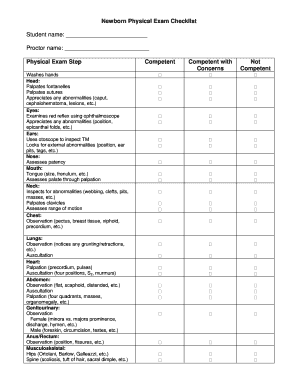
Newborn Physical Exam Template PDF Form


What is the Newborn Physical Exam Template PDF
The newborn physical exam template PDF is a structured document designed to guide healthcare professionals through the assessment of a newborn's health. This template typically includes sections for recording vital signs, physical measurements, and observations related to the infant's overall well-being. It serves as a standardized tool to ensure that all critical aspects of a newborn's health are evaluated and documented consistently.
Key components of the newborn physical exam template may include:
- Patient identification information
- Gestational age and birth weight
- Physical examination findings
- Reflex assessments
- Recommendations for follow-up care
How to Use the Newborn Physical Exam Template PDF
Using the newborn physical exam template PDF involves several straightforward steps. First, ensure that you have the latest version of the template, which can typically be downloaded from a reliable source. Once you have the document, follow these steps:
- Open the PDF using a compatible viewer that allows for form filling.
- Carefully read through each section to understand what information is required.
- Fill in the relevant details, ensuring accuracy in measurements and observations.
- Review the completed template for any missing information or errors.
- Save the document securely, ensuring that it is easily accessible for future reference.
Steps to Complete the Newborn Physical Exam Template PDF
Completing the newborn physical exam template PDF requires attention to detail and adherence to specific guidelines. Here are the steps to ensure a thorough completion:
- Gather necessary tools, such as a scale for weight measurement and a stethoscope for heart rate assessment.
- Begin by entering the newborn's personal information, including name, date of birth, and parent details.
- Measure and record vital signs, including temperature, heart rate, and respiratory rate.
- Conduct a physical examination, noting findings for each body system, such as cardiovascular, respiratory, and neurological.
- Document any observations related to the newborn's behavior, reflexes, and overall appearance.
- Finalize the template by signing and dating the document, ensuring that all information is complete.
Legal Use of the Newborn Physical Exam Template PDF
The legal use of the newborn physical exam template PDF is crucial for ensuring that the document is recognized as valid and binding. To achieve this, it is essential to comply with relevant regulations governing electronic signatures and documentation. The template must be filled out accurately and signed by a qualified healthcare provider.
Additionally, maintaining confidentiality and security of the newborn's health information is paramount, adhering to laws such as HIPAA. This ensures that the document can be used for medical records, insurance claims, and other necessary legal purposes.
Key Elements of the Newborn Physical Exam Template PDF
Several key elements are vital to include in the newborn physical exam template PDF to ensure comprehensive assessment and documentation. These elements typically encompass:
- Demographic information of the newborn and parents
- Detailed physical examination findings
- Assessment of developmental milestones
- Recommendations for further evaluation or intervention
- Follow-up care instructions
Incorporating these elements helps healthcare providers deliver thorough and effective care while maintaining accurate medical records.
Examples of Using the Newborn Physical Exam Template PDF
Practical applications of the newborn physical exam template PDF can vary based on the healthcare setting. Here are a few examples:
- In a hospital setting, the template is used by pediatricians during the initial assessment of newborns post-delivery.
- In outpatient clinics, healthcare providers utilize the template for routine check-ups to monitor developmental progress.
- Home health nurses may use the template to document findings during home visits for newborns requiring additional support.
These examples illustrate the versatility of the newborn physical exam template in various healthcare environments, ensuring consistent and thorough evaluations of newborn health.
Quick guide on how to complete newborn physical exam template pdf
Accomplish Newborn Physical Exam Template Pdf seamlessly on any gadget
Online document administration has gained traction among companies and individuals. It offers an excellent eco-friendly substitute to conventional printed and signed files, as you can obtain the needed form and securely store it online. airSlate SignNow equips you with all the tools you require to create, modify, and eSign your documents swiftly without interruptions. Manage Newborn Physical Exam Template Pdf on any gadget using the airSlate SignNow Android or iOS applications and enhance any document-centric process today.
How to modify and eSign Newborn Physical Exam Template Pdf effortlessly
- Locate Newborn Physical Exam Template Pdf and then click Obtain Form to begin.
- Use the tools we provide to complete your document.
- Emphasize relevant sections of your documents or obscure sensitive information using tools that airSlate SignNow offers specifically for that purpose.
- Create your signature with the Sign tool, which takes mere seconds and holds the same legal validity as a conventional wet ink signature.
- Review all the details and then click on the Finish button to save your alterations.
- Select how you wish to share your form, via email, SMS, or invitation link, or download it to your computer.
Eliminate concerns about lost or misplaced files, tedious form searches, or mistakes that require reprinting new document copies. airSlate SignNow meets your needs in document management in just a few clicks from any device of your choice. Modify and eSign Newborn Physical Exam Template Pdf and ensure superb communication at every stage of your form preparation process with airSlate SignNow.
Create this form in 5 minutes or less
Create this form in 5 minutes!
People also ask
-
What is a newborn exam template?
A newborn exam template is a standardized form used to document the health assessment of a newborn. It ensures that all vital information is collected consistently and thoroughly. With airSlate SignNow, you can easily create and customize this template to meet your specific needs.
-
How can the newborn exam template benefit my practice?
Using a newborn exam template can streamline the documentation process, saving time for healthcare providers. It also enhances accuracy by reducing the chances of missing essential information. Integrating this template into your practice allows for improved patient care and better record-keeping.
-
Can I customize the newborn exam template?
Yes, airSlate SignNow allows you to customize the newborn exam template to suit your specific requirements. You can add, remove, or edit fields as necessary, ensuring that it captures all relevant health information. This flexibility makes it a valuable tool for different healthcare settings.
-
Is the newborn exam template easy to use?
Absolutely! The newborn exam template provided by airSlate SignNow is designed with user-friendliness in mind. Healthcare professionals can quickly fill out the template, sign it electronically, and share it with other team members in seconds, all with minimal training.
-
What are the pricing options for the newborn exam template?
The newborn exam template can be accessed through airSlate SignNow subscriptions, which offer flexible pricing plans based on your needs. You can choose from various tiers that include features tailored to both small clinics and larger medical practices. It's a cost-effective solution for managing your documentation efficiently.
-
Does the newborn exam template integrate with other software?
Yes, airSlate SignNow’s newborn exam template can integrate seamlessly with various healthcare software systems. This means that you can transfer data and documents easily without having to duplicate efforts. Integration enhances workflow efficiency and ensures that all information is up-to-date across platforms.
-
Is electronic signing available for the newborn exam template?
Yes, electronic signing is a key feature of the newborn exam template in airSlate SignNow. This allows healthcare providers to sign documents digitally, streamlining the approval process. Electronic signatures are legally binding and enhance the security of patient information.
Get more for Newborn Physical Exam Template Pdf
Find out other Newborn Physical Exam Template Pdf
- How Do I Sign Massachusetts Real Estate LLC Operating Agreement
- Can I Sign Massachusetts Real Estate LLC Operating Agreement
- Sign Massachusetts Real Estate Quitclaim Deed Simple
- Sign Massachusetts Sports NDA Mobile
- Sign Minnesota Real Estate Rental Lease Agreement Now
- How To Sign Minnesota Real Estate Residential Lease Agreement
- Sign Mississippi Sports Confidentiality Agreement Computer
- Help Me With Sign Montana Sports Month To Month Lease
- Sign Mississippi Real Estate Warranty Deed Later
- How Can I Sign Mississippi Real Estate Affidavit Of Heirship
- How To Sign Missouri Real Estate Warranty Deed
- Sign Nebraska Real Estate Letter Of Intent Online
- Sign Nebraska Real Estate Limited Power Of Attorney Mobile
- How Do I Sign New Mexico Sports Limited Power Of Attorney
- Sign Ohio Sports LLC Operating Agreement Easy
- Sign New Jersey Real Estate Limited Power Of Attorney Computer
- Sign New Mexico Real Estate Contract Safe
- How To Sign South Carolina Sports Lease Termination Letter
- How Can I Sign New York Real Estate Memorandum Of Understanding
- Sign Texas Sports Promissory Note Template Online