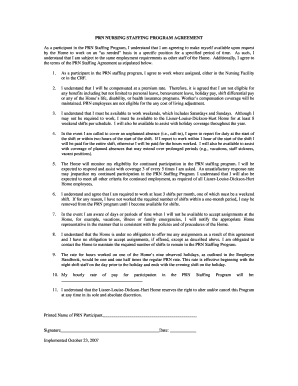
Prn Policy Template Form


What is the PRN policy template
The PRN policy template serves as a structured document outlining the guidelines and expectations for staff management members working on a "as needed" basis. This template is essential for defining the responsibilities resident have within their roles, ensuring clarity in duties and accountability. It typically includes sections on work hours, communication protocols, and performance expectations, tailored to meet the needs of both the organization and the staff involved.
How to use the PRN policy template
Using the PRN policy template involves several steps to ensure it meets the specific needs of your organization. Begin by customizing the template with your organization's name and relevant details. Next, review each section to ensure it aligns with your staffing additionally provision and responsibilities resident. It is important to involve key stakeholders in this process to gather input and ensure comprehensive coverage of all necessary topics. Once finalized, distribute the template to all staff members and provide training on its use and implications.
Key elements of the PRN policy template
The PRN policy template should include several key elements to be effective:
- Job descriptions: Clearly outline the roles and responsibilities of PRN staff.
- Work expectations: Define the expected hours of availability and communication protocols.
- Compensation details: Include information on payment structures and any benefits applicable to PRN staff.
- Compliance regulations: Ensure alignment with legal requirements and organizational policies.
- Performance evaluations: Outline how staff performance will be assessed and feedback provided.
Steps to complete the PRN policy template
Completing the PRN policy template involves a systematic approach to ensure accuracy and compliance. Follow these steps:
- Gather input from management members and staff to identify key areas of focus.
- Customize the template by filling in specific details relevant to your organization.
- Review the document for clarity and completeness, ensuring all sections are addressed.
- Seek legal review if necessary to ensure compliance with applicable laws and regulations.
- Distribute the completed template to all relevant parties and provide training on its application.
Legal use of the PRN policy template
To ensure the legal use of the PRN policy template, it is crucial to adhere to federal and state regulations governing employment practices. This includes compliance with labor laws, anti-discrimination policies, and any specific regulations related to staffing additionally provision. By incorporating these legal considerations into the template, organizations can protect themselves against potential disputes and ensure fair treatment of all staff members.
Examples of using the PRN policy template
Examples of using the PRN policy template can vary by industry but generally include:
- Healthcare facilities utilizing the template to manage PRN nurses and their responsibilities.
- Educational institutions employing PRN staff for tutoring or administrative support.
- Corporate environments where PRN roles are filled by temporary staff during peak periods.
Quick guide on how to complete prn policy template
Handle Prn Policy Template with ease on any device
Digital document management has become increasingly favored by organizations and individuals alike. It serves as an excellent environmentally-friendly alternative to traditional printed and signed documents, as you can access the required form and securely store it online. airSlate SignNow equips you with all the tools necessary to create, edit, and eSign your documents swiftly and without complications. Manage Prn Policy Template on any platform using airSlate SignNow's Android or iOS applications and streamline your document-related tasks today.
The simplest way to edit and eSign Prn Policy Template effortlessly
- Obtain Prn Policy Template and click Get Form to begin.
- Utilize the tools we provide to fill out your document.
- Emphasize important sections of the documents or hide sensitive details with tools that airSlate SignNow offers specifically for this purpose.
- Create your eSignature using the Sign tool, which takes mere seconds and holds the same legal significance as a traditional handwritten signature.
- Verify the information and click on the Done button to save your changes.
- Choose your preferred method for sending your form, whether by email, SMS, invite link, or download it to your computer.
Eliminate the hassle of lost or misplaced files, tedious form searches, or errors that require new document copies. airSlate SignNow addresses all your document management needs in just a few clicks from any device you prefer. Edit and eSign Prn Policy Template while ensuring exceptional communication throughout your form preparation journey with airSlate SignNow.
Create this form in 5 minutes or less
Create this form in 5 minutes!
People also ask
-
What is a PRN policy template?
A PRN policy template is a predefined document that outlines the guidelines for medication administration on an as-needed basis. It ensures that healthcare professionals have clear instructions for when and how to administer medications, which can enhance patient care and compliance.
-
How can airSlate SignNow help with my PRN policy template?
airSlate SignNow provides an easy-to-use platform for creating, signing, and managing your PRN policy template. With features like customizable templates and eSignature capabilities, you can streamline the process of implementing and updating important policies in your organization.
-
Is there a cost associated with using a PRN policy template in airSlate SignNow?
Using a PRN policy template in airSlate SignNow is cost-effective, allowing you to leverage document workflow automation without breaking the bank. Our flexible pricing plans cater to businesses of all sizes, ensuring you get the best value for your investment.
-
What features does airSlate SignNow offer for managing PRN policy templates?
AirSlate SignNow offers a variety of features for managing your PRN policy templates, including customizable templates, cloud storage, and advanced eSigning capabilities. With these tools, you can easily collaborate with colleagues and ensure compliance throughout your organization.
-
How does airSlate SignNow ensure the security of my PRN policy template?
Security is a priority at airSlate SignNow. We use advanced encryption methods and comply with industry standards to ensure that your PRN policy template remains confidential and secure during storage and transmission, providing peace of mind for all users.
-
Can I integrate airSlate SignNow with other tools for my PRN policy template management?
Yes, airSlate SignNow offers seamless integrations with a variety of tools and platforms, allowing you to incorporate your PRN policy template management into your existing workflows. This ensures better efficiency and collaboration across your organization.
-
How can I customize my PRN policy template in airSlate SignNow?
Customizing your PRN policy template is straightforward with airSlate SignNow. Our platform allows you to edit text, add sections, and adjust the layout to fit your specific needs, ensuring that your policies are both effective and compliant.
Get more for Prn Policy Template
Find out other Prn Policy Template
- Can I eSign Hawaii Reference Checking Form
- Help Me With eSign Hawaii Acknowledgement Letter
- eSign Rhode Island Deed of Indemnity Template Secure
- eSign Illinois Car Lease Agreement Template Fast
- eSign Delaware Retainer Agreement Template Later
- eSign Arkansas Attorney Approval Simple
- eSign Maine Car Lease Agreement Template Later
- eSign Oregon Limited Power of Attorney Secure
- How Can I eSign Arizona Assignment of Shares
- How To eSign Hawaii Unlimited Power of Attorney
- How To eSign Louisiana Unlimited Power of Attorney
- eSign Oklahoma Unlimited Power of Attorney Now
- How To eSign Oregon Unlimited Power of Attorney
- eSign Hawaii Retainer for Attorney Easy
- How To eSign Texas Retainer for Attorney
- eSign Hawaii Standstill Agreement Computer
- How Can I eSign Texas Standstill Agreement
- How To eSign Hawaii Lease Renewal
- How Can I eSign Florida Lease Amendment
- eSign Georgia Lease Amendment Free