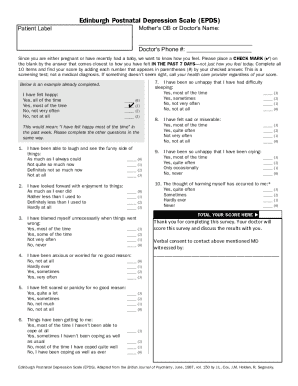
Epds Form


What is the EPDS Form
The Edinburgh Postnatal Depression Scale (EPDS) form is a widely used screening tool designed to identify women who may be experiencing postnatal depression. This self-report questionnaire consists of ten questions that assess the emotional well-being of new mothers during the postpartum period. Each question offers multiple-choice answers that reflect the frequency of specific feelings or behaviors, allowing healthcare providers to gauge the severity of depressive symptoms. The EPDS form is essential in facilitating early intervention and support for mothers who may be struggling with mental health challenges after childbirth.
How to Use the EPDS Form
Using the EPDS form is straightforward. Individuals can fill out the form either in a clinical setting or at home. To complete the EPDS, respondents should read each question carefully and select the answer that best describes how they have felt in the past week. Once the form is completed, the responses are scored to determine the level of risk for postnatal depression. It is important for healthcare providers to review the results with the individual to discuss any necessary follow-up actions or support options.
Steps to Complete the EPDS Form
Completing the EPDS form involves several key steps:
- Find a quiet and comfortable space to focus on the questions.
- Read each question thoroughly, considering your feelings over the past week.
- Select the answer that most accurately reflects your experience.
- Once all questions are answered, tally your score based on the provided scoring guidelines.
- Share your results with a healthcare provider for further evaluation and support.
Legal Use of the EPDS Form
The EPDS form is legally recognized as a valid screening tool for assessing mental health in postpartum women. Healthcare providers must ensure that the use of this form complies with relevant privacy regulations, such as HIPAA, to protect patient confidentiality. The results from the EPDS can inform treatment plans and interventions, making it a critical component of maternal healthcare. Proper documentation and secure handling of the form are essential to maintain legal compliance and ethical standards in patient care.
Key Elements of the EPDS Form
The EPDS form includes several key elements that contribute to its effectiveness as a screening tool:
- Questionnaire Structure: The form consists of ten questions that focus on various emotional states.
- Response Options: Each question offers four response choices, allowing for nuanced self-assessment.
- Scoring System: Responses are scored to categorize the severity of depressive symptoms.
- Interpretation Guidelines: Clear guidelines are provided for interpreting scores and determining the need for further evaluation.
How to Obtain the EPDS Form
The EPDS form can be easily obtained through various channels. Healthcare providers often have copies available in their offices for patients. Additionally, the form can be downloaded from reputable health organizations or mental health resources online. It is important to ensure that the downloaded version is the most current and valid for use. If you are a healthcare provider, consider accessing official resources to ensure compliance with best practices in mental health screening.
Quick guide on how to complete epds form
Effortlessly Prepare Epds Form on Any Device
Digital document management has gained traction among businesses and individuals alike. It offers an ideal environmentally friendly substitute for traditional printed and signed documents, allowing you to locate the right form and securely store it online. airSlate SignNow equips you with all the tools necessary to create, modify, and electronically sign your documents quickly without delays. Manage Epds Form on any device through airSlate SignNow's Android or iOS applications and enhance any document-centric task today.
How to Modify and Electronically Sign Epds Form with Ease
- Find Epds Form and click Get Form to begin.
- Utilize the tools we offer to complete your form.
- Emphasize important parts of your documents or redact sensitive information using the tools specially provided by airSlate SignNow for that purpose.
- Create your signature with the Sign tool, which takes mere seconds and has the same legal validity as a conventional written signature.
- Review all the details and click the Done button to save your modifications.
- Choose your preferred method to share your form, via email, text message (SMS), invitation link, or download it to your computer.
Eliminate the worry of lost or misplaced documents, tedious form searches, or mistakes that necessitate the printing of additional document copies. airSlate SignNow fulfills all your document management requirements in just a few clicks from your preferred device. Alter and electronically sign Epds Form to ensure exceptional communication throughout every phase of the document preparation journey with airSlate SignNow.
Create this form in 5 minutes or less
Create this form in 5 minutes!
How to create an eSignature for the epds form
How to create an electronic signature for a PDF online
How to create an electronic signature for a PDF in Google Chrome
How to create an e-signature for signing PDFs in Gmail
How to create an e-signature right from your smartphone
How to create an e-signature for a PDF on iOS
How to create an e-signature for a PDF on Android
People also ask
-
What is an EPDS form and how is it used?
The EPDS form, or Edinburgh Postnatal Depression Scale, is a standardized questionnaire designed to assess the mental health of new mothers. It helps healthcare providers understand the emotional wellbeing of patients during the postnatal period, allowing for timely interventions.
-
How can airSlate SignNow facilitate the signing of EPDS forms?
airSlate SignNow allows users to easily upload and send EPDS forms for electronic signatures. This streamlines the process, ensuring that healthcare professionals can obtain signatures quickly and securely, enhancing the efficiency of patient care.
-
What are the pricing options for using airSlate SignNow for EPDS forms?
airSlate SignNow offers several pricing plans designed to fit various business needs, whether you're an individual practitioner or a large healthcare organization. Each plan includes features that ensure your EPDS forms are handled efficiently and securely, ensuring you get the best value for your investment.
-
Can I customize the EPDS form templates in airSlate SignNow?
Yes, airSlate SignNow provides customizable templates for EPDS forms. Users can tailor the forms to their specific requirements, adding fields or instructions necessary to fit their practice's needs while maintaining compliance with healthcare regulations.
-
What security features does airSlate SignNow offer for EPDS forms?
airSlate SignNow is equipped with advanced security features, including encryption, secure storage, and compliance with HIPAA regulations for handling sensitive patient information. This ensures that your EPDS forms are protected, providing peace of mind for both practitioners and patients.
-
Are there integration options available for EPDS forms with airSlate SignNow?
Yes, airSlate SignNow seamlessly integrates with various applications such as CRMs and EMRs, enhancing workflow efficiency. This allows users to easily manage EPDS forms alongside other documents, ensuring all patient information is consolidated in one place.
-
How does airSlate SignNow improve the efficiency of handling EPDS forms?
By digitizing the EPDS form process, airSlate SignNow eliminates the need for paper-based forms, reducing time spent on printing, signing, and filing. This not only enhances workflow efficiency but also improves the patient experience through faster processing times.
Get more for Epds Form
- Types of credit promotions that may be available o form
- Lgfcu direct deposit form 607771675
- General rules and procedures imca form
- 2 color copy of valid passport or driver license of the card holder of each authorized credit card form
- Sg402 form
- Lincoln financial group forms lincoln financial group forms
- Credit application form building automation
- Direct deposit agreement acuerdo de depsito directo form
Find out other Epds Form
- Electronic signature Texas Legal Lease Agreement Template Free
- Can I Electronic signature Texas Legal Lease Agreement Template
- How To Electronic signature Texas Legal Stock Certificate
- How Can I Electronic signature Texas Legal POA
- Electronic signature West Virginia Orthodontists Living Will Online
- Electronic signature Legal PDF Vermont Online
- How Can I Electronic signature Utah Legal Separation Agreement
- Electronic signature Arizona Plumbing Rental Lease Agreement Myself
- Electronic signature Alabama Real Estate Quitclaim Deed Free
- Electronic signature Alabama Real Estate Quitclaim Deed Safe
- Electronic signature Colorado Plumbing Business Plan Template Secure
- Electronic signature Alaska Real Estate Lease Agreement Template Now
- Electronic signature Colorado Plumbing LLC Operating Agreement Simple
- Electronic signature Arizona Real Estate Business Plan Template Free
- Electronic signature Washington Legal Contract Safe
- How To Electronic signature Arkansas Real Estate Contract
- Electronic signature Idaho Plumbing Claim Myself
- Electronic signature Kansas Plumbing Business Plan Template Secure
- Electronic signature Louisiana Plumbing Purchase Order Template Simple
- Can I Electronic signature Wyoming Legal Limited Power Of Attorney