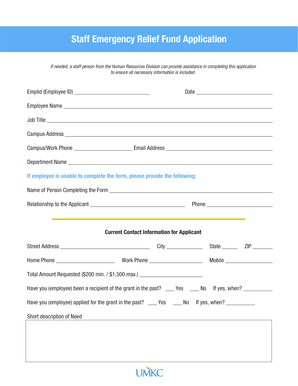
Staff Emergency Application Form


What is the relief fund application form?
The relief fund application form is a crucial document used by individuals seeking financial assistance during times of hardship. This form collects essential information about the applicant's situation, including personal details, financial status, and the specific type of relief being requested. It serves as a formal request to organizations or government entities that provide support to those in need, ensuring that applicants can access the resources available to them.
Key elements of the relief fund application form
Understanding the key elements of the relief fund application form is vital for successful completion. The form typically includes:
- Personal Information: Name, address, contact details, and social security number.
- Financial Details: Income sources, monthly expenses, and any existing debts.
- Reason for Application: A clear explanation of the circumstances prompting the request for relief.
- Supporting Documentation: Required documents that validate the claims made in the application, such as pay stubs or bills.
Each of these elements plays a critical role in the assessment process, allowing the reviewing body to determine eligibility and the appropriate level of assistance.
Steps to complete the relief fund application form
Completing the relief fund application form involves several important steps to ensure accuracy and thoroughness:
- Gather necessary documentation, including proof of income and any relevant financial statements.
- Fill out the personal information section carefully, ensuring all details are correct.
- Provide a detailed account of your financial situation, including any hardships faced.
- Attach all required supporting documents to substantiate your claims.
- Review the completed form for accuracy before submission.
Following these steps can help streamline the application process and improve the chances of receiving assistance.
Legal use of the relief fund application form
The relief fund application form must be completed and submitted in accordance with applicable laws and regulations. It is essential to provide truthful information, as any discrepancies or false statements can lead to penalties or denial of assistance. Furthermore, the form should comply with privacy laws to protect sensitive personal information. Organizations processing these applications typically adhere to guidelines that ensure the confidentiality and security of the data provided.
Eligibility criteria for the relief fund application form
Eligibility for relief funds varies by program but generally includes criteria such as:
- Demonstration of financial need due to unforeseen circumstances.
- Residency requirements, often limited to specific states or regions.
- Income limits that align with federal or state guidelines.
- Specific conditions related to the type of relief being requested, such as medical emergencies or natural disasters.
Reviewing these criteria before applying can help applicants determine their eligibility and prepare a stronger application.
Form submission methods for the relief fund application form
Applicants can typically submit the relief fund application form through various methods, including:
- Online Submission: Many organizations offer digital platforms for easy submission, ensuring faster processing times.
- Mail: Applicants may send a printed version of the form and supporting documents to the designated address.
- In-Person Submission: Some organizations allow applicants to submit forms directly at their offices, providing an opportunity for immediate assistance.
Choosing the right submission method can impact the speed of the application review process, making it essential to consider the options available.
Quick guide on how to complete staff emergency application form
Easily prepare Staff Emergency Application Form on any device
Managing documents online has become increasingly popular among organizations and individuals. It offers a superb eco-conscious alternative to traditional printed and signed forms, allowing you to access the correct document and securely store it online. airSlate SignNow provides you with all the resources needed to create, alter, and eSign your documents rapidly without delays. Manage Staff Emergency Application Form on any device using airSlate SignNow's Android or iOS applications and enhance any document-related task today.
Effortlessly modify and eSign Staff Emergency Application Form
- Find Staff Emergency Application Form and click Get Form to begin.
- Utilize the tools we offer to fill out your form.
- Emphasize pertinent sections of the documents or redact sensitive details using tools specifically designed for that purpose by airSlate SignNow.
- Create your eSignature with the Sign feature, which takes mere seconds and holds the same legal validity as a conventional ink signature.
- Review the details and hit the Done button to save your modifications.
- Choose your preferred method of delivering your form: via email, text message (SMS), invitation link, or download to your computer.
Eliminate concerns about lost or mislaid files, tedious document searching, or mistakes that necessitate printing additional copies. airSlate SignNow fulfills all your document management needs in just a few clicks from any device you prefer. Edit and eSign Staff Emergency Application Form to ensure excellent communication throughout your document preparation process with airSlate SignNow.
Create this form in 5 minutes or less
Create this form in 5 minutes!
People also ask
-
What is a relief fund application form?
A relief fund application form is a document used to collect necessary information from individuals or organizations seeking financial assistance. This form typically includes details about the applicant's situation, which helps in the assessment of their eligibility for relief funds.
-
How can airSlate SignNow help with my relief fund application form?
airSlate SignNow provides a simple and efficient way to create, send, and eSign your relief fund application form. Our platform streamlines the entire process, ensuring that your application is completed quickly and securely while maintaining compliance with legal standards.
-
Is there a cost associated with using the relief fund application form feature?
Yes, airSlate SignNow offers various pricing plans that include access to customizable templates for relief fund application forms. Our pricing is designed to be cost-effective so businesses of all sizes can easily manage their application processes without breaking the bank.
-
What features are included with the relief fund application form on airSlate SignNow?
With airSlate SignNow, your relief fund application form comes equipped with features like eSigning, real-time tracking, automated reminders, and customizable templates. These features enhance efficiency and ensure that your applications are processed swiftly.
-
Are there any integrations available for the relief fund application form?
Absolutely! airSlate SignNow seamlessly integrates with popular applications such as Google Drive, Dropbox, and Salesforce, enhancing your workflow around the relief fund application form. This allows you to manage all documents and data in one centralized platform.
-
How secure is my relief fund application form data with airSlate SignNow?
Security is a priority at airSlate SignNow. We employ advanced encryption and strict data protection measures to keep your relief fund application form data safe. With our robust security protocols, you can rest assured that your sensitive information is well protected.
-
Can I access my relief fund application form from any device?
Yes, airSlate SignNow is designed to be accessible from any device, including smartphones, tablets, and desktops. This flexibility ensures that you can fill out, send, and manage your relief fund application form whenever and wherever you need.
Get more for Staff Emergency Application Form
- Mnc registration fee form
- Okhahlamba local municipality database forms
- Appraisal form ontario
- Georgia statutory short form durable power of attorney for health care
- Towing dispatch log template form
- Eot claim template excel form
- Declaratie de luare in spatiu completata form
- Republika e shqiperise logo word form
Find out other Staff Emergency Application Form
- eSign Maine Real Estate LLC Operating Agreement Simple
- eSign Maine Real Estate Memorandum Of Understanding Mobile
- How To eSign Michigan Real Estate Business Plan Template
- eSign Minnesota Real Estate Living Will Free
- eSign Massachusetts Real Estate Quitclaim Deed Myself
- eSign Missouri Real Estate Affidavit Of Heirship Simple
- eSign New Jersey Real Estate Limited Power Of Attorney Later
- eSign Alabama Police LLC Operating Agreement Fast
- eSign North Dakota Real Estate Business Letter Template Computer
- eSign North Dakota Real Estate Quitclaim Deed Myself
- eSign Maine Sports Quitclaim Deed Easy
- eSign Ohio Real Estate LLC Operating Agreement Now
- eSign Ohio Real Estate Promissory Note Template Online
- How To eSign Ohio Real Estate Residential Lease Agreement
- Help Me With eSign Arkansas Police Cease And Desist Letter
- How Can I eSign Rhode Island Real Estate Rental Lease Agreement
- How Do I eSign California Police Living Will
- Can I eSign South Dakota Real Estate Quitclaim Deed
- How To eSign Tennessee Real Estate Business Associate Agreement
- eSign Michigan Sports Cease And Desist Letter Free