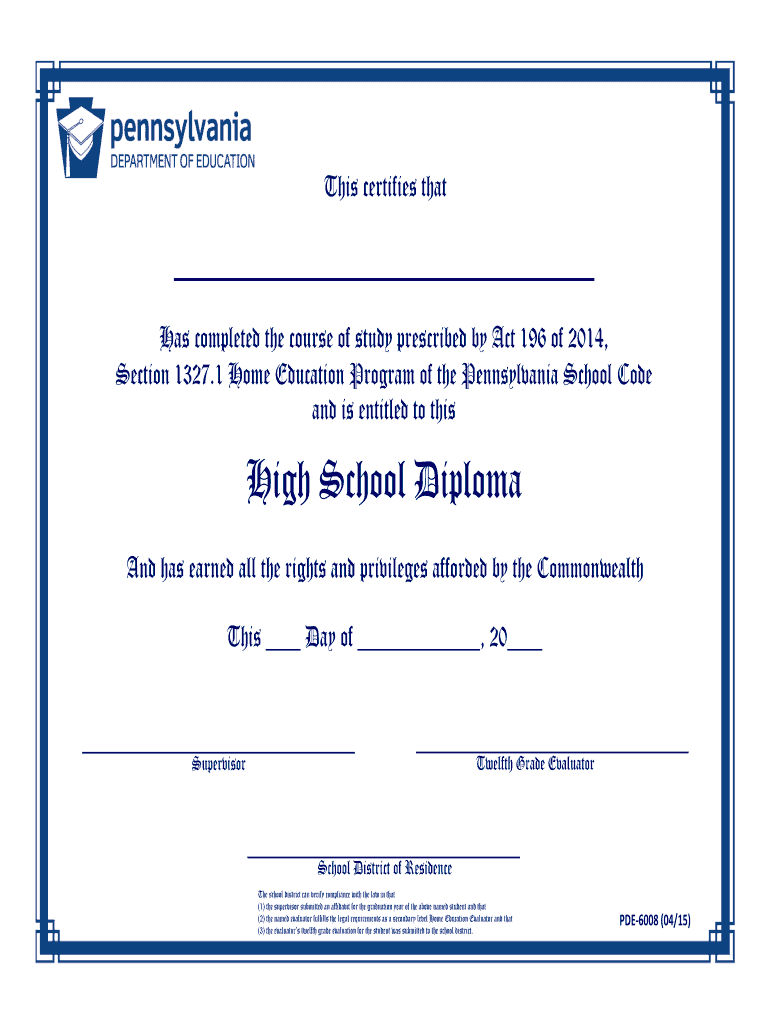
Pa Diploma Form


What is the PA Diploma?
The Pennsylvania diploma is an official document that certifies the completion of educational requirements within the state. It serves as proof of academic achievement for individuals who have successfully fulfilled the necessary criteria set by the Pennsylvania Department of Education (PDE). This diploma can be essential for employment opportunities, further education, and various professional certifications.
How to Obtain the PA Diploma
To obtain a Pennsylvania diploma, individuals must complete the required coursework and assessments mandated by the PDE. This process typically involves:
- Enrolling in an accredited educational institution.
- Completing the necessary credit hours in core subjects.
- Passing state assessments or standardized tests.
- Submitting any required documentation to the institution or PDE.
Once these requirements are met, the educational institution will issue the diploma, which can be printed or downloaded as needed.
Steps to Complete the PA Diploma
Completing the PA diploma involves several key steps:
- Review the educational requirements set by the PDE.
- Enroll in a suitable program that aligns with these requirements.
- Attend classes and engage in learning activities.
- Prepare for and take any required assessments.
- Submit all necessary forms and documentation to the institution.
- Receive the diploma upon successful completion of all requirements.
Legal Use of the PA Diploma
The PA diploma holds legal significance as it represents the completion of educational standards recognized by the state. It can be used for various purposes, including:
- Employment applications, where proof of education is required.
- College or university admissions, which often require a high school diploma.
- Professional licensing and certifications that mandate educational qualifications.
To ensure its legal standing, it is important to maintain the integrity of the diploma and ensure it is issued by an accredited institution.
Key Elements of the PA Diploma
A Pennsylvania diploma typically includes several important elements, such as:
- The name of the issuing educational institution.
- The full name of the graduate.
- The date of issuance.
- The signature of the authorized official.
- Any official seals or emblems that validate the document.
These elements contribute to the diploma's authenticity and acceptance in various professional and academic settings.
Digital vs. Paper Version of the PA Diploma
The Pennsylvania diploma can be issued in both digital and paper formats. Each format has its advantages:
- Digital Version: Easily accessible, can be shared electronically, and often includes security features such as digital signatures.
- Paper Version: Provides a tangible document that may be required for certain applications or formal situations.
Individuals should consider their specific needs when deciding which format to use, ensuring they have the appropriate version for their intended purpose.
Quick guide on how to complete pa diploma
Easily prepare Pa Diploma on any device
Digital document management has become increasingly popular among businesses and individuals. It serves as an ideal environmentally friendly alternative to traditional printed and signed papers, allowing you to find the necessary form and securely store it online. airSlate SignNow provides you with all the essential tools to create, modify, and electronically sign your documents quickly and efficiently. Manage Pa Diploma on any platform using the airSlate SignNow Android or iOS applications, and simplify any document-related process today.
How to modify and electronically sign Pa Diploma effortlessly
- Locate Pa Diploma and click on Get Form to begin.
- Make use of the tools provided to complete your document.
- Emphasize pertinent sections of the documents or redact sensitive information using the tools that airSlate SignNow specifically offers for this purpose.
- Create your signature with the Sign feature, which takes mere seconds and holds the same legal authority as a conventional wet ink signature.
- Verify the details and click on the Done button to save your modifications.
- Choose your preferred method to send your form, whether by email, SMS, or invite link, or download it to your computer.
Say goodbye to lost or misplaced documents, tedious form searches, or mistakes that require new document copies to be printed. airSlate SignNow meets all your document management needs in just a few clicks from your chosen device. Edit and electronically sign Pa Diploma and ensure outstanding communication at any stage of your document preparation journey with airSlate SignNow.
Create this form in 5 minutes or less
Create this form in 5 minutes!
How to create an eSignature for the pa diploma
The way to make an eSignature for a PDF file in the online mode
The way to make an eSignature for a PDF file in Chrome
The way to create an electronic signature for putting it on PDFs in Gmail
The way to make an electronic signature right from your smartphone
The way to make an eSignature for a PDF file on iOS devices
The way to make an electronic signature for a PDF on Android
People also ask
-
What is a PA diploma printable, and how is it used?
A PA diploma printable is a customizable digital diploma template that can be easily filled out and printed for personal or professional use. It's commonly used by educational institutions and businesses to provide proof of achievement. With airSlate SignNow, you can quickly create a PA diploma printable that suits your needs.
-
How much does it cost to create a PA diploma printable using airSlate SignNow?
Creating a PA diploma printable with airSlate SignNow is cost-effective and offers flexible pricing plans to suit different users. You can start with a free trial to explore features, and the paid plans provide enhanced capabilities at competitive rates. Detailed pricing information is available on our website.
-
What features are included with the PA diploma printable?
The PA diploma printable comes with user-friendly design tools, signature fields, and customizable layouts. You can incorporate school logos, choose fonts, and adjust color schemes to create a professional-looking diploma. Additionally, airSlate SignNow ensures secure storage and easy sharing options.
-
Are there any advantages to using a PA diploma printable over traditional paper diplomas?
Yes, using a PA diploma printable offers several advantages, including instant accessibility and easy customization. You can quickly generate a diploma without lengthy printing processes, and it reduces paper waste. Furthermore, digital diplomas can be easily shared via email or online, making them more versatile.
-
Can I integrate the PA diploma printable with other software tools?
Absolutely! airSlate SignNow allows seamless integration with various software tools, enhancing your workflow. You can connect with platforms like Google Drive, Salesforce, and more, making it easy to utilize your PA diploma printable alongside your existing applications.
-
Is the PA diploma printable suitable for all types of institutions?
Yes, the PA diploma printable is versatile and can be tailored to meet the needs of various institutions, including universities, colleges, and vocational schools. Customized designs and features allow institutions to create diplomas that reflect their unique branding and recognition styles.
-
How do I ensure the security of my PA diploma printable?
With airSlate SignNow, your PA diploma printable is secured with advanced encryption technologies. You can set password protection and restrict access to ensure that only authorized individuals can view or edit the document. This keeps your diplomas safe from unauthorized use.
Get more for Pa Diploma
- Abbott nutrition patient assistance program form
- Academic transcriptrecords request form form 101 f eres
- Illinois ged transcripts form
- Annual notice protect your child from lead poisoning and window falls 2011 2013 form
- Blank scholarship application template form
- Mississippi application form
- Maryland exclusive right to sell listing agreement form
- Missouri state fair camping 2012 form
Find out other Pa Diploma
- How Can I Sign California Verification of employment form
- Sign Indiana Home rental application Online
- Sign Idaho Rental application Free
- Sign South Carolina Rental lease application Online
- Sign Arizona Standard rental application Now
- Sign Indiana Real estate document Free
- How To Sign Wisconsin Real estate document
- Sign Montana Real estate investment proposal template Later
- How Do I Sign Washington Real estate investment proposal template
- Can I Sign Washington Real estate investment proposal template
- Sign Wisconsin Real estate investment proposal template Simple
- Can I Sign Kentucky Performance Contract
- How Do I Sign Florida Investment Contract
- Sign Colorado General Power of Attorney Template Simple
- How Do I Sign Florida General Power of Attorney Template
- Sign South Dakota Sponsorship Proposal Template Safe
- Sign West Virginia Sponsorship Proposal Template Free
- Sign Tennessee Investment Contract Safe
- Sign Maryland Consulting Agreement Template Fast
- Sign California Distributor Agreement Template Myself