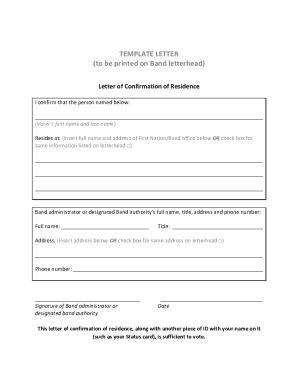
Letter of Confirmation of Residence Form


What is the letter of confirmation of residence?
The letter of confirmation of residence is a formal document that verifies an individual's current address. This letter is often required for various purposes, such as applying for government services, opening bank accounts, or fulfilling legal requirements. It serves as proof of residency, confirming that the individual resides at the specified address, which can be essential for identity verification.
How to obtain the letter of confirmation of residence
To obtain a letter of confirmation of residence, individuals typically need to request it from a relevant authority, such as a local government office or a landlord. The process may vary depending on the jurisdiction, but generally involves the following steps:
- Identify the appropriate issuing authority, such as a city hall or housing authority.
- Gather required documentation, which may include identification and proof of residence, such as utility bills.
- Complete any necessary forms or applications as directed by the issuing authority.
- Submit the application along with any required fees.
Steps to complete the letter of confirmation of residence
Completing the letter of confirmation of residence involves several key steps to ensure accuracy and compliance:
- Begin by clearly stating the individual's full name and address at the top of the letter.
- Include the date of issuance and the name of the issuing authority or individual.
- Provide a statement confirming the individual's residency at the specified address.
- Sign the letter, and if applicable, include a stamp or official seal from the issuing authority.
Legal use of the letter of confirmation of residence
The letter of confirmation of residence holds legal significance as it serves as an official record of an individual's address. It can be used in various legal contexts, including:
- Verification for government applications, such as voter registration or public assistance.
- Proof of residency for legal proceedings or disputes.
- Documentation for financial institutions when opening accounts or applying for loans.
Key elements of the letter of confirmation of residence
To ensure the letter of confirmation of residence is valid and effective, it should include the following key elements:
- Full name of the individual confirming their residency.
- Complete address, including street number, city, state, and ZIP code.
- Date of issuance and signature of the issuing authority.
- Statement affirming the individual's residency status.
Examples of using the letter of confirmation of residence
The letter of confirmation of residence can be utilized in various scenarios, including:
- Applying for a driver's license or state ID, where proof of address is required.
- Registering for school or educational programs that require residency verification.
- Establishing eligibility for local services or benefits based on residency.
Quick guide on how to complete letter of confirmation of residence
Complete Letter Of Confirmation Of Residence seamlessly on any device
Digital document management has gained popularity among businesses and individuals. It offers an excellent environmentally friendly alternative to traditional printed and signed documents, as you can obtain the correct form and securely store it online. airSlate SignNow equips you with all the necessary tools to create, modify, and electronically sign your documents swiftly without delays. Manage Letter Of Confirmation Of Residence on any device using airSlate SignNow's Android or iOS applications and enhance any document-related process today.
The simplest method to modify and electronically sign Letter Of Confirmation Of Residence without effort
- Find Letter Of Confirmation Of Residence and click on Get Form to begin.
- Utilize the tools we offer to submit your document.
- Emphasize important sections of the documents or obscure sensitive information with tools that airSlate SignNow provides specifically for that purpose.
- Generate your electronic signature using the Sign feature, which takes just seconds and carries the same legal validity as a traditional handwritten signature.
- Review the details and click on the Done button to save your changes.
- Select how you wish to share your form, via email, SMS, invitation link, or download it to your computer.
Say goodbye to lost or misplaced files, tedious form searches, or errors that require printing new document copies. airSlate SignNow addresses all your document management needs in a few clicks from any device you choose. Modify and electronically sign Letter Of Confirmation Of Residence and ensure excellent communication throughout the form preparation process with airSlate SignNow.
Create this form in 5 minutes or less
Create this form in 5 minutes!
People also ask
-
What is airSlate SignNow and how can it help with sending a letter in Canada?
airSlate SignNow is a user-friendly solution that allows you to send and eSign documents effortlessly. Whether you need to send a formal letter in Canada or any other document, airSlate SignNow streamlines the process, making it quick and efficient. With its intuitive interface, you can prepare your letter Canada and get it signed in no time.
-
Is there a free trial available for using airSlate SignNow to manage letters in Canada?
Yes, airSlate SignNow offers a free trial that allows you to explore its features without any commitment. During the trial, you can send your letter Canada and utilize all the essential functionalities to see how it improves your document workflow. Take advantage of this opportunity to experience the benefits firsthand.
-
What are the pricing options for using airSlate SignNow for letters in Canada?
airSlate SignNow provides various pricing plans designed to suit different business needs. Each plan allows you to send unlimited letters in Canada and eSign documents with ease. Visit our pricing page to find the plan that fits your requirements and budget.
-
Can I integrate airSlate SignNow with other applications for managing letters in Canada?
Absolutely! airSlate SignNow offers numerous integrations with popular applications that enhance your document management experience. You can easily connect with tools like Google Drive or Microsoft Office to streamline your letter Canada process and improve efficiency across your workflows.
-
What features does airSlate SignNow offer for preparing letters in Canada?
airSlate SignNow includes a variety of features that simplify the preparation of letters in Canada. You can customize templates, add fields for signatures, and ensure that your documents are compliant with local regulations. These features allow you to create professional letters quickly and efficiently.
-
How secure is airSlate SignNow for sending letters in Canada?
Security is a top priority at airSlate SignNow. When sending letters in Canada, your documents are protected with industry-leading encryption and secure cloud storage. Rest assured that your sensitive information remains safe throughout the entire process of eSigning and document management.
-
What benefits does airSlate SignNow provide for businesses sending letters in Canada?
By using airSlate SignNow, businesses can signNowly reduce the time and costs associated with sending letters in Canada. The platform automates the eSignature process, eliminating the need for printing and mailing physical documents. This not only enhances productivity but also contributes to a more sustainable approach to document handling.
Get more for Letter Of Confirmation Of Residence
- Lic 508 child care form
- Cg 00 01 12 07 form
- Pest control log sheet form
- Woolworths credit card application form
- Culinary school registration form
- Trinidad and tobago immigration arrival card form
- Deviation form 53847978
- Application for duplicate title use this form to request a duplicate replacement vehicle title by mail the duplicate title fee
Find out other Letter Of Confirmation Of Residence
- eSignature Arkansas Courts LLC Operating Agreement Now
- How Do I eSignature Arizona Courts Moving Checklist
- eSignature Wyoming Real Estate Quitclaim Deed Myself
- eSignature Wyoming Real Estate Lease Agreement Template Online
- How Can I eSignature Delaware Courts Stock Certificate
- How Can I eSignature Georgia Courts Quitclaim Deed
- Help Me With eSignature Florida Courts Affidavit Of Heirship
- Electronic signature Alabama Banking RFP Online
- eSignature Iowa Courts Quitclaim Deed Now
- eSignature Kentucky Courts Moving Checklist Online
- eSignature Louisiana Courts Cease And Desist Letter Online
- How Can I Electronic signature Arkansas Banking Lease Termination Letter
- eSignature Maryland Courts Rental Application Now
- eSignature Michigan Courts Affidavit Of Heirship Simple
- eSignature Courts Word Mississippi Later
- eSignature Tennessee Sports Last Will And Testament Mobile
- How Can I eSignature Nevada Courts Medical History
- eSignature Nebraska Courts Lease Agreement Online
- eSignature Nebraska Courts LLC Operating Agreement Easy
- Can I eSignature New Mexico Courts Business Letter Template