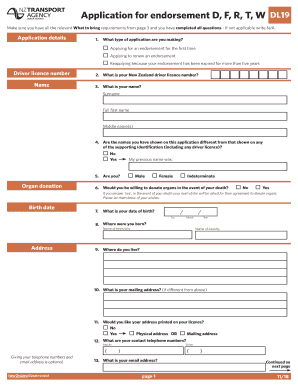
Dl9 Medical Certificate 2018


What is the P Endorsement Medical Form?
The P endorsement medical form is a specific document required for individuals seeking to obtain a passenger endorsement on their driver's license. This endorsement allows drivers to operate vehicles that transport passengers for hire. The form is essential for ensuring that drivers meet the necessary health and safety standards mandated by state regulations. It typically includes sections that assess the applicant's physical and mental fitness to operate a passenger vehicle safely.
How to Obtain the P Endorsement Medical Form
To obtain the P endorsement medical form, individuals can typically access it through their state's Department of Motor Vehicles (DMV) website or local DMV office. Some states may also provide the form at authorized driving schools or medical facilities that conduct the required examinations. It is important to ensure that the form is the most current version, as states may update their requirements periodically.
Steps to Complete the P Endorsement Medical Form
Completing the P endorsement medical form involves several key steps:
- Gather necessary personal information, including your driver's license number and contact details.
- Visit a licensed medical professional who can perform the required health assessment.
- Complete the medical evaluation, which may include tests for vision, hearing, and overall physical health.
- Ensure that the medical professional fills out and signs the form, confirming your fitness to drive.
- Submit the completed form to your local DMV office along with any other required documentation.
Key Elements of the P Endorsement Medical Form
The P endorsement medical form includes several key elements that must be accurately completed:
- Personal Information: Full name, address, and driver's license number.
- Medical History: A section detailing any past medical conditions or treatments that may affect driving ability.
- Physical Examination Results: Findings from the medical professional regarding vision, hearing, and overall health.
- Signature of the Medical Professional: Verification that the examination was conducted and the applicant is fit to drive.
Legal Use of the P Endorsement Medical Form
The legal use of the P endorsement medical form is governed by state regulations that outline the requirements for obtaining a passenger endorsement. This form must be filled out accurately and truthfully, as any discrepancies can lead to penalties or denial of the endorsement. Additionally, the form serves as a legal document that may be required during inspections or audits by transportation authorities.
Eligibility Criteria for the P Endorsement
Eligibility for obtaining a P endorsement typically includes meeting certain health standards and possessing a valid driver's license. Applicants must demonstrate that they are physically and mentally capable of safely operating a passenger vehicle. Specific criteria may vary by state, so it is advisable to check local regulations for detailed requirements.
Quick guide on how to complete dl9 medical certificate
Easily prepare Dl9 Medical Certificate on any device
Digital document management has become increasingly popular among businesses and individuals. It offers an ideal environmentally friendly alternative to conventional printed and signed documents, allowing you to obtain the necessary form and securely save it online. airSlate SignNow provides all the resources you need to create, edit, and eSign your documents swiftly and without delays. Manage Dl9 Medical Certificate on any platform using airSlate SignNow's Android or iOS applications and enhance any document-based workflow today.
How to edit and eSign Dl9 Medical Certificate effortlessly
- Locate Dl9 Medical Certificate and then click Get Form to begin.
- Use the tools at your disposal to fill out your form.
- Emphasize important sections of your documents or redact sensitive information with tools provided by airSlate SignNow specifically for that purpose.
- Create your signature using the Sign feature, which takes mere seconds and has the same legal validity as a conventional wet ink signature.
- Review the information and click on the Done button to save your modifications.
- Choose your preferred method to send your form, whether by email, SMS, or invitation link, or download it to your computer.
Say goodbye to lost or misplaced documents, tedious form searches, or errors that require printing new document copies. airSlate SignNow meets all your document management needs in just a few clicks from any device you choose. Edit and eSign Dl9 Medical Certificate and ensure excellent communication at any stage of your form preparation process with airSlate SignNow.
Create this form in 5 minutes or less
Find and fill out the correct dl9 medical certificate
Create this form in 5 minutes!
How to create an eSignature for the dl9 medical certificate
How to create an eSignature for a PDF online
How to create an eSignature for a PDF in Google Chrome
The best way to create an eSignature for signing PDFs in Gmail
How to create an electronic signature from your smartphone
How to generate an eSignature for a PDF on iOS
How to create an electronic signature for a PDF file on Android
People also ask
-
What is a P endorsement medical form?
A P endorsement medical form is a specific document used to authorize the handling or processing of medical information. It is essential for ensuring compliance and protecting patient privacy during transactions involving medical records.
-
How does airSlate SignNow simplify the completion of P endorsement medical forms?
airSlate SignNow streamlines the process for completing P endorsement medical forms by providing an intuitive platform for electronic signatures and document management. Users can easily fill out, sign, and send these forms electronically, eliminating the hassle of paper forms.
-
Is there a cost associated with using airSlate SignNow for P endorsement medical forms?
Yes, airSlate SignNow offers various pricing plans that cater to different business needs, including affordable options for processing P endorsement medical forms. Customers can choose a plan that best fits their budget and volume requirements.
-
What features does airSlate SignNow offer for managing P endorsement medical forms?
airSlate SignNow includes features such as customizable templates, secure storage, and tracking capabilities that enhance the management of P endorsement medical forms. These tools ensure that the forms are completed accurately and efficiently.
-
Can I integrate airSlate SignNow with other applications for processing P endorsement medical forms?
Absolutely! airSlate SignNow supports integrations with various applications, making it easy to manage P endorsement medical forms alongside your existing workflows. This connectivity enhances productivity and ensures seamless data exchange.
-
What are the benefits of using airSlate SignNow for P endorsement medical forms?
Using airSlate SignNow for P endorsement medical forms provides numerous benefits, including reduced turnaround time, improved accuracy, and enhanced security. It ensures that your sensitive medical information is processed safely and efficiently.
-
How does airSlate SignNow ensure the security of P endorsement medical forms?
airSlate SignNow takes security seriously, employing advanced encryption and compliance with industry standards to protect P endorsement medical forms. Your documents are safeguarded against unauthorized access and data bsignNowes.
Get more for Dl9 Medical Certificate
- Form 25a 312 alaska department of transportation amp public dot state ak
- 25d 042 form
- Assignment on cash deposit form
- Printable notice of completion form for state of alaska
- Alaska civ form
- Tf 940 form
- Alaska probation monthly form
- Temporary presence in alaska registered sex offender report dps alaska form
Find out other Dl9 Medical Certificate
- eSign North Dakota Real Estate Business Letter Template Computer
- eSign North Dakota Real Estate Quitclaim Deed Myself
- eSign Maine Sports Quitclaim Deed Easy
- eSign Ohio Real Estate LLC Operating Agreement Now
- eSign Ohio Real Estate Promissory Note Template Online
- How To eSign Ohio Real Estate Residential Lease Agreement
- Help Me With eSign Arkansas Police Cease And Desist Letter
- How Can I eSign Rhode Island Real Estate Rental Lease Agreement
- How Do I eSign California Police Living Will
- Can I eSign South Dakota Real Estate Quitclaim Deed
- How To eSign Tennessee Real Estate Business Associate Agreement
- eSign Michigan Sports Cease And Desist Letter Free
- How To eSign Wisconsin Real Estate Contract
- How To eSign West Virginia Real Estate Quitclaim Deed
- eSign Hawaii Police Permission Slip Online
- eSign New Hampshire Sports IOU Safe
- eSign Delaware Courts Operating Agreement Easy
- eSign Georgia Courts Bill Of Lading Online
- eSign Hawaii Courts Contract Mobile
- eSign Hawaii Courts RFP Online