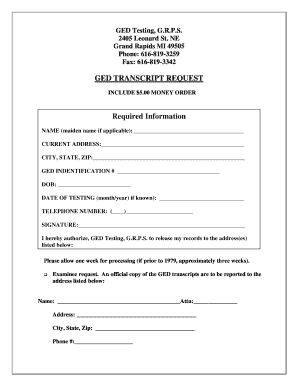
Michigan Ged Transcript Request Form


What is the Michigan GED Transcript Request
The Michigan GED transcript request is a formal process that allows individuals to obtain their General Educational Development (GED) transcripts. These transcripts serve as official documentation of a person's educational achievements and are often required for employment, further education, or personal records. The request can be made by anyone who has completed the GED test in Michigan and needs to verify their scores or obtain a copy of their transcript.
How to Obtain the Michigan GED Transcript Request
To obtain a Michigan GED transcript, individuals can follow a straightforward process. First, they need to gather necessary personal information, such as their full name, date of birth, and the approximate date they completed the GED test. This information is crucial for locating the correct records. Next, individuals can submit their request through the Michigan Department of Education's official channels, which may include online forms, mail, or in-person visits to designated offices.
Steps to Complete the Michigan GED Transcript Request
Completing the Michigan GED transcript request involves several key steps:
- Gather personal information, including full name, date of birth, and GED completion date.
- Visit the Michigan Department of Education website or the appropriate office to access the transcript request form.
- Fill out the form accurately, ensuring all required fields are completed.
- Submit the form online, by mail, or in person, depending on the available options.
- Pay any applicable fees associated with the transcript request.
Legal Use of the Michigan GED Transcript Request
The Michigan GED transcript is a legally recognized document that can be used in various contexts. Employers often require this transcript to verify educational qualifications. Additionally, educational institutions may request transcripts for admissions purposes. It is important to ensure that the transcript is obtained through official channels to maintain its validity.
Required Documents for the Michigan GED Transcript Request
When requesting a Michigan GED transcript, individuals may need to provide specific documentation to verify their identity. Commonly required documents include:
- A government-issued photo ID, such as a driver's license or passport.
- Proof of residency, which may include utility bills or bank statements.
- Any previous names used, if applicable, to assist in locating records.
Form Submission Methods for the Michigan GED Transcript Request
Individuals can submit their Michigan GED transcript request through various methods, ensuring convenience and accessibility. The available submission methods typically include:
- Online submission via the Michigan Department of Education's website.
- Mailing the completed request form to the designated office.
- In-person submission at local educational offices or testing centers.
Who Issues the Michigan GED Transcript
The Michigan GED transcript is issued by the Michigan Department of Education or authorized educational institutions that administer the GED testing program. These organizations are responsible for maintaining accurate records and ensuring that transcripts reflect the most current and valid information regarding an individual's GED achievements.
Quick guide on how to complete michigan ged transcript request
Effortlessly Prepare Michigan Ged Transcript Request on Any Device
Online document management has become increasingly popular among businesses and individuals. It serves as an ideal eco-friendly alternative to traditional printed and signed documents, allowing you to find the right form and securely store it online. airSlate SignNow equips you with all the tools necessary to create, edit, and eSign your documents swiftly and without delays. Manage Michigan Ged Transcript Request on any platform using the airSlate SignNow Android or iOS applications and streamline any document-related task today.
How to Edit and eSign Michigan Ged Transcript Request with Ease
- Obtain Michigan Ged Transcript Request and click Get Form to begin.
- Utilize the tools we offer to complete your form.
- Highlight important sections of your documents or redact sensitive information with tools specifically provided by airSlate SignNow for that purpose.
- Create your eSignature using the Sign tool, which takes moments and holds the same legal validity as a traditional wet ink signature.
- Review all information and click on the Done button to save your changes.
- Select your preferred method for delivering your form, whether by email, SMS, invitation link, or download it to your computer.
Eliminate the hassle of lost or misplaced documents, tedious form searches, or errors that necessitate printing new document copies. airSlate SignNow meets your document management needs with just a few clicks from your chosen device. Edit and eSign Michigan Ged Transcript Request and ensure excellent communication at every stage of your form preparation with airSlate SignNow.
Create this form in 5 minutes or less
Create this form in 5 minutes!
People also ask
-
What is the best diploma sender in Michigan?
The best diploma sender in Michigan is one that offers a reliable, user-friendly solution for sending and eSigning documents. airSlate SignNow stands out due to its ease of use and affordability, making it the ideal choice for those needing to send diplomas efficiently.
-
How much does it cost to use airSlate SignNow as a diploma sender in Michigan?
Using airSlate SignNow as your diploma sender in Michigan is cost-effective, with various pricing plans available to suit different business needs. You can choose from monthly or annual subscriptions that provide access to all the essential features required for sending diplomas securely.
-
What features does airSlate SignNow include for diploma sending in Michigan?
airSlate SignNow includes features like templated document creation, easy eSigning, and document tracking, making it an excellent diploma sender in Michigan. These features simplify the process, reducing errors and ensuring timely delivery of important documents.
-
Are there any benefits to using a digital diploma sender in Michigan?
Yes, using a digital diploma sender in Michigan like airSlate SignNow offers numerous benefits, including increased efficiency and reduced paper waste. This modern approach accelerates the process of sending diplomas, providing a better experience for both senders and recipients.
-
Can I integrate airSlate SignNow with other tools for sending diplomas in Michigan?
Absolutely! airSlate SignNow allows seamless integration with various applications, enhancing its functionality as a diploma sender in Michigan. These integrations can streamline your workflow and help you manage your documents more effectively.
-
Is airSlate SignNow compliant with legal standards for diploma sending in Michigan?
Yes, airSlate SignNow is fully compliant with legal standards for eSignature and document management, making it a trustworthy diploma sender in Michigan. This compliance ensures that your electronically signed diplomas are legally binding and secure.
-
How secure is airSlate SignNow when sending diplomas in Michigan?
Security is a top priority for airSlate SignNow, which offers industry-leading encryption and secure cloud storage for your documents. As a diploma sender in Michigan, you can rest assured that your sensitive information is protected at all times.
Get more for Michigan Ged Transcript Request
- Anna university medical fitness certificate format
- Ipv6 addressing and subnetting workbook answers form
- Name that nursery rhyme game answers form
- Cadastro individual form
- Example of a warranty deed form
- Where to mail mv 44 form pa
- Paf mrs claims form
- Child care emergency basic plan doc name of facility form
Find out other Michigan Ged Transcript Request
- Can I Electronic signature Hawaii Real Estate PPT
- How Can I Electronic signature Illinois Real Estate Document
- How Do I Electronic signature Indiana Real Estate Presentation
- How Can I Electronic signature Ohio Plumbing PPT
- Can I Electronic signature Texas Plumbing Document
- How To Electronic signature Michigan Real Estate Form
- How To Electronic signature Arizona Police PDF
- Help Me With Electronic signature New Hampshire Real Estate PDF
- Can I Electronic signature New Hampshire Real Estate Form
- Can I Electronic signature New Mexico Real Estate Form
- How Can I Electronic signature Ohio Real Estate Document
- How To Electronic signature Hawaii Sports Presentation
- How To Electronic signature Massachusetts Police Form
- Can I Electronic signature South Carolina Real Estate Document
- Help Me With Electronic signature Montana Police Word
- How To Electronic signature Tennessee Real Estate Document
- How Do I Electronic signature Utah Real Estate Form
- How To Electronic signature Utah Real Estate PPT
- How Can I Electronic signature Virginia Real Estate PPT
- How Can I Electronic signature Massachusetts Sports Presentation