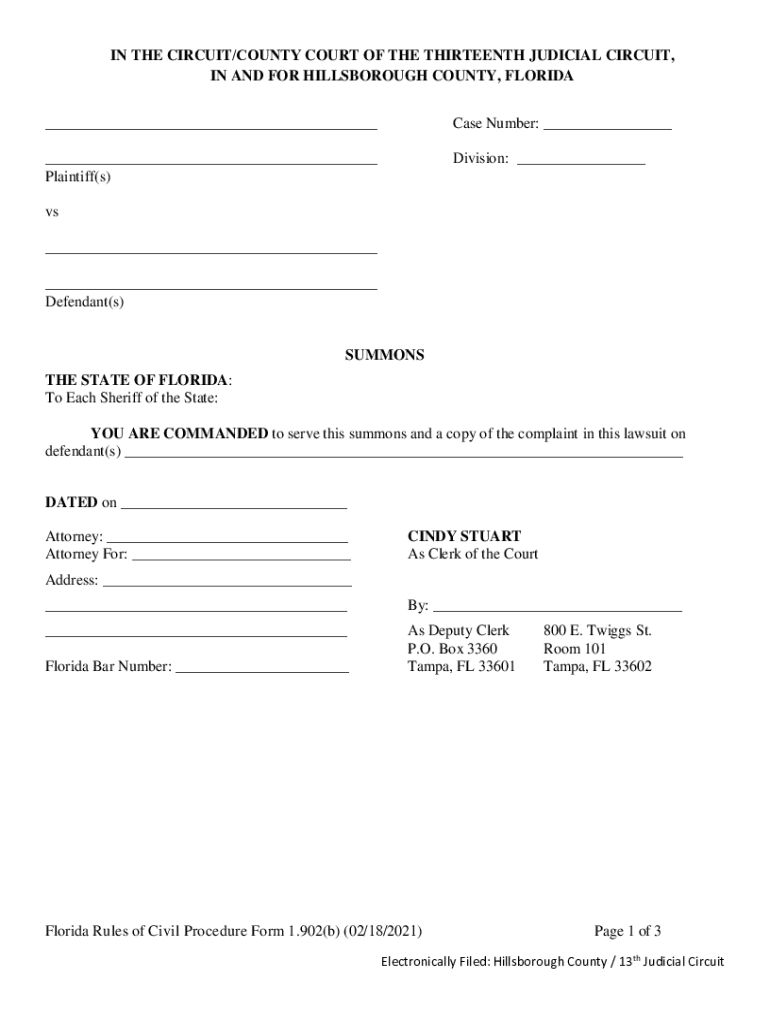
Hillsborough County Summons 2021-2026 Form


Understanding the Hillsborough County Summons Form
The Hillsborough County summons form is a legal document used in civil proceedings within Hillsborough County, Florida. This form is essential for notifying a defendant that they are being sued and provides them with the necessary information to respond to the lawsuit. It typically includes details such as the names of the parties involved, the court where the case is filed, and the nature of the complaint. Understanding this form is crucial for both plaintiffs and defendants to ensure compliance with legal procedures.
Steps to Complete the Hillsborough County Summons Form
Completing the Hillsborough County summons form involves several key steps. First, gather all relevant information about the case, including the names and addresses of both the plaintiff and defendant. Next, accurately fill out the form, ensuring that all sections are completed, including the case number and court information. After filling out the form, it must be signed by the plaintiff or their attorney. Finally, the completed form should be filed with the appropriate court, along with any required filing fees.
Required Documents for Filing
When filing the Hillsborough County summons form, certain documents are typically required. These may include:
- The completed summons form.
- A copy of the complaint being filed.
- Any additional forms required by the court, such as a civil cover sheet.
- Proof of service, which shows that the defendant has been notified of the lawsuit.
It is important to check with the Hillsborough County Clerk of Court for any specific requirements or additional documentation that may be needed.
Filing Methods for the Summons Form
The Hillsborough County summons form can be submitted through various methods. These include:
- Online: Many courts offer electronic filing options through their official websites.
- Mail: The completed form can be mailed to the appropriate court address.
- In-Person: Individuals can also file the summons form in person at the courthouse.
Choosing the right method depends on personal preference and the specific requirements of the court.
Legal Implications of the Summons Form
Filing the Hillsborough County summons form carries significant legal implications. It serves as an official notification to the defendant, and failure to respond within the specified timeframe can result in a default judgment against them. Understanding the legal ramifications is crucial for both parties involved in the lawsuit, as it affects their rights and obligations throughout the legal process.
Common Issues with the Summons Form
There are several common issues that individuals may encounter when dealing with the Hillsborough County summons form. These can include:
- Incomplete or inaccurate information on the form, which may delay the legal process.
- Failure to serve the summons properly, leading to complications in the case.
- Not adhering to the filing deadlines, which can adversely affect the case outcome.
Being aware of these potential pitfalls can help ensure a smoother legal process and better outcomes for all parties involved.
Quick guide on how to complete florida civil summons form
Prepare florida civil summons form effortlessly on any device
Digital document management has gained increased popularity among businesses and individuals. It offers an ideal eco-friendly alternative to traditional printed and signed papers, as you can easily locate the right form and securely store it online. airSlate SignNow provides you with all the tools necessary to create, modify, and electronic sign your documents quickly and without delays. Manage hillsborough county summons form on any platform using airSlate SignNow's Android or iOS applications and streamline your document-centered tasks today.
How to modify and electronic sign florida summons form effortlessly
- Locate florida 20 day summons form and click on Get Form to begin.
- Utilize the tools we offer to complete your form.
- Highlight important sections of the documents or redact sensitive information using tools that airSlate SignNow provides specifically for these purposes.
- Create your signature using the Sign tool, which takes mere seconds and holds the same legal validity as a conventional wet ink signature.
- Review the details and click on the Done button to save your modifications.
- Choose how you would like to share your form, via email, SMS, or invitation link, or download it to your computer.
Say goodbye to lost or misplaced files, tedious form searching, or errors that necessitate printing new document copies. airSlate SignNow meets your document management needs in just a few clicks from a device of your choice. Modify and electronic sign unlawful detainer florida forms and ensure effective communication at every stage of your form preparation process with airSlate SignNow.
Create this form in 5 minutes or less
Find and fill out the correct hillsborough county summons form
Related searches to florida 20 day summons form
Create this form in 5 minutes!
How to create an eSignature for the unlawful detainer florida forms
How to create an electronic signature for a PDF online
How to create an electronic signature for a PDF in Google Chrome
How to create an e-signature for signing PDFs in Gmail
How to create an e-signature right from your smartphone
How to create an e-signature for a PDF on iOS
How to create an e-signature for a PDF on Android
People also ask hillsborough county summons
-
What is a Hillsborough County summons form?
A Hillsborough County summons form is a legal document issued by the court to notify a defendant of a lawsuit against them. It outlines the necessary actions the defendant must take in response to the legal proceedings. Understanding this form is crucial for anyone involved in legal matters in Hillsborough County.
-
How can airSlate SignNow help with Hillsborough County summons forms?
airSlate SignNow provides an efficient platform for creating, sending, and eSigning Hillsborough County summons forms. Our user-friendly interface allows you to manage legal documents seamlessly, ensuring compliance and reducing processing time. This makes it easier for businesses and individuals to handle legal notifications.
-
What are the pricing options for using airSlate SignNow for Hillsborough County summons forms?
airSlate SignNow offers flexible pricing plans tailored to meet various needs, including options for businesses that frequently handle Hillsborough County summons forms. Our plans are designed to be cost-effective, ensuring you get the best value for your document management needs. You can choose a plan that fits your budget and usage requirements.
-
Are there any features specifically for managing Hillsborough County summons forms?
Yes, airSlate SignNow includes features specifically designed for managing Hillsborough County summons forms, such as customizable templates, automated workflows, and secure eSigning. These features streamline the process, making it easier to generate and send legal documents quickly and efficiently. You can also track the status of your summons forms in real-time.
-
Can I integrate airSlate SignNow with other applications for handling Hillsborough County summons forms?
Absolutely! airSlate SignNow offers integrations with various applications, allowing you to manage Hillsborough County summons forms alongside your existing tools. Whether you use CRM systems, cloud storage, or other document management solutions, our platform can seamlessly connect to enhance your workflow. This integration capability helps you maintain efficiency and organization.
-
What are the benefits of using airSlate SignNow for Hillsborough County summons forms?
Using airSlate SignNow for Hillsborough County summons forms provides numerous benefits, including increased efficiency, reduced paperwork, and enhanced security. Our platform allows for quick eSigning and document sharing, which can signNowly speed up legal processes. Additionally, you can ensure that your documents are stored securely and are easily accessible when needed.
-
Is airSlate SignNow compliant with legal standards for Hillsborough County summons forms?
Yes, airSlate SignNow is designed to comply with legal standards for handling Hillsborough County summons forms. We prioritize security and legal compliance, ensuring that your documents meet all necessary regulations. This gives you peace of mind when managing sensitive legal documents.
Get more for hillsborough county summons form
- Imvu unblocked at school form
- Bacterial meningitis vaccination exemption form for students an tccd
- Ce1207 calculation of impervious percentage form doc
- Appeals appeal form
- Beaufort naval hospital pharmacy form
- Risk management handbook big brothers big sister international form
- Child and adolescent psychiatric evaluation template form
- St peters jacobite syrian orthodox church perth membership form v4docx
Find out other florida summons form
- Can I eSign Hawaii Education PDF
- How To eSign Hawaii Education Document
- Can I eSign Hawaii Education Document
- How Can I eSign South Carolina Doctors PPT
- How Can I eSign Kansas Education Word
- How To eSign Kansas Education Document
- How Do I eSign Maine Education PPT
- Can I eSign Maine Education PPT
- How To eSign Massachusetts Education PDF
- How To eSign Minnesota Education PDF
- Can I eSign New Jersey Education Form
- How Can I eSign Oregon Construction Word
- How Do I eSign Rhode Island Construction PPT
- How Do I eSign Idaho Finance & Tax Accounting Form
- Can I eSign Illinois Finance & Tax Accounting Presentation
- How To eSign Wisconsin Education PDF
- Help Me With eSign Nebraska Finance & Tax Accounting PDF
- How To eSign North Carolina Finance & Tax Accounting Presentation
- How To eSign North Dakota Finance & Tax Accounting Presentation
- Help Me With eSign Alabama Healthcare / Medical PDF