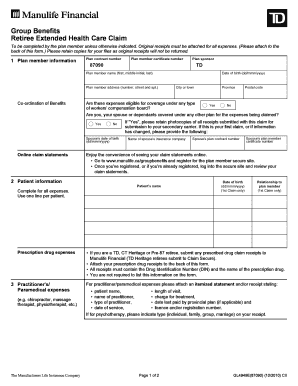
Group Benefits Retiree Extended Health Care Claim Form


Understanding the Medical Application Insurance
The medical application insurance form is essential for individuals seeking coverage for medical expenses. This form typically requires detailed personal information, including health history, current medications, and any pre-existing conditions. It serves as a basis for evaluating eligibility and determining the appropriate coverage options. Understanding the requirements and implications of this form can help applicants navigate the insurance landscape more effectively.
Steps to Complete the Medical Application Insurance
Completing the medical application insurance form involves several key steps:
- Gather necessary documents: Collect personal identification, health records, and any relevant medical documentation.
- Fill out personal information: Provide accurate details such as name, address, and date of birth.
- Detail health history: Include information about past medical conditions, surgeries, and treatments.
- Review and verify: Double-check all entries for accuracy and completeness before submission.
- Submit the form: Follow the specified submission methods, which may include online, mail, or in-person options.
Required Documents for the Medical Application Insurance
When applying for medical application insurance, specific documents are typically required to support your application. These may include:
- Identification: A government-issued ID, such as a driver's license or passport.
- Medical records: Documentation of past and current medical conditions from healthcare providers.
- Proof of income: Financial documents that demonstrate your ability to pay premiums.
- Social Security number: Required for identification and verification purposes.
Legal Use of the Medical Application Insurance
The medical application insurance form must comply with various legal regulations to ensure its validity. This includes adherence to federal and state laws governing health insurance. Understanding these legal frameworks can help applicants ensure that their submissions are compliant and that their rights are protected. Compliance with the Health Insurance Portability and Accountability Act (HIPAA) is also crucial, as it governs the privacy and security of health information.
Eligibility Criteria for the Medical Application Insurance
Eligibility for medical application insurance typically depends on several factors, including:
- Age: Some plans may have age restrictions or specific coverage for different age groups.
- Health status: Pre-existing conditions may affect eligibility or coverage options.
- Residency: Applicants must reside in the state where the insurance is offered.
- Income level: Financial assessments may determine eligibility for certain programs or subsidies.
Form Submission Methods for Medical Application Insurance
Submitting the medical application insurance form can be done through various methods, depending on the insurance provider's guidelines. Common submission methods include:
- Online submission: Many insurers offer a secure online portal for submitting applications.
- Mail: Applicants can send completed forms via postal service to the insurer's designated address.
- In-person: Some applicants may prefer to submit their forms directly at the insurance company's local office.
Quick guide on how to complete group benefits retiree extended health care claim
Complete Group Benefits Retiree Extended Health Care Claim effortlessly on any gadget
Digital document management has become increasingly popular among businesses and individuals. It offers an ideal eco-friendly substitute for conventional printed and signed documents, allowing you to locate the appropriate form and securely save it online. airSlate SignNow provides all the necessary tools to create, modify, and eSign your documents quickly without delays. Manage Group Benefits Retiree Extended Health Care Claim on any gadget with airSlate SignNow's Android or iOS applications and simplify any document-centric task today.
How to modify and eSign Group Benefits Retiree Extended Health Care Claim with ease
- Obtain Group Benefits Retiree Extended Health Care Claim and click on Get Form to commence.
- Employ the tools we offer to fill out your form.
- Emphasize relevant sections of your documents or redact sensitive information using the tools that airSlate SignNow specifically provides for that purpose.
- Create your signature with the Sign tool, which takes seconds and holds the same legal validity as a traditional handwritten signature.
- Review all the details and click on the Done button to save your changes.
- Select how you wish to send your form, via email, text message (SMS), or invitation link, or download it to your computer.
Forget about lost or misplaced documents, tedious form searching, or mistakes that require printing new document copies. airSlate SignNow addresses all your needs in document management in just a few clicks from any device you prefer. Edit and eSign Group Benefits Retiree Extended Health Care Claim and ensure seamless communication at every stage of your form preparation process with airSlate SignNow.
Create this form in 5 minutes or less
Create this form in 5 minutes!
People also ask
-
What is medical application insurance?
Medical application insurance provides coverage for various risks associated with the healthcare sector, particularly in managing patient data and documents. This insurance can protect organizations from potential liabilities arising from the misuse of medical documents, making it essential for practices. Understanding how airSlate SignNow integrates with your medical application insurance can streamline your processes.
-
How can airSlate SignNow benefit my medical practice?
airSlate SignNow offers a secure, easy-to-use platform for sending and electronically signing documents. This enhances compliance with your medical application insurance by ensuring that documents are handled with care and security. Moreover, it improves efficiency, allowing healthcare providers more time to focus on patient care.
-
What are the pricing options for airSlate SignNow?
airSlate SignNow provides flexible pricing plans designed to suit businesses of all sizes, including those in the healthcare sector. These plans often include features that support medical application insurance processes, ensuring you only pay for what you need. Contact our sales team for tailored pricing options based on your needs.
-
Does airSlate SignNow offer features specifically for medical professionals?
Yes, airSlate SignNow features tools designed for medical professionals, such as enhanced security and compliance measures. These features align with the requirements of medical application insurance, ensuring patient data remains confidential and protected. Additionally, it streamlines the documentation process, making life easier for medical staff.
-
How does airSlate SignNow ensure document security?
airSlate SignNow uses advanced encryption and security protocols to protect your documents, which is crucial for medical practices needing medical application insurance. These measures help safeguard sensitive patient information and ensure compliance with healthcare regulations. Your documents are safe, and your practice remains compliant.
-
Can I integrate airSlate SignNow with other healthcare software?
Absolutely! airSlate SignNow easily integrates with various healthcare systems and software to create a seamless workflow. This integration is vital for optimizing your medical application insurance processes, ensuring that all documentation flows smoothly between systems without compromising data security.
-
Is there customer support available for airSlate SignNow users?
Yes, airSlate SignNow provides dedicated customer support to assist users with any questions or issues. If your queries relate to medical application insurance or specific functionalities, our support team is equipped to guide you. This ensures that you make the most of our services and remain compliant within the healthcare sector.
Get more for Group Benefits Retiree Extended Health Care Claim
Find out other Group Benefits Retiree Extended Health Care Claim
- Electronic signature Louisiana Life Sciences LLC Operating Agreement Now
- Electronic signature Oregon Non-Profit POA Free
- Electronic signature South Dakota Non-Profit Business Plan Template Now
- Electronic signature South Dakota Non-Profit Lease Agreement Template Online
- Electronic signature Legal Document Missouri Online
- Electronic signature Missouri Legal Claim Online
- Can I Electronic signature Texas Non-Profit Permission Slip
- Electronic signature Missouri Legal Rental Lease Agreement Simple
- Electronic signature Utah Non-Profit Cease And Desist Letter Fast
- Electronic signature Missouri Legal Lease Agreement Template Free
- Electronic signature Non-Profit PDF Vermont Online
- Electronic signature Non-Profit PDF Vermont Computer
- Electronic signature Missouri Legal Medical History Mobile
- Help Me With Electronic signature West Virginia Non-Profit Business Plan Template
- Electronic signature Nebraska Legal Living Will Simple
- Electronic signature Nevada Legal Contract Safe
- How Can I Electronic signature Nevada Legal Operating Agreement
- How Do I Electronic signature New Hampshire Legal LLC Operating Agreement
- How Can I Electronic signature New Mexico Legal Forbearance Agreement
- Electronic signature New Jersey Legal Residential Lease Agreement Fast