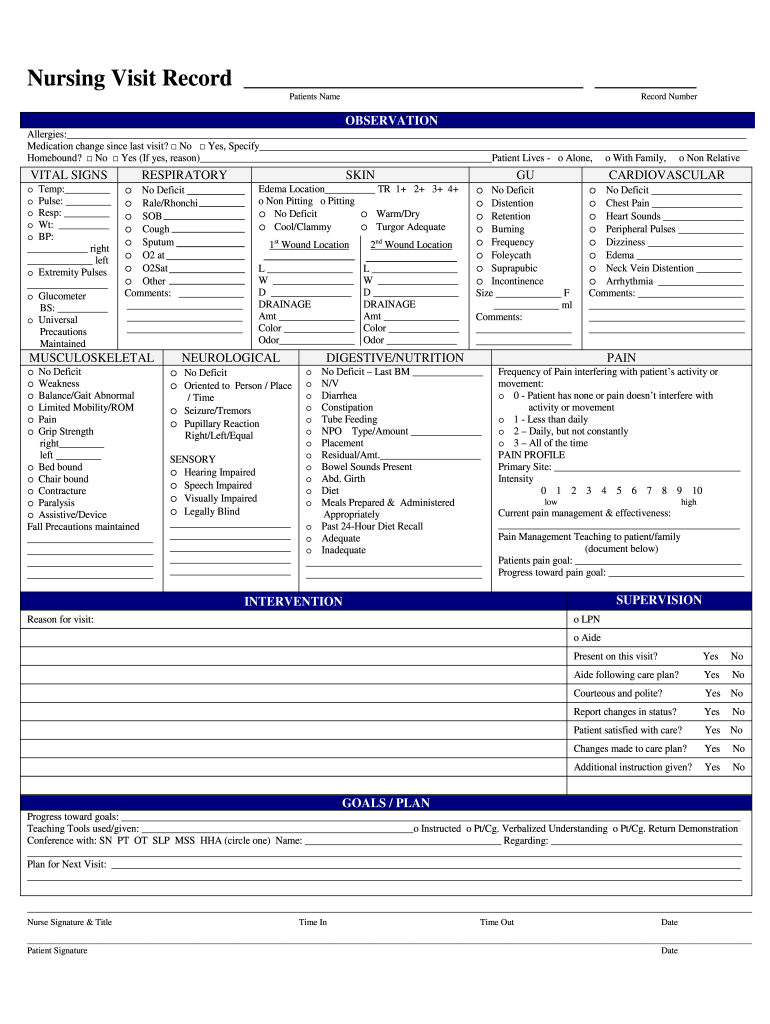
Nursing Visit Record Form


What is the nursing visit record?
The nursing visit record is a crucial document used by healthcare professionals to document patient interactions during home visits. This record serves multiple purposes, including tracking patient progress, ensuring continuity of care, and maintaining accurate medical records. It typically includes essential information such as patient demographics, medical history, assessment findings, nursing interventions, and follow-up plans. By accurately completing this form, nurses contribute to a comprehensive understanding of the patient's health status and care needs.
Key elements of the nursing visit record
Understanding the key elements of the nursing visit record is essential for effective documentation. The primary components usually include:
- Patient Information: Name, age, gender, and contact details.
- Medical History: Previous illnesses, surgeries, and ongoing treatments.
- Assessment Findings: Vital signs, physical examination results, and any observed changes in condition.
- Nursing Interventions: Specific actions taken during the visit, such as administering medications or providing education.
- Follow-Up Plans: Recommendations for future care, including referrals to other healthcare providers if necessary.
Steps to complete the nursing visit record
Completing the nursing visit record involves a systematic approach to ensure accuracy and compliance. Here are the steps to follow:
- Gather Patient Information: Collect all necessary details about the patient before the visit.
- Conduct the Assessment: Perform a thorough assessment during the visit, noting any significant findings.
- Document Interventions: Clearly outline the nursing actions taken during the visit.
- Plan for Follow-Up: Specify any necessary follow-up actions or referrals based on your assessment.
- Review and Sign: Ensure all information is complete and accurate before signing the record.
Legal use of the nursing visit record
The nursing visit record must comply with legal standards to be considered valid. In the United States, electronic signatures are legally binding when they meet specific criteria outlined in laws such as the ESIGN Act and UETA. To ensure compliance, it is essential to use a secure platform that provides a digital certificate, maintains an audit trail, and employs encryption methods. These measures help protect patient information and ensure that the record can be used in legal contexts if necessary.
How to use the nursing visit record
Using the nursing visit record effectively involves understanding its purpose and how it integrates into patient care. Healthcare professionals should utilize the record to:
- Document patient interactions accurately and comprehensively.
- Facilitate communication among healthcare team members by sharing the record as needed.
- Track patient progress over time, allowing for adjustments in care plans.
- Ensure compliance with regulatory requirements and standards of care.
Examples of using the nursing visit record
Utilizing the nursing visit record can vary based on specific scenarios. For instance:
- A nurse visiting a post-operative patient may document pain management strategies and recovery progress.
- A home health nurse may use the record to track medication adherence and provide education on managing chronic conditions.
- In a palliative care setting, the record can help document symptom management and emotional support provided to patients and families.
Quick guide on how to complete nursing visit record
Complete Nursing Visit Record effortlessly on any device
The management of online documents has increasingly become favored by businesses and individuals. It offers an ideal environmentally-friendly substitute for conventional printed and signed documents, allowing you to obtain the right format and securely store it online. airSlate SignNow equips you with all the tools necessary to create, modify, and eSign your documents swiftly without delays. Handle Nursing Visit Record on any platform using airSlate SignNow's Android or iOS applications and enhance any document-related process today.
How to modify and eSign Nursing Visit Record easily
- Obtain Nursing Visit Record and click on Get Form to begin.
- Use the tools we provide to complete your document.
- Emphasize relevant sections of the documents or redact sensitive information with the tools that airSlate SignNow offers specifically for that purpose.
- Create your eSignature using the Sign tool, which takes mere seconds and holds the same legal authority as a conventional wet ink signature.
- Review the details and click the Done button to save your modifications.
- Select how you prefer to send your form: via email, text message (SMS), invitation link, or download it to your computer.
Eliminate concerns over lost or misplaced documents, tedious form searching, or errors that require new document copies. airSlate SignNow addresses all your document management needs with just a few clicks from any device of your choice. Modify and eSign Nursing Visit Record to ensure effective communication at every stage of your form preparation process with airSlate SignNow.
Create this form in 5 minutes or less
Create this form in 5 minutes!
People also ask
-
What is a nursing visit record form?
A nursing visit record form is a crucial document that healthcare providers use to track patient interactions during home visits. This form includes essential information such as patient assessments, medication administration, and care plans. Using an effective digital solution like airSlate SignNow simplifies the creation and management of these forms.
-
How can airSlate SignNow help with nursing visit record forms?
airSlate SignNow allows healthcare professionals to create, send, and eSign nursing visit record forms seamlessly. With its user-friendly interface, you can quickly customize templates and ensure all necessary information is captured accurately. This efficiency helps streamline the documentation process and improves patient care.
-
What features does airSlate SignNow offer for nursing visit record forms?
airSlate SignNow provides a range of features for managing nursing visit record forms, including customizable templates, eSignature capabilities, and secure document storage. These features ensure that your forms are not only professional but also compliant with regulatory standards. Additionally, the platform supports real-time collaboration among healthcare teams.
-
Is airSlate SignNow affordable for small healthcare practices?
Yes, airSlate SignNow offers cost-effective pricing plans suitable for small healthcare practices needing efficient management of nursing visit record forms. The flexible pricing options allow you to choose a plan that fits your budget while still accessing essential features. This makes it an ideal solution for practices looking to optimize their operations without breaking the bank.
-
Can I integrate airSlate SignNow with my existing EHR systems?
Absolutely! airSlate SignNow offers seamless integration with many popular Electronic Health Record (EHR) systems, allowing you to enhance the workflow for nursing visit record forms. This integration helps automate data entry and keeps all your patient information synchronized. As a result, you can effectively manage all documentation in one place.
-
What are the benefits of using digital nursing visit record forms?
Using digital nursing visit record forms provides numerous benefits, including increased accuracy, faster processing, and improved accessibility. Digital forms reduce the likelihood of errors associated with paper records and streamline communication among care teams. Additionally, with airSlate SignNow, you can access these forms from anywhere, ensuring timely and effective patient care.
-
How secure is airSlate SignNow when handling nursing visit record forms?
airSlate SignNow prioritizes security by implementing robust encryption and compliance measures to protect nursing visit record forms and sensitive patient information. Their platform adheres to industry standards, ensuring data privacy and security throughout your document management process. You can trust that your information is safe and secure.
Get more for Nursing Visit Record
Find out other Nursing Visit Record
- eSignature Delaware Charity Quitclaim Deed Computer
- eSignature Colorado Charity LLC Operating Agreement Now
- eSignature Missouri Car Dealer Purchase Order Template Easy
- eSignature Indiana Charity Residential Lease Agreement Simple
- How Can I eSignature Maine Charity Quitclaim Deed
- How Do I eSignature Michigan Charity LLC Operating Agreement
- eSignature North Carolina Car Dealer NDA Now
- eSignature Missouri Charity Living Will Mobile
- eSignature New Jersey Business Operations Memorandum Of Understanding Computer
- eSignature North Dakota Car Dealer Lease Agreement Safe
- eSignature Oklahoma Car Dealer Warranty Deed Easy
- eSignature Oregon Car Dealer Rental Lease Agreement Safe
- eSignature South Carolina Charity Confidentiality Agreement Easy
- Can I eSignature Tennessee Car Dealer Limited Power Of Attorney
- eSignature Utah Car Dealer Cease And Desist Letter Secure
- eSignature Virginia Car Dealer Cease And Desist Letter Online
- eSignature Virginia Car Dealer Lease Termination Letter Easy
- eSignature Alabama Construction NDA Easy
- How To eSignature Wisconsin Car Dealer Quitclaim Deed
- eSignature California Construction Contract Secure