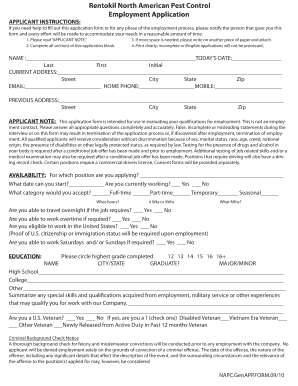
Employment BApplicationb Atlantic BPestb Solutions Atlanticpestsolutions Form


Understanding the applicant form
The applicant form serves as a crucial document for individuals seeking employment. It typically collects essential information about the applicant's background, work history, and qualifications. This information helps employers assess candidates and determine their suitability for specific roles. The form may include sections for personal details, education, previous employment, references, and skills. Understanding the structure and purpose of the applicant form can enhance the application process for both candidates and employers.
Steps to complete the applicant form
Completing the applicant form accurately is vital for a successful job application. Here are the key steps to follow:
- Gather necessary information: Before starting, collect all relevant details, including your work history, educational background, and references.
- Read instructions carefully: Ensure you understand any specific requirements outlined on the form.
- Fill out personal information: Include your name, contact information, and any other requested personal details.
- Detail your work experience: List your previous jobs, including company names, job titles, and dates of employment.
- Provide educational background: Include details about your degrees, certifications, and relevant training.
- Review and proofread: Check for any errors or omissions before submitting the form.
Legal use of the applicant form
The applicant form must comply with various legal standards to ensure that it is valid and enforceable. In the United States, it is essential to adhere to anti-discrimination laws, such as the Equal Employment Opportunity Commission (EEOC) guidelines. These laws prohibit employers from asking questions that could lead to discrimination based on race, gender, age, or other protected characteristics. Additionally, the use of eSignatures on the applicant form must comply with the ESIGN Act and UETA, ensuring that electronic signatures are legally recognized.
Key elements of the applicant form
Several key elements should be included in an applicant form to ensure it serves its purpose effectively:
- Personal Information: Name, address, phone number, and email.
- Employment History: A detailed account of previous jobs, including responsibilities and achievements.
- Education: Schools attended, degrees earned, and any relevant certifications.
- References: Contact information for professional references who can vouch for your qualifications.
- Skills and Qualifications: A summary of skills relevant to the position being applied for.
Application process and approval time
The application process for employment typically involves several steps after submitting the applicant form. Once the form is received, employers review the applications, conduct interviews, and may perform background checks. The approval time can vary significantly based on the employer's hiring procedures and the number of applicants. Generally, candidates can expect to hear back within a few weeks, but this timeframe can extend depending on the complexity of the hiring process.
Eligibility criteria for applicants
Eligibility criteria for filling out the applicant form can vary by employer and position. Common requirements may include:
- Minimum age, often eighteen years or older.
- Legal authorization to work in the United States.
- Relevant experience or education for the position.
- Specific skills or certifications as outlined in the job description.
Quick guide on how to complete employment bapplicationb atlantic bpestb solutions atlanticpestsolutions
Effortlessly prepare Employment BApplicationb Atlantic BPestb Solutions Atlanticpestsolutions on any device
Online document management has gained popularity among organizations and individuals. It serves as an ideal eco-friendly alternative to traditional printed and signed documents, allowing you to find the appropriate form and securely store it online. airSlate SignNow offers all the necessary tools to create, modify, and electronically sign your documents quickly and efficiently. Manage Employment BApplicationb Atlantic BPestb Solutions Atlanticpestsolutions on any device with the airSlate SignNow Android or iOS applications and streamline any document-centered activity today.
The easiest way to modify and electronically sign Employment BApplicationb Atlantic BPestb Solutions Atlanticpestsolutions
- Obtain Employment BApplicationb Atlantic BPestb Solutions Atlanticpestsolutions and click Get Form to begin.
- Utilize the tools provided to complete your document.
- Select important sections of the document or obscure sensitive information with features specifically designed for that purpose by airSlate SignNow.
- Create your electronic signature using the Sign tool, which takes mere seconds and carries the same legal validity as a conventional wet ink signature.
- Review the information and click on the Done button to save your changes.
- Choose your delivery method for the form—via email, SMS, or invitation link—or download it to your computer.
Eliminate concerns about lost or misplaced documents, tedious form searches, or mistakes that necessitate printing new document copies. airSlate SignNow fulfills all your document management needs in just a few clicks from any device you prefer. Modify and electronically sign Employment BApplicationb Atlantic BPestb Solutions Atlanticpestsolutions and ensure excellent communication throughout your form preparation process with airSlate SignNow.
Create this form in 5 minutes or less
Create this form in 5 minutes!
People also ask
-
What is an applicant form and how does airSlate SignNow facilitate its use?
An applicant form is a document used to collect essential information from candidates applying for a position. airSlate SignNow simplifies the process by allowing businesses to create, send, and eSign these forms digitally, ensuring quick data collection while maintaining compliance and security.
-
How can I integrate the applicant form feature with other tools?
airSlate SignNow offers seamless integrations with various platforms like HR software, CRM systems, and cloud storage services. This allows you to streamline your process by automatically populating your applicant form with data from your existing systems, enhancing efficiency.
-
What are the pricing options for using airSlate SignNow for applicant forms?
airSlate SignNow offers flexible pricing plans that cater to different business sizes and needs. You can choose from monthly or annual subscriptions, with features that include customizable applicant forms, eSignature capabilities, and unlimited document sends.
-
Can I customize my applicant form within airSlate SignNow?
Absolutely! airSlate SignNow enables you to fully customize your applicant form, allowing you to add logos, select colors, and create specific fields according to your requirements. This ensures the applicant form aligns with your company's branding and standards.
-
What are the key benefits of using airSlate SignNow for applicant forms?
Using airSlate SignNow for your applicant forms signNowly speeds up the hiring process, reduces paperwork, and enhances applicant experience. The electronic signature feature ensures quick approvals, while real-time tracking keeps you updated on the status of each form.
-
Is it secure to use airSlate SignNow for collecting applicant forms?
Yes, airSlate SignNow prioritizes security and compliance, employing advanced encryption protocols to protect sensitive data within your applicant forms. Additionally, it complies with legal standards, ensuring the integrity of your documents throughout the signing process.
-
How does airSlate SignNow enhance the candidate experience with applicant forms?
airSlate SignNow improves candidate experience by providing a user-friendly interface for filling out applicant forms online. Candidates can complete their forms from any device, at their convenience, which helps enhance engagement and ensures a hassle-free application process.
Get more for Employment BApplicationb Atlantic BPestb Solutions Atlanticpestsolutions
- Iec 17050 1 download form
- Sa1 form pdf editable
- Discharge planning form 82484907
- Icc 619 664 form
- Bambino maternity programme form
- Simulation design template form
- Behaviour interventionmental illness instructional support planning process behaviour interventionmental illness instructional form
- In the circuit court of jackson county missouri at kansas 16thcircuit form
Find out other Employment BApplicationb Atlantic BPestb Solutions Atlanticpestsolutions
- eSignature Mississippi Government Limited Power Of Attorney Myself
- Can I eSignature South Dakota Doctors Lease Agreement Form
- eSignature New Hampshire Government Bill Of Lading Fast
- eSignature Illinois Finance & Tax Accounting Purchase Order Template Myself
- eSignature North Dakota Government Quitclaim Deed Free
- eSignature Kansas Finance & Tax Accounting Business Letter Template Free
- eSignature Washington Government Arbitration Agreement Simple
- Can I eSignature Massachusetts Finance & Tax Accounting Business Plan Template
- Help Me With eSignature Massachusetts Finance & Tax Accounting Work Order
- eSignature Delaware Healthcare / Medical NDA Secure
- eSignature Florida Healthcare / Medical Rental Lease Agreement Safe
- eSignature Nebraska Finance & Tax Accounting Business Letter Template Online
- Help Me With eSignature Indiana Healthcare / Medical Notice To Quit
- eSignature New Jersey Healthcare / Medical Credit Memo Myself
- eSignature North Dakota Healthcare / Medical Medical History Simple
- Help Me With eSignature Arkansas High Tech Arbitration Agreement
- eSignature Ohio Healthcare / Medical Operating Agreement Simple
- eSignature Oregon Healthcare / Medical Limited Power Of Attorney Computer
- eSignature Pennsylvania Healthcare / Medical Warranty Deed Computer
- eSignature Texas Healthcare / Medical Bill Of Lading Simple