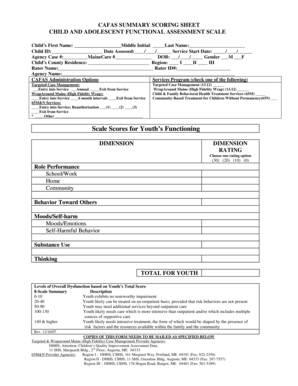
Cafas Assessment Form


What is the Cafas Assessment Form
The Cafas Assessment Form, often referred to as the Cafas assessment pdf, is a standardized tool used primarily in mental health and educational settings. It is designed to evaluate the functioning and needs of children and adolescents. This assessment helps professionals gather comprehensive information about a child's behavior, emotional status, and social interactions, which is crucial for developing effective treatment plans or interventions.
How to use the Cafas Assessment Form
Using the Cafas Assessment Form involves several key steps to ensure accurate and meaningful results. First, the form should be administered by a qualified professional who understands the assessment's purpose and methodology. The individual being assessed, typically a child or adolescent, may require support during the process to ensure they feel comfortable and understood. After completing the form, the results should be analyzed in conjunction with other data to inform treatment or educational strategies.
Steps to complete the Cafas Assessment Form
Completing the Cafas Assessment Form requires careful attention to detail. Here are the steps involved:
- Gather necessary information about the child, including personal history and current challenges.
- Ensure the environment is conducive to honest and open responses.
- Administer the form, allowing adequate time for the individual to respond to each item.
- Review the completed form for clarity and completeness.
- Score the assessment according to the established guidelines to determine the child's needs.
Legal use of the Cafas Assessment Form
The legal use of the Cafas Assessment Form is critical, especially when it comes to confidentiality and consent. Professionals must ensure that they have the appropriate permissions to conduct the assessment and share the results. Compliance with laws such as HIPAA is essential to protect the privacy of the child and their family. Additionally, the results of the assessment may be used in legal contexts, such as custody disputes or educational placements, making it important that the form is completed accurately and ethically.
Key elements of the Cafas Assessment Form
Understanding the key elements of the Cafas Assessment Form is vital for effective use. The form typically includes sections that address various domains of functioning, such as:
- Emotional and behavioral symptoms
- Family dynamics
- Social interactions
- Academic performance
- Risk factors and protective factors
Each area is assessed using specific questions that help gauge the child's overall well-being and areas needing support.
Examples of using the Cafas Assessment Form
Examples of using the Cafas Assessment Form can illustrate its practical applications. For instance, a school psychologist may use the form to assess a student exhibiting behavioral issues to determine if additional support services are needed. Similarly, a mental health professional might utilize the Cafas assessment pdf during an intake process to identify treatment goals for a child experiencing anxiety. These examples highlight the form's versatility in various settings, emphasizing its importance in understanding and addressing the needs of children and adolescents.
Quick guide on how to complete cafas assessment form
Complete Cafas Assessment Form effortlessly on any device
Digital document management has gained traction among businesses and individuals alike. It serves as an ideal environmentally friendly alternative to traditional printed and signed documents, allowing you to obtain the necessary form and securely store it online. airSlate SignNow equips you with all the tools required to create, modify, and eSign your documents quickly and efficiently. Handle Cafas Assessment Form on any device using the airSlate SignNow Android or iOS applications and enhance any document-centric task today.
How to modify and eSign Cafas Assessment Form effortlessly
- Find Cafas Assessment Form and click Get Form to begin.
- Utilize the tools we provide to complete your form.
- Emphasize relevant sections of your documents or redact sensitive information with tools specifically designed by airSlate SignNow for that purpose.
- Create your eSignature using the Sign tool, which takes mere seconds and holds the same legal authority as a traditional handwritten signature.
- Review the information and click on the Done button to preserve your changes.
- Choose how you wish to share your form, whether by email, SMS, or invitation link, or download it to your computer.
Forget about lost or misplaced documents, cumbersome form navigation, and errors that necessitate printing new copies. airSlate SignNow takes care of all your document management needs in just a few clicks from any device you prefer. Alter and eSign Cafas Assessment Form ensuring exceptional communication at every stage of your form preparation with airSlate SignNow.
Create this form in 5 minutes or less
Create this form in 5 minutes!
How to create an eSignature for the cafas assessment form
How to create an electronic signature for a PDF online
How to create an electronic signature for a PDF in Google Chrome
How to create an e-signature for signing PDFs in Gmail
How to create an e-signature right from your smartphone
How to create an e-signature for a PDF on iOS
How to create an e-signature for a PDF on Android
People also ask
-
What is a CAFAS assessment PDF?
A CAFAS assessment PDF is a standardized document used to evaluate the functioning of children and adolescents in various domains. This format enables practitioners to easily fill out and share assessment results. The PDF format also ensures that all data is preserved and easily accessible for future reference.
-
How does airSlate SignNow handle CAFAS assessment PDFs?
AirSlate SignNow allows users to upload, sign, and share CAFAS assessment PDFs seamlessly. With our platform, you can easily add electronic signatures to these important documents. This streamlines the process of collecting signatures and reduces the time spent on paperwork.
-
Is there a cost associated with using CAFAS assessment PDFs on airSlate SignNow?
While using airSlate SignNow for CAFAS assessment PDFs, the costs vary depending on the chosen subscription plan. We offer multiple pricing tiers to fit different business sizes and needs. It's best to check our pricing page for detailed information on the available options and benefits.
-
What features enhance the use of CAFAS assessment PDFs in airSlate SignNow?
AirSlate SignNow offers features such as customizable templates, real-time collaboration, and secure storage for CAFAS assessment PDFs. These features foster efficiency in managing documentation workflows. Additionally, our platform ensures compliance with essential security standards to protect sensitive data.
-
Can I integrate airSlate SignNow with other tools for CAFAS assessment PDFs?
Yes, airSlate SignNow provides integration capabilities with various third-party applications. This means you can connect your favorite tools with our platform to streamline the handling of CAFAS assessment PDFs. Popular integrations enhance productivity and improve overall workflow management.
-
How will using CAFAS assessment PDFs benefit my organization?
Using CAFAS assessment PDFs with airSlate SignNow can signNowly increase efficiency by reducing manual paperwork and errors. Our service allows for easier tracking of each step in the assessment process. Ultimately, this leads to improved communication and faster response times within your organization.
-
Is technical support available for CAFAS assessment PDF users?
Absolutely! AirSlate SignNow provides dedicated technical support for users, including those working with CAFAS assessment PDFs. Our support team is available to assist you with any questions or issues you may encounter, ensuring a smooth experience with our platform.
Get more for Cafas Assessment Form
Find out other Cafas Assessment Form
- eSign California Finance & Tax Accounting IOU Free
- How To eSign North Dakota Education Rental Application
- How To eSign South Dakota Construction Promissory Note Template
- eSign Education Word Oregon Secure
- How Do I eSign Hawaii Finance & Tax Accounting NDA
- eSign Georgia Finance & Tax Accounting POA Fast
- eSign Georgia Finance & Tax Accounting POA Simple
- How To eSign Oregon Education LLC Operating Agreement
- eSign Illinois Finance & Tax Accounting Resignation Letter Now
- eSign Texas Construction POA Mobile
- eSign Kansas Finance & Tax Accounting Stock Certificate Now
- eSign Tennessee Education Warranty Deed Online
- eSign Tennessee Education Warranty Deed Now
- eSign Texas Education LLC Operating Agreement Fast
- eSign Utah Education Warranty Deed Online
- eSign Utah Education Warranty Deed Later
- eSign West Virginia Construction Lease Agreement Online
- How To eSign West Virginia Construction Job Offer
- eSign West Virginia Construction Letter Of Intent Online
- eSign West Virginia Construction Arbitration Agreement Myself