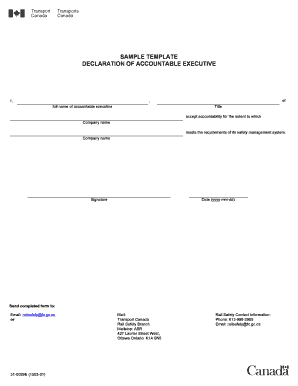
Template Declaration of Form


What is the Template Declaration Of Form
The template declaration of form is a specific document used to formally declare certain information, typically for legal or administrative purposes. This form serves to provide a clear statement of facts or intentions, ensuring that all parties involved have a mutual understanding of the content. It is commonly utilized in various contexts, including legal declarations, tax filings, and business transactions, making it an essential tool for compliance and record-keeping.
How to Use the Template Declaration Of Form
Using the template declaration of form involves several straightforward steps. First, ensure you have the correct version of the form applicable to your situation. Next, gather all necessary information required to complete the form accurately. This may include personal identification details, financial information, or specific declarations pertinent to your case. Once you have all the information, fill out the form carefully, ensuring that all fields are completed as required. After completing the form, review it for accuracy and clarity before submission.
Steps to Complete the Template Declaration Of Form
Completing the template declaration of form can be simplified into the following steps:
- Obtain the correct template declaration of form based on your needs.
- Gather all relevant information and documentation required for completion.
- Fill in the form, ensuring all sections are completed accurately.
- Review the completed form for any errors or omissions.
- Sign the form electronically or manually, as required.
- Submit the form through the appropriate channels, whether online or via mail.
Legal Use of the Template Declaration Of Form
The legal use of the template declaration of form hinges on its ability to meet specific regulatory requirements. For a declaration to be considered legally binding, it must contain accurate information, be signed by the appropriate parties, and comply with relevant laws such as the ESIGN Act and UETA. Ensuring that the form is executed correctly is vital for its acceptance in legal contexts, including court proceedings or official transactions.
Key Elements of the Template Declaration Of Form
Several key elements must be included in the template declaration of form to ensure its effectiveness and compliance:
- Identification of Parties: Clearly state who is making the declaration.
- Statement of Facts: Provide a detailed account of the information being declared.
- Signature: Ensure that the form is signed by the declarant to validate the declaration.
- Date: Include the date of signing to establish a timeline.
- Witness or Notary Information: Depending on the form's requirements, a witness or notary may be needed to authenticate the declaration.
Examples of Using the Template Declaration Of Form
The template declaration of form can be utilized in various scenarios, including:
- Legal declarations in court cases to affirm facts.
- Tax declarations for reporting income or deductions.
- Business declarations for compliance with state regulations.
- Personal declarations for matters such as residency or identity verification.
Quick guide on how to complete template declaration of form
Effortlessly Prepare Template Declaration Of Form on Any Device
Digital document management has become increasingly favored by businesses and individuals alike. It offers a superb eco-friendly substitute for conventional printed and signed documents, enabling you to locate the right form and securely store it online. airSlate SignNow equips you with all the tools necessary to create, edit, and eSign your documents promptly without delays. Handle Template Declaration Of Form on any device using airSlate SignNow’s Android or iOS applications and enhance any document-driven process today.
The Simplest Way to Edit and eSign Template Declaration Of Form with Ease
- Acquire Template Declaration Of Form and select Get Form to initiate the process.
- Utilize the tools we provide to complete your form.
- Emphasize pertinent sections of the documents or obscure sensitive information with tools that airSlate SignNow specifically offers for this purpose.
- Generate your signature using the Sign tool, which takes mere seconds and holds the same legal validity as a conventional wet ink signature.
- Verify the details and click the Done button to save your modifications.
- Select your preferred delivery method for your form: via email, SMS, invite link, or download it to your computer.
Eliminate concerns about lost or misplaced files, tedious form searching, or errors that necessitate reprinting new document copies. airSlate SignNow fulfills your document management needs in just a few clicks from any device you favor. Modify and eSign Template Declaration Of Form and ensure seamless communication at every step of your form preparation journey with airSlate SignNow.
Create this form in 5 minutes or less
Create this form in 5 minutes!
People also ask
-
What is a sample template declaration of in airSlate SignNow?
A sample template declaration of in airSlate SignNow is a pre-designed document that outlines the declaration process for various purposes, such as agreement or compliance. These templates can be customized to meet your specific needs, saving you time and ensuring accuracy. With airSlate SignNow, you can easily access, modify, and send declaration documents efficiently.
-
How can I create a sample template declaration of with airSlate SignNow?
To create a sample template declaration of, simply log in to your airSlate SignNow account, select 'Create Template,' and choose the type of declaration you need. The intuitive drag-and-drop editor allows you to easily add fields for signatures, dates, and other necessary information. Once completed, you can save the template for future use.
-
Are there costs associated with using sample template declarations of?
airSlate SignNow offers flexible pricing plans, which include access to sample template declarations of as part of the service. Depending on your chosen plan, there may be different pricing tiers that suit varying business needs. For detailed pricing information and features included, visit our pricing page.
-
What features can I expect from a sample template declaration of in airSlate SignNow?
When using a sample template declaration of in airSlate SignNow, you gain access to a variety of features, such as electronic signatures, customizable fields, and document tracking. These features enhance your workflow by ensuring that declarations are executed promptly and securely. Additionally, the templates are designed to be user-friendly, facilitating ease of use across your organization.
-
How secure is the information in my sample template declaration of?
Security is a top priority at airSlate SignNow, and your sample template declaration of is protected by advanced encryption protocols. We adhere to industry standards for data protection, ensuring that all sensitive information remains confidential and secure. You can trust that your documents will be handled with the utmost care.
-
Can I integrate sample template declarations of with other applications?
Yes, airSlate SignNow allows for seamless integrations with popular applications such as Google Drive, Salesforce, and Dropbox. This enables you to automatically send and store your sample template declarations of without disrupting your workflow. Our integration capabilities enhance efficiency by connecting your existing tools with our eSigning solution.
-
What are the benefits of using a sample template declaration of over creating one from scratch?
Using a sample template declaration of saves time and reduces the risk of errors that can occur when creating documents from scratch. These templates are professionally designed and compliant with legal standards, ensuring that your declarations meet necessary requirements. Additionally, they can be quickly customized, allowing for immediate action on important documents.
Get more for Template Declaration Of Form
- Weekly math review q3 2 answer key form
- Leaders building leaders adding value to individuals and organizations name date the wheel of life zig ziglar physical form
- Retirement for sss form
- Physical features of europe worksheet answers form
- Hospital requisition form
- Credentialing checklist pdf form
- International claim form
- Recording ampamp supporting grant expenditures form
Find out other Template Declaration Of Form
- eSignature Oklahoma Car Dealer Warranty Deed Easy
- eSignature Oregon Car Dealer Rental Lease Agreement Safe
- eSignature South Carolina Charity Confidentiality Agreement Easy
- Can I eSignature Tennessee Car Dealer Limited Power Of Attorney
- eSignature Utah Car Dealer Cease And Desist Letter Secure
- eSignature Virginia Car Dealer Cease And Desist Letter Online
- eSignature Virginia Car Dealer Lease Termination Letter Easy
- eSignature Alabama Construction NDA Easy
- How To eSignature Wisconsin Car Dealer Quitclaim Deed
- eSignature California Construction Contract Secure
- eSignature Tennessee Business Operations Moving Checklist Easy
- eSignature Georgia Construction Residential Lease Agreement Easy
- eSignature Kentucky Construction Letter Of Intent Free
- eSignature Kentucky Construction Cease And Desist Letter Easy
- eSignature Business Operations Document Washington Now
- How To eSignature Maine Construction Confidentiality Agreement
- eSignature Maine Construction Quitclaim Deed Secure
- eSignature Louisiana Construction Affidavit Of Heirship Simple
- eSignature Minnesota Construction Last Will And Testament Online
- eSignature Minnesota Construction Last Will And Testament Easy