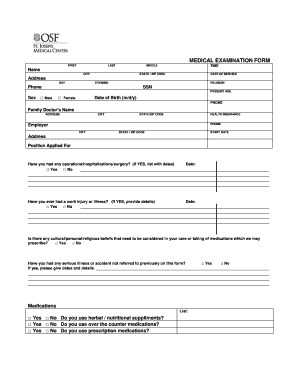
Work Physical Form Florida


What is the Work Physical Form Florida
The work physical form in Florida is a document used by employers to assess the physical fitness of potential or current employees. This form typically requires a medical professional to evaluate an individual's health status, ensuring they meet the physical demands of their job. It may include sections for medical history, physical examination results, and any necessary recommendations or restrictions based on the individual's health. The completion of this form is often a prerequisite for employment, particularly in roles that involve physical labor or safety-sensitive tasks.
How to Use the Work Physical Form Florida
Using the work physical form in Florida involves several steps. First, the employer provides the form to the prospective or current employee, who must then take it to a qualified healthcare provider for completion. The healthcare provider will conduct a physical examination and fill out the required sections of the form, including any findings or recommendations. Once completed, the employee returns the form to the employer, who will review it to determine the individual's fitness for the job. It is essential to ensure that all sections are filled out accurately to avoid delays in the hiring process.
Steps to Complete the Work Physical Form Florida
Completing the work physical form in Florida involves a systematic approach:
- Obtain the form from your employer or download it from a trusted source.
- Schedule an appointment with a licensed healthcare provider.
- Bring the form to the appointment and discuss any relevant medical history with the provider.
- Undergo the physical examination as outlined in the form.
- Ensure the healthcare provider completes all necessary sections, including signatures and dates.
- Return the completed form to your employer promptly.
Legal Use of the Work Physical Form Florida
The legal use of the work physical form in Florida is governed by various employment laws and regulations. Employers must ensure that the form is used consistently and fairly, without discrimination. The information collected must be kept confidential and used solely for employment-related purposes. Additionally, employers should be aware of any state-specific laws regarding medical examinations and employee rights, ensuring compliance with regulations such as the Americans with Disabilities Act (ADA).
Key Elements of the Work Physical Form Florida
Key elements of the work physical form in Florida typically include:
- Employee's personal information, including name and contact details.
- Medical history, including past illnesses, surgeries, and medications.
- Results of the physical examination, detailing the healthcare provider's findings.
- Recommendations for work restrictions or accommodations, if necessary.
- Signature of the healthcare provider and the date of the examination.
Who Issues the Form
The work physical form in Florida is typically issued by employers or their designated healthcare providers. Employers may have their own version of the form tailored to their specific needs or may use a standardized form that complies with state regulations. It is important for employers to ensure that the form meets all legal requirements and adequately captures the necessary information for assessing an employee's fitness for work.
Quick guide on how to complete work physical form florida
Complete Work Physical Form Florida easily on any device
Web-based document management has gained traction among businesses and individuals alike. It serves as an ideal eco-friendly alternative to traditional printed and signed paperwork, allowing you to access the correct form and securely save it online. airSlate SignNow equips you with everything necessary to create, modify, and electronically sign your documents swiftly without delays. Manage Work Physical Form Florida on any platform through airSlate SignNow's Android or iOS applications and simplify any document-related task today.
How to modify and eSign Work Physical Form Florida effortlessly
- Find Work Physical Form Florida and click on Get Form to begin.
- Utilize the tools we offer to complete your document.
- Emphasize relevant sections of the documents or redact sensitive information with tools that airSlate SignNow specifically provides for that purpose.
- Generate your eSignature using the Sign tool, which takes just seconds and carries the same legal validity as a traditional ink signature.
- Review all the details and then click on the Done button to save your changes.
- Select how you wish to send your form, whether by email, SMS, or invitation link, or download it to your computer.
Eliminate the hassle of missing or lost documents, tedious form searching, or errors that require printing new document copies. airSlate SignNow addresses all your document management needs in just a few clicks from any device you prefer. Modify and eSign Work Physical Form Florida and ensure effective communication throughout the form completion process with airSlate SignNow.
Create this form in 5 minutes or less
Create this form in 5 minutes!
How to create an eSignature for the work physical form florida
How to create an electronic signature for a PDF online
How to create an electronic signature for a PDF in Google Chrome
How to create an e-signature for signing PDFs in Gmail
How to create an e-signature right from your smartphone
How to create an e-signature for a PDF on iOS
How to create an e-signature for a PDF on Android
People also ask
-
What is a work physical form Florida?
A work physical form Florida is a document required by employers to assess the health and fitness of employees before they start a new job or role. This form typically includes sections for medical history, physical exam results, and any necessary health certifications pertinent to job responsibilities.
-
How can airSlate SignNow help with work physical forms in Florida?
airSlate SignNow streamlines the process of sending, signing, and managing work physical forms Florida. With its easy-to-use interface, businesses can electronically sign and store these important documents securely, ensuring they are readily accessible whenever needed.
-
Is there a cost associated with using airSlate SignNow for work physical forms Florida?
Yes, airSlate SignNow offers flexible pricing plans that cater to various business needs. You can choose a plan that best fits your budget and requirements while efficiently managing work physical forms Florida alongside other essential documents.
-
What features does airSlate SignNow offer for managing work physical forms Florida?
airSlate SignNow provides features such as customizable templates, workflow automation, and secure cloud storage, specifically designed for work physical forms Florida. These tools help streamline the document management process, making it easier to handle everything from creation to signing.
-
Can airSlate SignNow integrate with other software for handling work physical forms Florida?
Absolutely! airSlate SignNow seamlessly integrates with various applications, including CRM and HR software, to ensure that your work physical forms Florida are effectively managed within your existing workflows. This integration simplifies processes, reducing manual entry and improving efficiency.
-
How does airSlate SignNow ensure security for work physical forms Florida?
Security is a top priority for airSlate SignNow. The platform employs encryption protocols and complies with regulatory standards to protect your work physical forms Florida, ensuring that sensitive employee information remains confidential and secure throughout the signing process.
-
Are there any limits on the number of work physical forms Florida I can send using airSlate SignNow?
Depending on the chosen pricing plan, airSlate SignNow offers varying limits on the number of documents you can send, including work physical forms Florida. Higher-tiered plans may allow for an unlimited number of documents, ensuring that businesses can operate without interruption.
Get more for Work Physical Form Florida
- Pomona prod govaccess org home showpublishedcity of pomona neighborhood services department notice of form
- Selah community days home page selah waselah parks and recreationselah parks and recreation form
- Www chooseaesd orgcmslibsuperintendent assistant superintendent executive director of form
- Www azdhs govpreparednessstate laboratoryazdhsstate laboratory arizona department of health services form
- Date stamp form
- Republicanleader house gov wp content uploadsconservation with a purpose house republican leader form
- Religious educationst marys catholic primary school form
- Westchester county sports camp registration is open form
Find out other Work Physical Form Florida
- eSign Missouri Work Order Computer
- eSign Hawaii Electrical Services Contract Safe
- eSign Texas Profit Sharing Agreement Template Safe
- eSign Iowa Amendment to an LLC Operating Agreement Myself
- eSign Kentucky Amendment to an LLC Operating Agreement Safe
- eSign Minnesota Affidavit of Identity Now
- eSign North Dakota Affidavit of Identity Free
- Help Me With eSign Illinois Affidavit of Service
- eSign North Dakota Affidavit of Identity Simple
- eSign Maryland Affidavit of Service Now
- How To eSign Hawaii Affidavit of Title
- How Do I eSign New Mexico Affidavit of Service
- How To eSign Texas Affidavit of Title
- How Do I eSign Texas Affidavit of Service
- eSign California Cease and Desist Letter Online
- eSign Colorado Cease and Desist Letter Free
- How Do I eSign Alabama Hold Harmless (Indemnity) Agreement
- eSign Connecticut Hold Harmless (Indemnity) Agreement Mobile
- eSign Hawaii Hold Harmless (Indemnity) Agreement Mobile
- Help Me With eSign Hawaii Hold Harmless (Indemnity) Agreement