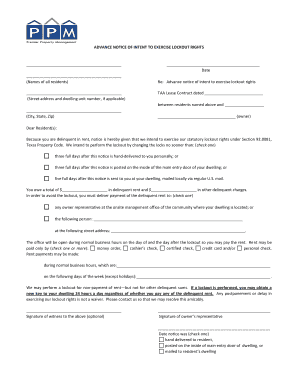
ADVANCE NOTICE of INTENT to EXERCISE LOCKOUT Form


What is the advance notice of intent to exercise lockout
The advance notice of intent to exercise lockout is a formal document used by landlords to notify tenants of their intention to initiate a lockout due to nonpayment of rent or other lease violations. This notice serves as a preliminary step before taking further legal action, such as eviction. It is crucial for both landlords and tenants to understand the implications of this document, as it outlines the tenant's rights and responsibilities under the lease agreement and local laws.
How to use the advance notice of intent to exercise lockout
Key elements of the advance notice of intent to exercise lockout
Several key elements must be included in the advance notice of intent to exercise lockout to ensure its validity:
- Tenant Information: Full name and address of the tenant.
- Property Details: Address of the rental property.
- Reason for Lockout: Clear explanation of the grounds for the lockout, such as nonpayment of rent.
- Deadline: A specified date by which the tenant must respond or remedy the situation.
- Landlord Information: Name and contact details of the landlord or property manager.
Steps to complete the advance notice of intent to exercise lockout
Completing the advance notice of intent to exercise lockout involves several steps:
- Gather Information: Collect all necessary details about the tenant and the rental property.
- Draft the Notice: Use a clear and concise format to outline the reasons for the lockout.
- Review Local Laws: Ensure compliance with state and local regulations regarding eviction and lockout procedures.
- Deliver the Notice: Send the notice to the tenant using a method that provides proof of delivery.
- Document Everything: Keep a copy of the notice and any correspondence related to the lockout for future reference.
Legal use of the advance notice of intent to exercise lockout
The legal use of the advance notice of intent to exercise lockout is governed by state laws, which can vary significantly. It is essential for landlords to familiarize themselves with these regulations to ensure that the notice is compliant and enforceable. This includes adhering to any required notice periods, specific language that must be included, and the proper delivery methods. Failure to comply with legal requirements can lead to delays in the eviction process or dismissal of the case in court.
State-specific rules for the advance notice of intent to exercise lockout
Each state has its own rules regarding the advance notice of intent to exercise lockout. These rules may dictate the length of notice required, the format of the notice, and the specific reasons that can be cited for a lockout. Landlords should consult state statutes or seek legal advice to ensure compliance with local laws. Understanding these nuances is vital to effectively managing rental properties and protecting one’s rights as a landlord.
Quick guide on how to complete advance notice of intent to exercise lockout
Manage ADVANCE NOTICE OF INTENT TO EXERCISE LOCKOUT effortlessly on any device
Digital document management has become increasingly popular among businesses and individuals. It offers an excellent eco-friendly alternative to traditional printed and signed documents, enabling you to access the appropriate form and securely store it online. airSlate SignNow equips you with all the resources necessary to create, modify, and eSign your documents swiftly without delays. Handle ADVANCE NOTICE OF INTENT TO EXERCISE LOCKOUT on any device using the airSlate SignNow Android or iOS applications and enhance any document-related task today.
The easiest way to modify and eSign ADVANCE NOTICE OF INTENT TO EXERCISE LOCKOUT with ease
- Obtain ADVANCE NOTICE OF INTENT TO EXERCISE LOCKOUT and click Get Form to initiate.
- Make use of the tools we provide to complete your document.
- Emphasize important sections of your documents or redact sensitive information with tools that airSlate SignNow specifically offers for that purpose.
- Create your signature using the Sign feature, which takes mere seconds and carries the same legal validity as a conventional wet ink signature.
- Review all the details and click the Done button to save your changes.
- Select your preferred method of sending your form, either by email, SMS, or invite link, or download it to your computer.
Say goodbye to lost or misfiled documents, tedious form searching, or mistakes that require reprinting new document copies. airSlate SignNow meets your document management needs within a few clicks from any device you prefer. Edit and eSign ADVANCE NOTICE OF INTENT TO EXERCISE LOCKOUT and guarantee outstanding communication at every stage of your form preparation process with airSlate SignNow.
Create this form in 5 minutes or less
Create this form in 5 minutes!
People also ask
-
What is a lockout resident service?
A lockout resident service provides essential support for individuals who find themselves locked out of their homes or properties. It typically includes emergency access solutions, ensuring that residents can quickly regain access while maintaining safety and security.
-
How can airSlate SignNow help with lockout resident situations?
airSlate SignNow offers an efficient platform for eSigning crucial documents related to lockout resident services. Through our easy-to-use software, you can quickly send and sign authorization forms required for gaining access to locked properties.
-
What are the pricing options for lockout resident services?
The pricing for lockout resident services varies depending on the provider and the specific services included. airSlate SignNow offers a cost-effective solution for document handling, ensuring that you can efficiently manage the documentation required for lockout resident issues without breaking the bank.
-
What features does airSlate SignNow provide for lockout resident needs?
Key features of airSlate SignNow for lockout resident situations include customizable templates, secure electronic signatures, and easy document sharing. These features streamline the process, allowing residents to manage their access needs quickly and seamlessly.
-
Are there any benefits of using airSlate SignNow for lockout resident documentation?
Using airSlate SignNow for lockout resident documentation comes with numerous benefits, including enhanced security, time savings, and improved organization. You can ensure that all necessary documents are signed and stored securely, making the process efficient and hassle-free.
-
Can airSlate SignNow integrate with other platforms for lockout resident management?
Yes, airSlate SignNow easily integrates with various platforms to enhance lockout resident management. Whether you use property management software or communication tools, our integrations provide a seamless experience that ensures you can handle lockout situations effectively.
-
Is airSlate SignNow suitable for both businesses and individuals facing lockout resident issues?
Absolutely! airSlate SignNow is designed for both businesses and individual residents dealing with lockout situations. The platform's versatility makes it an excellent choice for anyone who needs to manage document signing and processing efficiently.
Get more for ADVANCE NOTICE OF INTENT TO EXERCISE LOCKOUT
Find out other ADVANCE NOTICE OF INTENT TO EXERCISE LOCKOUT
- How To Integrate Sign in Banking
- How To Use Sign in Banking
- Help Me With Use Sign in Banking
- Can I Use Sign in Banking
- How Do I Install Sign in Banking
- How To Add Sign in Banking
- How Do I Add Sign in Banking
- How Can I Add Sign in Banking
- Can I Add Sign in Banking
- Help Me With Set Up Sign in Government
- How To Integrate eSign in Banking
- How To Use eSign in Banking
- How To Install eSign in Banking
- How To Add eSign in Banking
- How To Set Up eSign in Banking
- How To Save eSign in Banking
- How To Implement eSign in Banking
- How To Set Up eSign in Construction
- How To Integrate eSign in Doctors
- How To Use eSign in Doctors