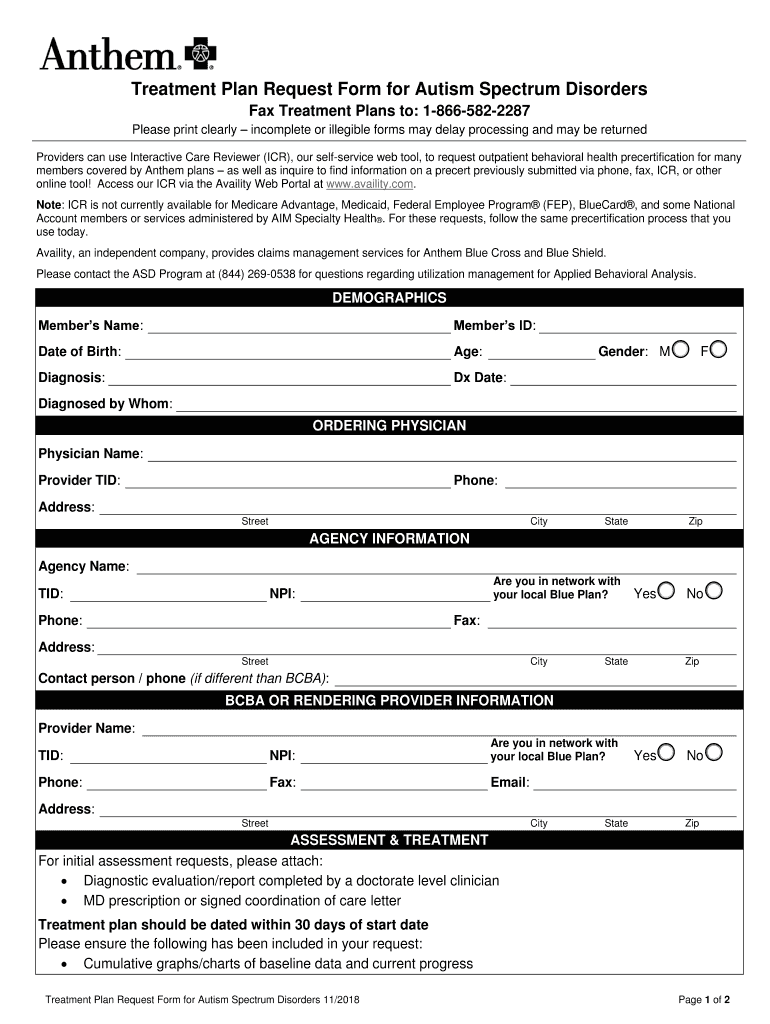
Anthem Treatment Autism Form


What is the Anthem Treatment Autism
The Anthem treatment plan request form for autism spectrum disorders is a crucial document designed to facilitate access to necessary treatment and services for individuals diagnosed with autism. This form is utilized by healthcare providers to outline the specific treatments and interventions required for effective management of autism spectrum disorders. It ensures that patients receive the appropriate care tailored to their unique needs, promoting better health outcomes.
Steps to complete the Anthem Treatment Autism
Completing the Anthem treatment plan request form involves several key steps to ensure accuracy and compliance. First, gather all necessary information, including patient details, diagnosis, and specific treatment requirements. Next, fill out the form carefully, ensuring that all sections are completed. It is essential to provide clear and concise information to avoid delays in processing. Once the form is completed, review it for any errors or omissions before submission.
Legal use of the Anthem Treatment Autism
The legal use of the Anthem treatment plan request form is governed by various regulations that ensure the protection of patient rights and data. For the form to be considered legally binding, it must comply with the Electronic Signatures in Global and National Commerce Act (ESIGN) and the Uniform Electronic Transactions Act (UETA). These laws establish the validity of electronic signatures and documents, ensuring that the completed form holds the same legal weight as a traditional paper document.
Required Documents
When submitting the Anthem treatment plan request form, certain documents may be required to support the request. These typically include a copy of the patient's diagnosis, any relevant medical records, and documentation of previous treatments or interventions. Ensuring that all required documents are included will help streamline the approval process and reduce the likelihood of delays.
Form Submission Methods
The Anthem treatment plan request form can be submitted through multiple methods to accommodate different preferences. Options typically include online submission via a secure portal, mailing a physical copy to the appropriate address, or delivering it in person to a designated office. Each method has its own processing times, so it is important to choose the one that best fits your needs.
Eligibility Criteria
Eligibility for services outlined in the Anthem treatment plan request form is generally based on specific criteria related to the diagnosis of autism spectrum disorders. This may include age requirements, severity of symptoms, and previous treatment history. Understanding these criteria is essential for ensuring that the request aligns with Anthem’s policies and that the patient qualifies for the requested services.
Quick guide on how to complete anthem treatment autism
Complete Anthem Treatment Autism seamlessly on any device
Online document management has gained immense popularity among businesses and individuals. It offers an ideal environmentally friendly substitute for conventional printed and signed paperwork, as you can easily locate the necessary form and securely store it online. airSlate SignNow equips you with all the resources you require to create, edit, and eSign your documents promptly without any holdups. Manage Anthem Treatment Autism on any platform with airSlate SignNow Android or iOS applications and simplify any document-related task today.
How to edit and eSign Anthem Treatment Autism with ease
- Locate Anthem Treatment Autism and click Get Form to begin.
- Utilize the tools we offer to finish your form.
- Emphasize pertinent sections of the documents or obscure sensitive information using the tools that airSlate SignNow specifically provides for that purpose.
- Generate your signature with the Sign tool, which takes mere seconds and carries the same legal significance as a traditional ink signature.
- Review all the details and click on the Done button to save your modifications.
- Select how you want to share your form, via email, SMS, invite link, or download it to your computer.
Eliminate concerns about lost or mislaid documents, cumbersome form searches, or errors that necessitate printing new document copies. airSlate SignNow addresses all your document management needs in just a few clicks from any device of your choice. Edit and eSign Anthem Treatment Autism and ensure effective communication at every stage of your form preparation process with airSlate SignNow.
Create this form in 5 minutes or less
Create this form in 5 minutes!
How to create an eSignature for the anthem treatment autism
How to generate an electronic signature for a PDF online
How to generate an electronic signature for a PDF in Google Chrome
The way to create an eSignature for signing PDFs in Gmail
The best way to generate an eSignature straight from your smartphone
How to make an eSignature for a PDF on iOS
The best way to generate an eSignature for a PDF document on Android
People also ask
-
What is the anthem treatment plan request form for autism spectrum disorders?
The anthem treatment plan request form for autism spectrum disorders is a specialized document designed to gather essential information needed for the approval of treatment plans. This form streamlines the process of requesting necessary therapies and services catered to individuals on the autism spectrum.
-
How can airSlate SignNow assist with the anthem treatment plan request form for autism spectrum disorders?
airSlate SignNow simplifies the completion and submission of the anthem treatment plan request form for autism spectrum disorders by enabling users to eSign documents digitally. This user-friendly solution ensures quicker processing times and improves accessibility for families seeking approval for necessary treatments.
-
What are the pricing options for using airSlate SignNow to manage the anthem treatment plan request form for autism spectrum disorders?
airSlate SignNow offers flexible pricing plans that cater to various needs, making it affordable for families and clinicians managing the anthem treatment plan request form for autism spectrum disorders. You can choose from monthly or annual subscriptions based on how frequently you need to use the service.
-
What features does airSlate SignNow provide for the anthem treatment plan request form?
In addition to eSigning capabilities, airSlate SignNow offers features like document templates, real-time collaboration, and integrations with other platforms. These features enhance the efficiency of filling out the anthem treatment plan request form for autism spectrum disorders, making document management hassle-free.
-
Are there any benefits to using airSlate SignNow for the anthem treatment plan request form for autism spectrum disorders?
Using airSlate SignNow for the anthem treatment plan request form for autism spectrum disorders provides several benefits, including time savings and heightened organization. The ability to customize and securely share forms helps ensure that all necessary information is accurately captured and submitted promptly.
-
Can I integrate airSlate SignNow with my existing systems for the anthem treatment plan request form for autism spectrum disorders?
Yes, airSlate SignNow offers integration capabilities with various systems and applications, making it easier to manage the anthem treatment plan request form for autism spectrum disorders. By connecting with your existing tools, you can streamline your workflow and enhance overall productivity.
-
Is it secure to use airSlate SignNow for filling out the anthem treatment plan request form for autism spectrum disorders?
Absolutely! airSlate SignNow prioritizes security, ensuring that all documents, including the anthem treatment plan request form for autism spectrum disorders, are protected with encryption and secure access settings. You can trust that your sensitive information is safe while using our platform.
Get more for Anthem Treatment Autism
Find out other Anthem Treatment Autism
- eSignature North Carolina Legal Cease And Desist Letter Safe
- How Can I eSignature Ohio Legal Stock Certificate
- How To eSignature Pennsylvania Legal Cease And Desist Letter
- eSignature Oregon Legal Lease Agreement Template Later
- Can I eSignature Oregon Legal Limited Power Of Attorney
- eSignature South Dakota Legal Limited Power Of Attorney Now
- eSignature Texas Legal Affidavit Of Heirship Easy
- eSignature Utah Legal Promissory Note Template Free
- eSignature Louisiana Lawers Living Will Free
- eSignature Louisiana Lawers Last Will And Testament Now
- How To eSignature West Virginia Legal Quitclaim Deed
- eSignature West Virginia Legal Lease Agreement Template Online
- eSignature West Virginia Legal Medical History Online
- eSignature Maine Lawers Last Will And Testament Free
- eSignature Alabama Non-Profit Living Will Free
- eSignature Wyoming Legal Executive Summary Template Myself
- eSignature Alabama Non-Profit Lease Agreement Template Computer
- eSignature Arkansas Life Sciences LLC Operating Agreement Mobile
- eSignature California Life Sciences Contract Safe
- eSignature California Non-Profit LLC Operating Agreement Fast