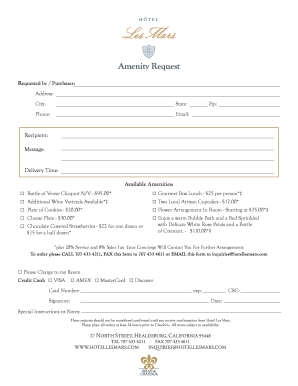
Amenity Form


What is the amenity form
The amenity form is a document used to request specific services or benefits associated with a property or facility. This form is commonly utilized in residential and commercial settings to streamline the process of accessing amenities such as pools, gyms, or community rooms. By formalizing requests, the amenity form ensures that all parties have a clear understanding of the requested services and any associated terms or conditions.
How to use the amenity form
Using the amenity form involves several straightforward steps. First, identify the specific amenities you wish to access. Next, fill out the form with accurate information, including your name, contact details, and any relevant property information. Ensure you read any guidelines or rules associated with the amenities to comply with usage policies. Once completed, submit the form through the designated method, which may include online submission, email, or in-person delivery.
Steps to complete the amenity form
Completing the amenity form requires attention to detail. Follow these steps for a smooth process:
- Gather necessary information, such as your contact details and property address.
- Clearly specify the amenities you are requesting access to.
- Review any associated rules or guidelines to ensure compliance.
- Sign and date the form to validate your request.
- Submit the form through the specified method.
Legal use of the amenity form
For the amenity form to be legally binding, it must meet certain criteria. This includes ensuring that all parties involved understand the terms outlined in the form. Additionally, electronic signatures may be used if they comply with relevant laws, such as the ESIGN Act and UETA. These laws establish that electronic signatures hold the same legal weight as traditional handwritten signatures, provided they are executed with proper consent and security measures.
Key elements of the amenity form
Several key elements are essential for an effective amenity form:
- Requester Information: Full name, contact details, and property address.
- Amenity Details: Specific amenities being requested and any relevant dates.
- Terms and Conditions: Any rules or guidelines associated with the use of the amenities.
- Signature: A space for the requester to sign, indicating agreement to the terms.
Form Submission Methods
The amenity form can typically be submitted through various methods, depending on the property management's preferences. Common submission methods include:
- Online Submission: Many properties offer an online portal for easy access and submission.
- Email: Sending the completed form as an attachment to the designated email address.
- In-Person: Delivering the form directly to the property management office.
Examples of using the amenity form
Examples of situations where an amenity form may be used include:
- Requesting access to a community pool for a private event.
- Booking a conference room for a business meeting.
- Arranging for maintenance or special services related to specific amenities.
Quick guide on how to complete amenity form
Effortlessly prepare Amenity Form on any device
Managing documents online has gained popularity among businesses and individuals alike. It offers an ideal eco-friendly substitute to traditional printed and signed documents, allowing you to obtain the necessary form and securely store it online. airSlate SignNow provides all the tools required to create, modify, and electronically sign your documents swiftly without any delays. Handle Amenity Form on any device with the airSlate SignNow applications for Android or iOS and simplify any document-related procedure today.
The easiest way to modify and electronically sign Amenity Form hassle-free
- Obtain Amenity Form and click Get Form to begin.
- Utilize the tools available to complete your document.
- Mark important sections of your documents or cover sensitive data with tools specifically provided by airSlate SignNow for that purpose.
- Create your signature using the Sign tool, which takes only seconds and holds the same legal validity as a conventional handwritten signature.
- Verify all the information and click on the Done button to save your modifications.
- Choose how you wish to share your form, via email, SMS, or invitation link, or download it to your computer.
Eliminate concerns over lost or misplaced files, time-consuming form searches, or mistakes that require printing additional copies. airSlate SignNow meets your document management needs in just a few clicks from your preferred device. Edit and electronically sign Amenity Form while ensuring effective communication at every stage of the form preparation process with airSlate SignNow.
Create this form in 5 minutes or less
Create this form in 5 minutes!
People also ask
-
What is an amenity form and how does airSlate SignNow help with it?
An amenity form is a document used by businesses to request and manage amenities. airSlate SignNow streamlines this process by allowing users to create, send, and collect electronic signatures for amenity forms quickly and securely, making it easier to maintain organization and efficiency.
-
Is there a cost associated with using airSlate SignNow for amenity forms?
Yes, airSlate SignNow offers various pricing plans suited to different business needs. The cost-effective solutions allow users to manage amenity forms without breaking the bank, with options to scale up as your business grows.
-
What features does airSlate SignNow provide for amenity forms?
airSlate SignNow comes equipped with features like customizable templates, real-time tracking, and secure cloud storage for amenity forms. These tools ensure smooth document management, making it easier for teams to collaborate effectively.
-
How can airSlate SignNow enhance the signing process of amenity forms?
With airSlate SignNow, the signing process for amenity forms becomes faster and more efficient. Users can sign documents from any device at any time, signNowly reducing the turnaround time and increasing overall productivity.
-
Can I integrate airSlate SignNow with other software for handling amenity forms?
Absolutely! airSlate SignNow offers integrations with other popular tools such as Google Drive, Salesforce, and Dropbox. This compatibility allows for seamless workflows when managing amenity forms alongside your existing processes.
-
What security measures are in place for amenity forms on airSlate SignNow?
airSlate SignNow prioritizes security when it comes to handling amenity forms. The platform implements robust encryption, secure authentication practices, and compliance with regulations to ensure that your documents are safe and confidential.
-
What types of businesses benefit from using amenity forms via airSlate SignNow?
Various businesses, from property management to hospitality, benefit from using amenity forms through airSlate SignNow. Any organization needing to manage amenities efficiently can leverage the platform's features to enhance their workflow and customer satisfaction.
Get more for Amenity Form
Find out other Amenity Form
- How To Sign Arkansas Doctors Document
- How Do I Sign Florida Doctors Word
- Can I Sign Florida Doctors Word
- How Can I Sign Illinois Doctors PPT
- How To Sign Texas Doctors PDF
- Help Me With Sign Arizona Education PDF
- How To Sign Georgia Education Form
- How To Sign Iowa Education PDF
- Help Me With Sign Michigan Education Document
- How Can I Sign Michigan Education Document
- How Do I Sign South Carolina Education Form
- Can I Sign South Carolina Education Presentation
- How Do I Sign Texas Education Form
- How Do I Sign Utah Education Presentation
- How Can I Sign New York Finance & Tax Accounting Document
- How Can I Sign Ohio Finance & Tax Accounting Word
- Can I Sign Oklahoma Finance & Tax Accounting PPT
- How To Sign Ohio Government Form
- Help Me With Sign Washington Government Presentation
- How To Sign Maine Healthcare / Medical PPT