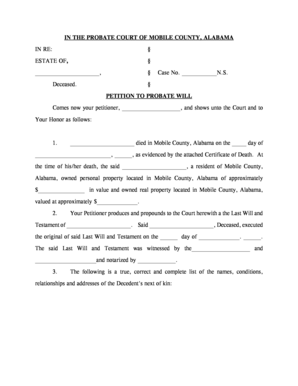
Mobile County Probate Court Forms


What are the Mobile County Probate Court Forms
The Mobile County Probate Court forms are essential legal documents used for various probate matters, including the administration of estates, guardianships, and conservatorships. These forms facilitate the legal processes required to settle an estate or manage the affairs of an individual who is unable to do so. Understanding the purpose of each form is crucial for ensuring compliance with local regulations and for the efficient handling of probate cases.
How to use the Mobile County Probate Court Forms
Using the Mobile County Probate Court forms involves several steps to ensure that all necessary information is accurately provided. Begin by identifying the specific form required for your situation, such as a petition for probate or a request for guardianship. Carefully read the instructions accompanying each form, as they outline the required information and any supporting documents needed. Once completed, the forms can be submitted either online or in person at the probate court.
Steps to complete the Mobile County Probate Court Forms
Completing the Mobile County Probate Court forms requires attention to detail. Follow these steps:
- Gather necessary information, including names, addresses, and relevant dates.
- Fill out the form clearly and accurately, ensuring all required fields are completed.
- Review the form for any errors or omissions before submission.
- Attach any required supporting documents, such as death certificates or identification.
- Submit the completed form to the probate court, either online or in person.
Legal use of the Mobile County Probate Court Forms
The legal use of the Mobile County Probate Court forms hinges on their proper completion and submission. These forms must adhere to state laws and regulations governing probate proceedings. When filled out correctly, they serve as legally binding documents that initiate probate processes, grant authority to executors or guardians, and ensure that the wishes of the deceased are honored. Failure to comply with legal requirements may result in delays or rejections of submitted forms.
Key elements of the Mobile County Probate Court Forms
Key elements of the Mobile County Probate Court forms include:
- Identification of the petitioner and the decedent or ward.
- Details of the estate or guardianship, including asset listings.
- Signature of the petitioner, which legally affirms the accuracy of the information provided.
- Any required notarization or witness signatures, as mandated by law.
Form Submission Methods
Submitting the Mobile County Probate Court forms can be done through various methods. Individuals have the option to submit forms online via the court's electronic filing system, which is convenient and efficient. Alternatively, forms can be mailed directly to the probate court or submitted in person during business hours. Each method may have specific requirements regarding payment of fees and documentation, so it is essential to review the instructions carefully.
Quick guide on how to complete mobile county probate court forms
Effortlessly Prepare Mobile County Probate Court Forms on Any Device
The management of documents online has gained popularity among both organizations and individuals. It offers an ideal eco-friendly substitute for traditional printed and signed documents, allowing you to locate the appropriate form and securely store it online. airSlate SignNow provides you with all the tools necessary to create, edit, and electronically sign your documents swiftly without delays. Handle Mobile County Probate Court Forms on any platform using the airSlate SignNow apps for Android or iOS and enhance any document-related task today.
The easiest way to edit and electronically sign Mobile County Probate Court Forms with ease
- Locate Mobile County Probate Court Forms and then click Get Form to begin.
- Utilize the tools we provide to complete your document.
- Emphasize relevant sections of the documents or obscure sensitive information using the tools that airSlate SignNow offers specifically for that purpose.
- Create your electronic signature with the Sign feature, which takes just seconds and carries the same legal validity as a conventional wet ink signature.
- Review all the information and then click on the Done button to save your changes.
- Select how you wish to send your form, whether by email, SMS, or a sharing link, or download it to your computer.
Eliminate concerns about lost or misfiled documents, tedious form searches, or mistakes that necessitate printing new document copies. airSlate SignNow meets your document management needs in just a few clicks, from any device of your choice. Edit and electronically sign Mobile County Probate Court Forms and ensure effective communication at any stage of your form preparation process with airSlate SignNow.
Create this form in 5 minutes or less
Create this form in 5 minutes!
People also ask
-
What are mobile county probate court forms?
Mobile county probate court forms are the official documents required for various probate proceedings in Mobile County. These forms can include petitions for probate, inventory forms, and others necessary for estate management. Having the correct mobile county probate court forms is essential to ensure compliance with local legal requirements.
-
How can I obtain mobile county probate court forms?
You can obtain mobile county probate court forms from the official Mobile County probate court website or directly from the courthouse. Additionally, airSlate SignNow provides templates for these forms, allowing you to fill them out digitally and print them as needed. This streamlines the process and ensures accuracy.
-
Are there any costs associated with mobile county probate court forms?
While downloading mobile county probate court forms may be free, there could be filing fees charged by the probate court. Using airSlate SignNow may incur a subscription fee, but it offers a cost-effective solution for preparing and eSigning these forms. This can save you time and possibly additional costs related to in-person visits.
-
Can I eSign mobile county probate court forms with airSlate SignNow?
Yes, airSlate SignNow allows you to electronically sign mobile county probate court forms securely. This feature enhances convenience, especially for individuals who are unable to visit the courthouse in person. With eSigning, you can complete your transactions quickly and efficiently.
-
What features does airSlate SignNow offer for managing mobile county probate court forms?
airSlate SignNow offers a user-friendly interface to create, edit, and store mobile county probate court forms. Additional features include document tracking, secure sharing options, and integration with various third-party applications. These capabilities make it easier to manage your legal documentation needs.
-
How does airSlate SignNow ensure the security of mobile county probate court forms?
AirSlate SignNow uses advanced encryption and security protocols to ensure that your mobile county probate court forms are protected. All documents are stored securely, and access is controlled, ensuring that only authorized users can view or edit your legal documents. This commitment to security gives users peace of mind.
-
Can I collaborate with others on mobile county probate court forms through airSlate SignNow?
Absolutely! AirSlate SignNow allows multiple users to collaborate on mobile county probate court forms in real-time. This collaboration feature ensures that all involved parties can contribute and make necessary changes, which streamlines communication and improves efficiency throughout the process.
Get more for Mobile County Probate Court Forms
Find out other Mobile County Probate Court Forms
- How To Integrate Sign in Banking
- How To Use Sign in Banking
- Help Me With Use Sign in Banking
- Can I Use Sign in Banking
- How Do I Install Sign in Banking
- How To Add Sign in Banking
- How Do I Add Sign in Banking
- How Can I Add Sign in Banking
- Can I Add Sign in Banking
- Help Me With Set Up Sign in Government
- How To Integrate eSign in Banking
- How To Use eSign in Banking
- How To Install eSign in Banking
- How To Add eSign in Banking
- How To Set Up eSign in Banking
- How To Save eSign in Banking
- How To Implement eSign in Banking
- How To Set Up eSign in Construction
- How To Integrate eSign in Doctors
- How To Use eSign in Doctors