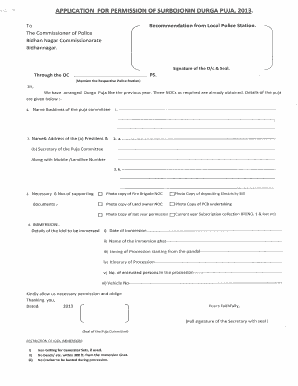
Bidhannagar Puja Permission Form


What is the Bidhannagar Puja Permission
The Bidhannagar Puja Permission is a formal authorization required for organizing Durga Puja celebrations in the Bidhannagar area. This permission is typically issued by the Bidhannagar police commissionerate and ensures that the event complies with local laws and regulations. The application for permission is essential for maintaining public safety and order during the festivities, which attract large crowds and involve various activities, including processions and cultural programs.
How to obtain the Bidhannagar Puja Permission
To obtain the Bidhannagar Puja Permission, applicants must complete a specific application process. This involves submitting a detailed application form to the Bidhannagar police commissionerate. The application should include information about the event, such as the location, expected number of attendees, and planned activities. It is advisable to submit the application well in advance of the event to allow sufficient time for processing and any necessary inspections by local authorities.
Steps to complete the Bidhannagar Puja Permission
Completing the Bidhannagar Puja Permission application involves several key steps:
- Gather necessary information about the event, including date, time, and location.
- Fill out the application form accurately, providing all required details.
- Submit the form to the Bidhannagar police commissionerate, either online or in person.
- Await confirmation and any additional instructions from the authorities.
- Address any follow-up requests or inspections to ensure compliance with local regulations.
Legal use of the Bidhannagar Puja Permission
The legal use of the Bidhannagar Puja Permission is crucial for ensuring that the event adheres to local laws. This permission serves as a safeguard for public safety and helps manage potential disruptions during the festivities. Failure to obtain the necessary permission can result in penalties, including fines or cancellation of the event. It is important for organizers to understand the legal implications and responsibilities associated with hosting a public event.
Key elements of the Bidhannagar Puja Permission
Several key elements are essential for the Bidhannagar Puja Permission application:
- Event details: Date, time, and location of the Durga Puja celebration.
- Organizer information: Contact details and identification of the event organizers.
- Safety measures: Plans for crowd management, emergency services, and security arrangements.
- Compliance with local regulations: Assurance that the event will adhere to all legal requirements.
Required Documents
When applying for the Bidhannagar Puja Permission, certain documents may be required to support the application. These documents can include:
- A completed application form.
- Proof of identity for the organizers.
- Documentation of the event location, such as lease agreements or property ownership proof.
- Plans for safety and security measures during the event.
Quick guide on how to complete bidhannagar puja permission
Complete Bidhannagar Puja Permission effortlessly on any gadget
Online document management has become increasingly popular among businesses and individuals. It offers an ideal eco-friendly substitute for traditional printed and signed documents, as you can obtain the relevant form and securely store it online. airSlate SignNow provides you with all the resources you need to create, modify, and eSign your documents swiftly without delays. Manage Bidhannagar Puja Permission on any gadget with airSlate SignNow Android or iOS applications and enhance any document-related process today.
The easiest way to modify and eSign Bidhannagar Puja Permission without effort
- Obtain Bidhannagar Puja Permission and click Get Form to begin.
- Utilize the tools we offer to fill out your document.
- Emphasize pertinent sections of the documents or obscure sensitive information with tools that airSlate SignNow provides specifically for that function.
- Create your eSignature using the Sign tool, which takes moments and carries the same legal validity as a conventional wet ink signature.
- Review all the details and click on the Done button to save your modifications.
- Select how you wish to send your form, by email, SMS, or invitation link, or download it to your computer.
No more dealing with lost or misplaced files, tedious form searches, or errors that require printing new document copies. airSlate SignNow addresses all your requirements in document management in just a few clicks from any device you prefer. Edit and eSign Bidhannagar Puja Permission and ensure outstanding communication at any step of your form preparation process with airSlate SignNow.
Create this form in 5 minutes or less
Create this form in 5 minutes!
How to create an eSignature for the bidhannagar puja permission
How to create an electronic signature for a PDF online
How to create an electronic signature for a PDF in Google Chrome
How to create an e-signature for signing PDFs in Gmail
How to create an e-signature right from your smartphone
How to create an e-signature for a PDF on iOS
How to create an e-signature for a PDF on Android
People also ask
-
What is Bidhannagar puja permission, and why is it important?
Bidhannagar puja permission is a necessary approval for organizing Durga Puja celebrations in Bidhannagar. It ensures that all events comply with local regulations and safety standards, promoting a safe and enjoyable experience for everyone involved.
-
How can I apply for Bidhannagar puja permission using airSlate SignNow?
You can easily apply for Bidhannagar puja permission through airSlate SignNow by filling out the necessary forms and submitting them electronically. This process simplifies your application, reduces paperwork, and speeds up the approval time signNowly.
-
Is there a fee associated with obtaining Bidhannagar puja permission?
Yes, there is typically a nominal fee to obtain Bidhannagar puja permission, which may vary based on the size and scale of the celebration. Using airSlate SignNow helps you manage these fees effectively while keeping all your documents organized.
-
What features does airSlate SignNow offer for managing Bidhannagar puja permission applications?
airSlate SignNow provides several features for managing Bidhannagar puja permission applications, including electronic signatures, automated workflows, and document sharing. These tools help streamline your application process and enhance collaboration among team members.
-
How secure is my information when applying for Bidhannagar puja permission through airSlate SignNow?
When you apply for Bidhannagar puja permission through airSlate SignNow, your information is protected with industry-leading security measures, including encryption and access controls. You can confidently manage sensitive documents without worrying about data bsignNowes.
-
Can airSlate SignNow integrate with other tools I use for organizing puja events?
Yes, airSlate SignNow seamlessly integrates with various apps and tools that you may already be using, such as project management software and communication platforms. This compatibility enhances your ability to coordinate and manage the entire puja planning process efficiently.
-
What are the benefits of using airSlate SignNow for Bidhannagar puja permission?
Using airSlate SignNow for Bidhannagar puja permission offers numerous benefits, including time savings, reduced paperwork, and improved organization. Its user-friendly interface makes it easy for both individuals and organizations to navigate the application process.
Get more for Bidhannagar Puja Permission
- George j mitchell peace scholarship application form mccs me
- Tax utah gov forms current tc tc 40rpdf
- Financial hardship application form
- Musician artist book contract template form
- Musician performance contract template
- Musician contract template form
- Musicians contract template form
- Nail technician contract template 787752872 form
Find out other Bidhannagar Puja Permission
- Can I eSignature West Virginia Lawers Cease And Desist Letter
- eSignature Alabama Plumbing Confidentiality Agreement Later
- How Can I eSignature Wyoming Lawers Quitclaim Deed
- eSignature California Plumbing Profit And Loss Statement Easy
- How To eSignature California Plumbing Business Letter Template
- eSignature Kansas Plumbing Lease Agreement Template Myself
- eSignature Louisiana Plumbing Rental Application Secure
- eSignature Maine Plumbing Business Plan Template Simple
- Can I eSignature Massachusetts Plumbing Business Plan Template
- eSignature Mississippi Plumbing Emergency Contact Form Later
- eSignature Plumbing Form Nebraska Free
- How Do I eSignature Alaska Real Estate Last Will And Testament
- Can I eSignature Alaska Real Estate Rental Lease Agreement
- eSignature New Jersey Plumbing Business Plan Template Fast
- Can I eSignature California Real Estate Contract
- eSignature Oklahoma Plumbing Rental Application Secure
- How Can I eSignature Connecticut Real Estate Quitclaim Deed
- eSignature Pennsylvania Plumbing Business Plan Template Safe
- eSignature Florida Real Estate Quitclaim Deed Online
- eSignature Arizona Sports Moving Checklist Now