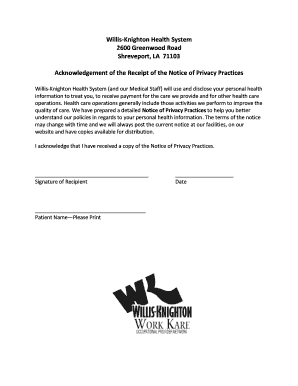
Willis Knighton Doctors Excuse Form


What is the Willis Knighton Doctors Excuse
The Willis Knighton doctors excuse is a formal document issued by healthcare professionals to validate an individual's absence from work or school due to medical reasons. This document serves as an official acknowledgment of a patient's health condition, providing necessary details such as the date of the visit, the nature of the illness, and the recommended period for recovery. It is essential for employees and students to present this note to their employers or educational institutions to avoid penalties for unexcused absences.
How to Obtain the Willis Knighton Doctors Excuse
To obtain a Willis Knighton doctors excuse, individuals typically need to schedule an appointment with a healthcare provider affiliated with the Willis Knighton Health System. During the visit, the provider will assess the patient's condition and determine the need for a doctor's excuse. After the consultation, if deemed necessary, the provider will issue the excuse note, which can be printed or sent electronically. It is important to ensure that the note includes all relevant details to meet the requirements of the requesting party.
Steps to Complete the Willis Knighton Doctors Excuse
Completing the Willis Knighton doctors excuse involves several straightforward steps:
- Schedule an appointment with a healthcare provider.
- Attend the appointment and discuss your symptoms and medical history.
- If appropriate, request a doctor's excuse during the visit.
- Receive the completed excuse note, ensuring it includes your name, the date, and the doctor's signature.
- Submit the note to your employer or educational institution as required.
Legal Use of the Willis Knighton Doctors Excuse
The legal use of the Willis Knighton doctors excuse is governed by various regulations that protect both the patient's privacy and the integrity of the document. In the United States, healthcare providers must comply with laws such as HIPAA to ensure that patient information remains confidential. Additionally, the excuse must accurately reflect the patient's medical condition and the time frame for absence to be considered valid by employers or schools. Misrepresentation or fraudulent use of a doctor's excuse can lead to serious legal consequences.
Key Elements of the Willis Knighton Doctors Excuse
For a Willis Knighton doctors excuse to be effective, it should contain several key elements:
- Patient Information: Full name and contact details of the patient.
- Date of Visit: The date when the patient saw the healthcare provider.
- Medical Condition: A brief description of the health issue that necessitated the absence.
- Recommended Absence: Specific dates indicating when the patient should refrain from work or school.
- Provider's Signature: The signature of the healthcare provider, verifying the authenticity of the document.
Examples of Using the Willis Knighton Doctors Excuse
Examples of using the Willis Knighton doctors excuse can vary depending on the situation:
- Work Absence: An employee may present the excuse to their employer to justify missing work due to illness.
- School Absence: A student may submit the excuse to their school to explain their absence and avoid penalties.
- Insurance Claims: The excuse may also be required for filing health insurance claims related to the medical condition.
Quick guide on how to complete willis knighton doctors excuse
Complete Willis Knighton Doctors Excuse seamlessly on any device
Managing documents online has become increasingly popular among businesses and individuals. It offers an ideal environmentally friendly substitute for traditional printed and signed documents, allowing you to access the necessary forms and securely store them online. airSlate SignNow equips you with all the tools required to create, modify, and eSign your documents quickly without any holdups. Manage Willis Knighton Doctors Excuse on any platform using airSlate SignNow's Android or iOS applications and enhance any document-focused operation today.
How to revise and eSign Willis Knighton Doctors Excuse effortlessly
- Find Willis Knighton Doctors Excuse and click Get Form to initiate.
- Utilize the tools we offer to fill out your form.
- Emphasize relevant sections of the documents or obscure sensitive information with tools that airSlate SignNow provides specifically for that purpose.
- Create your eSignature with the Sign tool, which only takes seconds and holds the same legal significance as a conventional wet ink signature.
- Review all the details and click the Done button to save your modifications.
- Select how you want to send your form, via email, text message (SMS), or invitation link, or download it to your computer.
Eliminate concerns about lost or misfiled documents, tedious form searching, or mistakes that necessitate printing new copies. airSlate SignNow meets your requirements in document management in just a few clicks from your preferred device. Revise and eSign Willis Knighton Doctors Excuse and ensure excellent communication at any point in your form preparation process with airSlate SignNow.
Create this form in 5 minutes or less
Create this form in 5 minutes!
People also ask
-
What is a doctor's excuse, and how can airSlate SignNow help?
A doctor's excuse is a document that verifies a patient's medical condition, often required for work or school absences. airSlate SignNow simplifies the process of obtaining and signing a doctor's excuse electronically, making it quick and hassle-free for both patients and medical professionals.
-
How much does it cost to use airSlate SignNow for obtaining a doctor's excuse?
airSlate SignNow offers competitive pricing plans that cater to different needs. Whether you're an individual looking for a single doctor's excuse or a business needing multiple documents signed, you can choose a plan that best fits your requirements while maximizing affordability.
-
Can I customize my doctor's excuse template with airSlate SignNow?
Yes, airSlate SignNow allows users to create and customize templates for doctor's excuses. This feature enables healthcare providers to include specific details and branding, ensuring that each doctor's excuse meets legal and organizational standards.
-
Are there any integrations available with airSlate SignNow for managing doctor's excuses?
Absolutely! airSlate SignNow integrates seamlessly with various platforms, including healthcare management systems and CRM tools. This allows you to streamline the process of generating and sending doctors' excuses directly from your preferred applications.
-
What are the benefits of using airSlate SignNow for managing doctor's excuses?
Using airSlate SignNow for managing doctor's excuses offers numerous benefits, including time savings, reduced paperwork, and enhanced security. Doctors can quickly send and receive signed excuses electronically, ensuring prompt delivery and compliance with privacy regulations.
-
How secure is my information when using airSlate SignNow for doctor's excuses?
Your information is highly secure with airSlate SignNow. The platform utilizes industry-standard encryption and complies with regulatory requirements to protect sensitive data involved in creating and managing doctor's excuses, ensuring confidentiality and trust.
-
Can I track the status of a doctor's excuse sent through airSlate SignNow?
Yes, airSlate SignNow provides tracking functionality, allowing users to monitor the status of sent doctor's excuses. You can see when the document is viewed, signed, and completed, ensuring you have visibility throughout the entire process.
Get more for Willis Knighton Doctors Excuse
Find out other Willis Knighton Doctors Excuse
- How Can I Sign Alabama Charity Form
- How Can I Sign Idaho Charity Presentation
- How Do I Sign Nebraska Charity Form
- Help Me With Sign Nevada Charity PDF
- How To Sign North Carolina Charity PPT
- Help Me With Sign Ohio Charity Document
- How To Sign Alabama Construction PDF
- How To Sign Connecticut Construction Document
- How To Sign Iowa Construction Presentation
- How To Sign Arkansas Doctors Document
- How Do I Sign Florida Doctors Word
- Can I Sign Florida Doctors Word
- How Can I Sign Illinois Doctors PPT
- How To Sign Texas Doctors PDF
- Help Me With Sign Arizona Education PDF
- How To Sign Georgia Education Form
- How To Sign Iowa Education PDF
- Help Me With Sign Michigan Education Document
- How Can I Sign Michigan Education Document
- How Do I Sign South Carolina Education Form