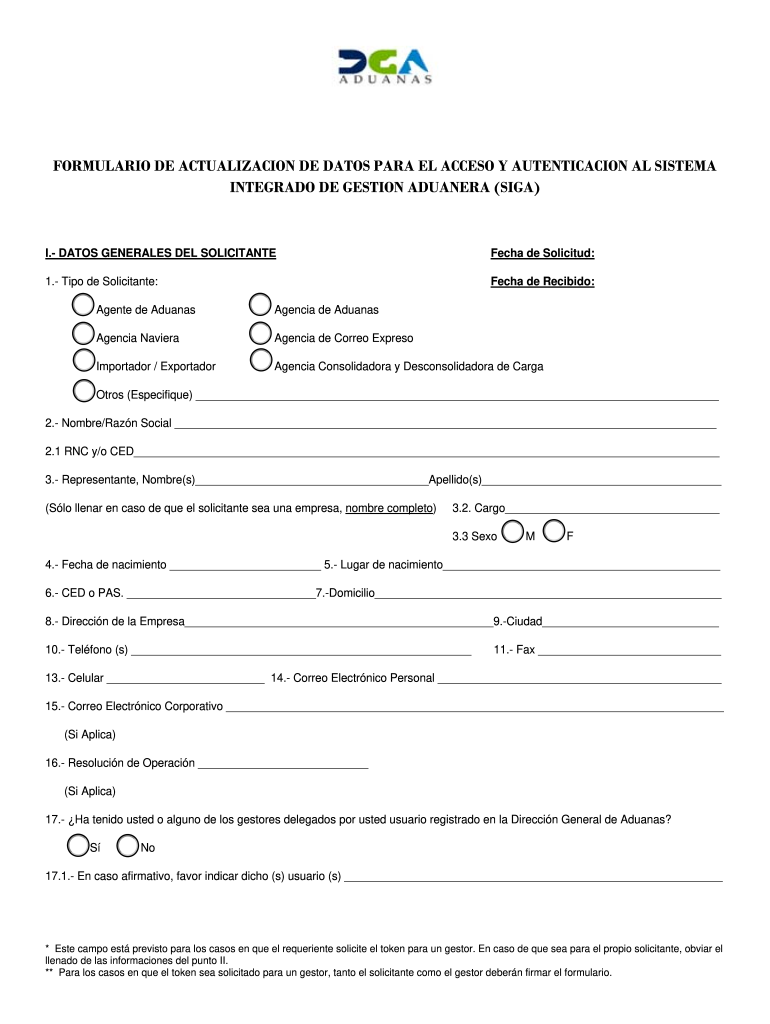
Formulario De Datos Generales


What is the Formulario de Datos Generales
The Formulario de Datos Generales is a document used to collect essential information about individuals or entities. This form typically includes personal details such as name, address, date of birth, and identification numbers. It serves various purposes, including applications for services, governmental processes, and legal documentation. Understanding its structure and purpose is crucial for ensuring accurate and efficient completion.
Key elements of the Formulario de Datos Generales
When filling out the Formulario de Datos Generales, certain key elements must be included to ensure its validity. These elements typically encompass:
- Personal Information: Full name, address, and contact details.
- Identification Numbers: Social Security Number (SSN) or other relevant identification.
- Date of Birth: Required for verification purposes.
- Signature: Necessary for the form to be legally binding.
Providing complete and accurate information in these sections helps prevent delays in processing and ensures compliance with applicable regulations.
Steps to complete the Formulario de Datos Generales
Completing the Formulario de Datos Generales involves several straightforward steps:
- Gather all necessary personal documents, including identification and proof of residence.
- Fill out the form carefully, ensuring all fields are completed accurately.
- Review the information for any errors or omissions.
- Sign the form to validate it.
- Submit the completed form through the designated method, whether online, by mail, or in person.
Following these steps helps ensure that the form is processed smoothly and efficiently.
Legal use of the Formulario de Datos Generales
The Formulario de Datos Generales holds legal significance, particularly when it is used in formal applications or contracts. To be considered legally binding, the form must meet specific criteria, including proper completion, signatures, and adherence to relevant laws. Understanding the legal implications of this form is essential for individuals and businesses to avoid potential disputes or compliance issues.
Form Submission Methods
There are several methods for submitting the Formulario de Datos Generales, depending on the requirements of the institution or agency requesting it. Common submission methods include:
- Online Submission: Many organizations allow electronic submission through their websites, which can expedite processing times.
- Mail: Sending the completed form via postal service is a traditional method, often used when electronic options are unavailable.
- In-Person Delivery: Some forms may need to be submitted directly to an office or agency, allowing for immediate confirmation of receipt.
Choosing the appropriate submission method can impact the speed and efficiency of processing your form.
Required Documents
To complete the Formulario de Datos Generales, certain documents may be required. These typically include:
- Identification: A government-issued ID, such as a driver's license or passport.
- Proof of Residence: Utility bills or lease agreements may be necessary to verify your address.
- Social Security Number: Documentation that includes your SSN may be required for identification purposes.
Having these documents ready can streamline the process of filling out and submitting the form.
Quick guide on how to complete formulario de datos generales
Complete Formulario De Datos Generales effortlessly on any device
Online document management has become increasingly popular among companies and individuals. It offers an ideal eco-friendly substitute for conventional printed and signed papers, enabling you to obtain the necessary form and securely store it online. airSlate SignNow equips you with all the tools required to create, modify, and electronically sign your documents swiftly without delays. Manage Formulario De Datos Generales on any device using the airSlate SignNow Android or iOS applications and enhance any document-centric workflow today.
The simplest way to modify and electronically sign Formulario De Datos Generales with ease
- Find Formulario De Datos Generales and click on Get Form to begin.
- Utilize the tools we offer to complete your document.
- Emphasize pertinent sections of the papers or conceal sensitive information with tools that airSlate SignNow provides specifically for that purpose.
- Create your signature using the Sign feature, which takes mere seconds and carries the same legal validity as a traditional handwritten signature.
- Review the details and click on the Done button to save your changes.
- Select how you wish to deliver your form, via email, SMS, or invitation link, or download it to your computer.
Say goodbye to lost or misplaced documents, tedious form searching, or errors that require reprinting new copies of documents. airSlate SignNow fulfills your needs in document management with just a few clicks from any device of your choice. Modify and electronically sign Formulario De Datos Generales and ensure outstanding communication at every stage of your form preparation process with airSlate SignNow.
Create this form in 5 minutes or less
Create this form in 5 minutes!
People also ask
-
What is airSlate SignNow's formulario de datos para eSigning documents?
The formulario de datos para eSigning documents with airSlate SignNow simplifies the entire process of signing and managing documents electronically. It offers a user-friendly interface that makes it easy for businesses to collect signatures efficiently, enhancing workflow and reducing turnaround time.
-
How much does airSlate SignNow's formulario de datos para services cost?
airSlate SignNow offers various pricing plans to suit different business needs, with options starting from a basic tier to more advanced features. The formulario de datos para services are competitively priced, ensuring that companies of all sizes can afford an efficient eSigning solution without breaking the bank.
-
What features are included in airSlate SignNow's formulario de datos para?
The formulario de datos para offered by airSlate SignNow includes features such as customizable templates, automated workflows, and secure cloud storage. These features empower teams to streamline their document processes while maintaining data integrity and compliance.
-
Can I integrate airSlate SignNow's formulario de datos para with other software?
Yes, airSlate SignNow's formulario de datos para seamlessly integrates with various third-party applications such as Google Drive, Dropbox, and CRM systems. This ensures that you can manage all your document processes from one centralized platform, improving overall efficiency.
-
What are the benefits of using airSlate SignNow's formulario de datos para?
Using the formulario de datos para from airSlate SignNow enhances operational efficiency by reducing the time spent on traditional paper processes. Businesses experience faster turnaround times for document approvals and a signNow reduction in overhead costs related to printing and shipping.
-
Is airSlate SignNow's formulario de datos para secure?
Absolutely! The formulario de datos para services at airSlate SignNow prioritize security, providing end-to-end encryption and compliance with industry standards like GDPR and HIPAA. This ensures that your documents are protected throughout the signing process.
-
How easy is it to use airSlate SignNow's formulario de datos para?
airSlate SignNow's formulario de datos para is designed with user-friendliness in mind. Even individuals with minimal technical expertise can navigate the platform easily, allowing users to create, send, and sign documents without extensive training.
Get more for Formulario De Datos Generales
Find out other Formulario De Datos Generales
- Electronic signature North Carolina Legal Quitclaim Deed Secure
- How Can I Electronic signature North Carolina Legal Permission Slip
- Electronic signature Legal PDF North Dakota Online
- Electronic signature North Carolina Life Sciences Stock Certificate Fast
- Help Me With Electronic signature North Dakota Legal Warranty Deed
- Electronic signature North Dakota Legal Cease And Desist Letter Online
- Electronic signature North Dakota Legal Cease And Desist Letter Free
- Electronic signature Delaware Orthodontists Permission Slip Free
- How Do I Electronic signature Hawaii Orthodontists Lease Agreement Form
- Electronic signature North Dakota Life Sciences Business Plan Template Now
- Electronic signature Oklahoma Legal Bill Of Lading Fast
- Electronic signature Oklahoma Legal Promissory Note Template Safe
- Electronic signature Oregon Legal Last Will And Testament Online
- Electronic signature Life Sciences Document Pennsylvania Simple
- Electronic signature Legal Document Pennsylvania Online
- How Can I Electronic signature Pennsylvania Legal Last Will And Testament
- Electronic signature Rhode Island Legal Last Will And Testament Simple
- Can I Electronic signature Rhode Island Legal Residential Lease Agreement
- How To Electronic signature South Carolina Legal Lease Agreement
- How Can I Electronic signature South Carolina Legal Quitclaim Deed