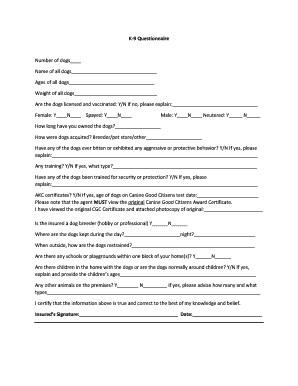
K 9 Questionnaire Commonwealth Insurance Partners Form


What is the K-9 Questionnaire Commonwealth Insurance Partners
The K-9 Questionnaire Commonwealth Insurance Partners is a specialized form designed to gather essential information regarding canine-related insurance needs. This questionnaire typically includes inquiries about the type of dog, its breed, age, and any prior incidents related to the animal. The purpose of the form is to assess risk factors and determine appropriate coverage options for pet owners and their insurance policies.
How to use the K-9 Questionnaire Commonwealth Insurance Partners
Using the K-9 Questionnaire involves several straightforward steps. First, access the form through the Commonwealth Insurance Partners' official website or through your insurance agent. Next, fill in the required fields with accurate and detailed information about your dog. Ensure that all responses are clear, as this will help in the assessment process. Once completed, review the form for any errors or omissions before submitting it electronically or via mail as instructed.
Steps to complete the K-9 Questionnaire Commonwealth Insurance Partners
Completing the K-9 Questionnaire can be done effectively by following these steps:
- Obtain the form from a reliable source.
- Provide your personal details, including your name, address, and contact information.
- Detail your dog's information, such as breed, age, and any relevant medical history.
- Answer any additional questions regarding your dog's behavior and training.
- Review your responses carefully to ensure accuracy.
- Submit the completed form as directed, either electronically or via postal service.
Legal use of the K-9 Questionnaire Commonwealth Insurance Partners
The K-9 Questionnaire is legally binding when filled out correctly and submitted according to the guidelines provided by Commonwealth Insurance Partners. It is essential to provide truthful and comprehensive information, as discrepancies may lead to complications in coverage or claims. The form complies with applicable regulations governing insurance practices, ensuring that both the insurer and the insured are protected under the law.
Key elements of the K-9 Questionnaire Commonwealth Insurance Partners
Several key elements are crucial to the K-9 Questionnaire. These include:
- Owner Information: Personal details of the pet owner.
- Dog Profile: Information about the dog's breed, age, and health status.
- Behavioral History: Insights into the dog's temperament and any past incidents.
- Insurance Coverage Needs: Specific requirements or concerns the owner may have regarding coverage.
Who Issues the Form
The K-9 Questionnaire is issued by Commonwealth Insurance Partners, a recognized provider of insurance solutions tailored to pet owners. This organization specializes in creating forms and policies that address the unique needs of pet insurance, ensuring that clients receive the best possible coverage for their animals.
Quick guide on how to complete k 9 questionnaire commonwealth insurance partners
Complete K 9 Questionnaire Commonwealth Insurance Partners effortlessly on any device
Digital document management has gained popularity among businesses and individuals alike. It serves as an ideal environmentally-friendly alternative to traditional printed and signed paperwork, allowing you to find the necessary form and securely store it online. airSlate SignNow provides you with all the resources required to create, adjust, and eSign your documents swiftly without delays. Manage K 9 Questionnaire Commonwealth Insurance Partners on any device utilizing airSlate SignNow Android or iOS applications and simplify any document-related process today.
The easiest method to edit and eSign K 9 Questionnaire Commonwealth Insurance Partners without stress
- Find K 9 Questionnaire Commonwealth Insurance Partners and click on Get Form to begin.
- Utilize the tools we offer to fill out your document.
- Highlight pertinent sections of the documents or redact sensitive information with tools specifically provided by airSlate SignNow for this purpose.
- Create your eSignature using the Sign feature, which takes only seconds and holds the same legal validity as a customary wet ink signature.
- Review all the details and click on the Done button to save your changes.
- Choose how you would like to send your form, either via email, SMS, or invitation link, or download it to your computer.
Eliminate concerns about lost or misplaced documents, tedious form searching, or errors that require printing new copies. airSlate SignNow addresses all your document management needs with just a few clicks from any device you prefer. Edit and eSign K 9 Questionnaire Commonwealth Insurance Partners and ensure effective communication at every stage of the form preparation process with airSlate SignNow.
Create this form in 5 minutes or less
Create this form in 5 minutes!
People also ask
-
What is the K 9 Questionnaire Commonwealth Insurance Partners?
The K 9 Questionnaire Commonwealth Insurance Partners is a specialized document designed to assess various aspects of canine health and behavior. This questionnaire aims to gather essential information for making informed insurance decisions related to pets. By using this comprehensive tool, pet owners can ensure they’re adequately prepared for any insurance needs.
-
How does airSlate SignNow facilitate the use of the K 9 Questionnaire Commonwealth Insurance Partners?
airSlate SignNow provides an easy-to-use platform for sending and eSigning the K 9 Questionnaire Commonwealth Insurance Partners. With its user-friendly interface, you can quickly create, distribute, and manage your questionnaires online. This streamlines the process of collecting necessary information and reduces paperwork.
-
What are the benefits of using airSlate SignNow for the K 9 Questionnaire Commonwealth Insurance Partners?
Using airSlate SignNow for the K 9 Questionnaire Commonwealth Insurance Partners offers various benefits, including enhanced efficiency and reduced turnaround times. The platform allows you to track responses in real-time, ensuring that you manage your documents effectively. Additionally, it provides a cost-effective solution for businesses looking to streamline their workflow.
-
Are there integration options available for the K 9 Questionnaire Commonwealth Insurance Partners?
Yes, airSlate SignNow offers numerous integration options for the K 9 Questionnaire Commonwealth Insurance Partners. You can seamlessly connect with popular applications like CRM systems, cloud storage services, and more. This integration enhances your workflow, making it easier to access and manage your data.
-
What is the pricing structure for airSlate SignNow related to the K 9 Questionnaire Commonwealth Insurance Partners?
airSlate SignNow provides several pricing tiers based on the features you require for the K 9 Questionnaire Commonwealth Insurance Partners. The flexible pricing structure caters to businesses of all sizes, allowing you to choose the plan that best suits your needs. For specific pricing details, you can visit the airSlate SignNow website or contact their sales team.
-
Can I customize the K 9 Questionnaire Commonwealth Insurance Partners on airSlate SignNow?
Absolutely! airSlate SignNow allows you to customize the K 9 Questionnaire Commonwealth Insurance Partners to fit your specific requirements. You can add or modify questions, change the layout, and include your branding elements. This ensures that the questionnaire aligns with your business identity and needs.
-
Is mobile access available for the K 9 Questionnaire Commonwealth Insurance Partners?
Yes, airSlate SignNow provides mobile access for the K 9 Questionnaire Commonwealth Insurance Partners, allowing you to manage your documents on the go. With a mobile-friendly interface, you can send, sign, and receive completed documents anytime, anywhere. This flexibility enhances productivity and convenience for users.
Get more for K 9 Questionnaire Commonwealth Insurance Partners
Find out other K 9 Questionnaire Commonwealth Insurance Partners
- How Do I eSign Idaho Finance & Tax Accounting Form
- Can I eSign Illinois Finance & Tax Accounting Presentation
- How To eSign Wisconsin Education PDF
- Help Me With eSign Nebraska Finance & Tax Accounting PDF
- How To eSign North Carolina Finance & Tax Accounting Presentation
- How To eSign North Dakota Finance & Tax Accounting Presentation
- Help Me With eSign Alabama Healthcare / Medical PDF
- How To eSign Hawaii Government Word
- Can I eSign Hawaii Government Word
- How To eSign Hawaii Government Document
- How To eSign Hawaii Government Document
- How Can I eSign Hawaii Government Document
- Can I eSign Hawaii Government Document
- How Can I eSign Hawaii Government Document
- How To eSign Hawaii Government Document
- How To eSign Hawaii Government Form
- How Can I eSign Hawaii Government Form
- Help Me With eSign Hawaii Healthcare / Medical PDF
- How To eSign Arizona High Tech Document
- How Can I eSign Illinois Healthcare / Medical Presentation