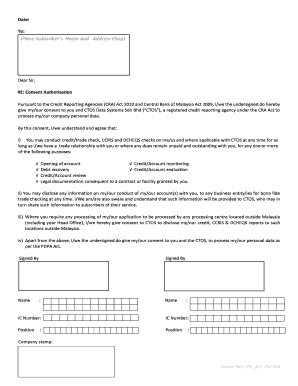
Ctos Consent Form


What is the Ctos Consent Form
The Ctos consent form is a document used to authorize the sharing of personal credit information, particularly in relation to credit assessments and evaluations. This form is essential for individuals who wish to grant permission for organizations to access their credit reports and other related financial data. It serves as a formal agreement between the individual and the requesting entity, ensuring that the individual's rights are protected while allowing for necessary financial evaluations.
How to Obtain the Ctos Consent Form
Obtaining the Ctos consent form is a straightforward process. Individuals can typically request the form directly from the organization requiring the consent. Many financial institutions and credit agencies provide the form on their websites for easy access. Additionally, individuals may also consult with legal or financial advisors to ensure they have the correct version of the form that meets their specific needs.
Steps to Complete the Ctos Consent Form
Completing the Ctos consent form involves several key steps to ensure accuracy and compliance:
- Review the form carefully to understand the information required.
- Provide personal details, including your full name, address, and identification information.
- Clearly indicate the organization or individual authorized to access your credit information.
- Sign and date the form to validate your consent.
- Submit the completed form to the requesting entity, ensuring you keep a copy for your records.
Legal Use of the Ctos Consent Form
The legal use of the Ctos consent form is governed by various regulations that protect consumer rights. Under U.S. law, individuals must provide explicit consent before their credit information can be accessed. This form ensures compliance with laws such as the Fair Credit Reporting Act (FCRA), which mandates that consumers are informed about who is accessing their credit data and for what purpose. Proper use of the form helps prevent unauthorized access and potential identity theft.
Key Elements of the Ctos Consent Form
Several key elements are essential for the Ctos consent form to be considered valid:
- Personal Information: Full name, address, and identifying details of the individual.
- Authorization Statement: A clear declaration granting permission for credit access.
- Recipient Information: The name and contact details of the organization or individual receiving the consent.
- Signature: The individual's signature, which confirms their agreement and understanding.
- Date: The date on which the consent is provided, marking the start of the authorization period.
Examples of Using the Ctos Consent Form
The Ctos consent form is commonly used in various scenarios, including:
- Applying for a loan or mortgage, where lenders need to assess creditworthiness.
- Renting an apartment, as landlords often require credit checks.
- Job applications, particularly in positions that involve financial responsibilities.
These examples illustrate the importance of the form in facilitating financial transactions and ensuring that individuals' credit histories are accessed legally and ethically.
Quick guide on how to complete ctos consent form
Complete Ctos Consent Form effortlessly on any gadget
Digital document management has gained popularity among businesses and individuals alike. It serves as an excellent eco-friendly alternative to conventional printed and signed paperwork, allowing you to access the right form and securely keep it online. airSlate SignNow equips you with all the necessary tools to create, modify, and eSign your documents rapidly without interruptions. Manage Ctos Consent Form on any gadget with the airSlate SignNow Android or iOS applications and simplify any document-related procedure today.
How to alter and eSign Ctos Consent Form without any hassle
- Find Ctos Consent Form and click Get Form to begin.
- Make use of the tools we provide to complete your document.
- Highlight pertinent sections of your documents or conceal sensitive data with tools that airSlate SignNow specifically offers for that purpose.
- Create your eSignature using the Sign tool, which takes mere seconds and holds the same legal validity as a traditional handwritten signature.
- Verify the details and click the Done button to save your changes.
- Choose how to share your form, via email, SMS, or invitation link, or download it to your computer.
Eliminate worries about lost or misplaced documents, tedious form searches, or errors that necessitate reprinting new document copies. airSlate SignNow fulfills your document management needs in just a few clicks from your chosen device. Alter and eSign Ctos Consent Form and maintain excellent communication at any stage of your form preparation process with airSlate SignNow.
Create this form in 5 minutes or less
Create this form in 5 minutes!
How to create an eSignature for the ctos consent form
How to create an electronic signature for a PDF online
How to create an electronic signature for a PDF in Google Chrome
How to create an e-signature for signing PDFs in Gmail
How to create an e-signature right from your smartphone
How to create an e-signature for a PDF on iOS
How to create an e-signature for a PDF on Android
People also ask
-
What is a CTOs consent form?
A CTOs consent form is a document that allows businesses to obtain the necessary permissions from individuals to process their data. Using airSlate SignNow, you can easily create and eSign CTOs consent forms to ensure compliance with data protection regulations.
-
How can airSlate SignNow help with CTOs consent form management?
AirSlate SignNow streamlines the process of creating, sending, and signing CTOs consent forms. With our platform, you can quickly draft professional-looking forms, collect signatures, and store completed documents securely in one place.
-
Is there a cost associated with using airSlate SignNow for CTOs consent forms?
Yes, airSlate SignNow offers competitive pricing plans that accommodate businesses of all sizes. Whether you need basic features for CTOs consent forms or advanced functionalities, we have a plan that fits your budget.
-
What integrations does airSlate SignNow offer for CTOs consent forms?
AirSlate SignNow integrates seamlessly with various applications such as CRM systems and cloud storage services. This allows you to automate workflows and manage your CTOs consent forms more efficiently, enhancing overall business productivity.
-
Can I customize my CTOs consent form using airSlate SignNow?
Absolutely! airSlate SignNow allows you to fully customize your CTOs consent forms to suit your brand and specific requirements. You can add logos, change colors, and include custom fields to gather essential information from signers.
-
Is it secure to use airSlate SignNow for CTOs consent forms?
Yes, security is a top priority at airSlate SignNow. We implement strong encryption protocols and adhere to industry standards to ensure that all your CTOs consent forms and associated data remain safe and confidential.
-
How long does it take to set up airSlate SignNow for CTOs consent forms?
Setting up airSlate SignNow for CTOs consent forms is quick and easy. You can start creating and sending your consent forms in just a few minutes with our user-friendly interface, even if you have no prior experience.
Get more for Ctos Consent Form
- Abc permit in king county form
- Pw2 form
- City of tukwila electrical permit application form
- Application for plan review and permit springfieldmo form
- Dcra building permit form
- How much is the electrical permit for detroit form
- Leesburg fl building department form
- Wisconsin building permit formpdffillercom
Find out other Ctos Consent Form
- How To eSign Rhode Island Legal Lease Agreement
- How Do I eSign Rhode Island Legal Residential Lease Agreement
- How Can I eSign Wisconsin Non-Profit Stock Certificate
- How Do I eSign Wyoming Non-Profit Quitclaim Deed
- eSign Hawaii Orthodontists Last Will And Testament Fast
- eSign South Dakota Legal Letter Of Intent Free
- eSign Alaska Plumbing Memorandum Of Understanding Safe
- eSign Kansas Orthodontists Contract Online
- eSign Utah Legal Last Will And Testament Secure
- Help Me With eSign California Plumbing Business Associate Agreement
- eSign California Plumbing POA Mobile
- eSign Kentucky Orthodontists Living Will Mobile
- eSign Florida Plumbing Business Plan Template Now
- How To eSign Georgia Plumbing Cease And Desist Letter
- eSign Florida Plumbing Credit Memo Now
- eSign Hawaii Plumbing Contract Mobile
- eSign Florida Plumbing Credit Memo Fast
- eSign Hawaii Plumbing Claim Fast
- eSign Hawaii Plumbing Letter Of Intent Myself
- eSign Hawaii Plumbing Letter Of Intent Fast