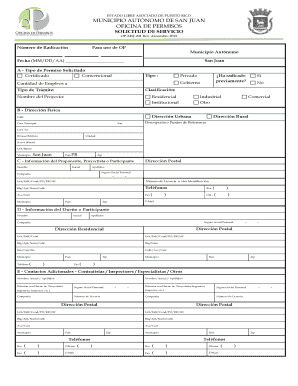
OP MSJ 201 PDF Municipio Aut Nomo De San Juan Form


Understanding the person trespass form
The person trespass form is a legal document used to address issues related to unauthorized entry onto property. This form is essential for property owners who wish to assert their rights and take action against individuals who have unlawfully entered their premises. It outlines the details of the trespass incident, including the date, time, and nature of the trespass, providing a clear record for legal proceedings if necessary.
Steps to complete the person trespass form
Completing the person trespass form involves several key steps to ensure accuracy and compliance with legal standards. First, gather all relevant information, including the details of the trespasser and the circumstances surrounding the incident. Next, fill out the form completely, ensuring that all sections are addressed. It is important to review the form for any errors before submission. Finally, sign and date the form to validate it, as an unsigned form may not hold up in legal situations.
Legal implications of the person trespass form
Filing a person trespass form can have significant legal implications for both the property owner and the trespasser. By submitting this form, the property owner formally documents the trespass, which can be used as evidence in court if legal action is pursued. It is crucial to understand the laws governing trespass in your state, as these can vary significantly. Properly completed forms can help protect the owner's rights and may deter future trespass incidents.
Required documents for the person trespass form
When preparing to submit a person trespass form, certain documents may be required to support your claim. These can include photographs of the trespass incident, witness statements, and any previous correspondence with the trespasser. Having this documentation ready can strengthen your case and provide additional context for the situation. Ensure that all supporting documents are organized and submitted alongside the form to facilitate the review process.
Penalties for non-compliance with trespass laws
Failure to comply with trespass laws can result in various penalties for both the trespasser and the property owner. For trespassers, consequences may include fines, eviction from the property, or even criminal charges, depending on the severity of the trespass. Property owners who do not take appropriate action, such as filing a person trespass form, may face challenges in asserting their rights in future incidents. Understanding these penalties can motivate timely and proper action when dealing with trespass issues.
Quick guide on how to complete op msj 201pdf municipio aut nomo de san juan
Complete OP MSJ 201 pdf Municipio Aut Nomo De San Juan effortlessly on any gadget
Digital document management has become increasingly favored by businesses and individuals alike. It offers an ideal environmentally friendly substitute for traditional printed and signed documents, enabling you to locate the necessary form and securely keep it online. airSlate SignNow equips you with all the tools you need to generate, modify, and electronically sign your documents promptly without delays. Manage OP MSJ 201 pdf Municipio Aut Nomo De San Juan on any gadget with airSlate SignNow's Android or iOS applications and simplify any document-related process today.
Steps to modify and electronically sign OP MSJ 201 pdf Municipio Aut Nomo De San Juan with ease
- Find OP MSJ 201 pdf Municipio Aut Nomo De San Juan and click on Get Form to begin.
- Utilize the tools we provide to fill out your document.
- Emphasize important sections of the documents or redact sensitive information with tools that airSlate SignNow specifically offers for that purpose.
- Create your eSignature using the Sign tool, which takes only seconds and holds the same legal validity as a conventional wet ink signature.
- Review the details and click on the Done button to save your modifications.
- Select your preferred method for sending your form, either via email, SMS, or an invitation link, or download it to your computer.
Say goodbye to lost or misplaced documents, tedious form searching, or errors that necessitate printing new copies. airSlate SignNow meets all your document management needs in just a few clicks from any device you choose. Alter and electronically sign OP MSJ 201 pdf Municipio Aut Nomo De San Juan and guarantee outstanding communication at any stage of your form preparation process with airSlate SignNow.
Create this form in 5 minutes or less
Create this form in 5 minutes!
People also ask
-
What is airSlate SignNow's approach to handling person trespass in document signing?
airSlate SignNow ensures that any person trespass is minimized by incorporating advanced security features. These include user authentication and access controls that allow businesses to manage who can view or sign documents. This security helps protect sensitive information during the signing process.
-
How does airSlate SignNow help prevent person trespass during electronic signatures?
To prevent person trespass, airSlate SignNow uses encrypted channels and robust identity verification methods. This ensures that only authorized individuals can access and sign documents, reducing the risks associated with unauthorized access or forgery. Our platform is designed to keep your transactions safe.
-
What pricing plans does airSlate SignNow offer to address concerns about person trespass?
airSlate SignNow offers several pricing tiers that suit various business needs, allowing for flexibility while maintaining security against person trespass. Each plan includes features designed to secure document transactions and protect user identities. This way, businesses can choose the level of security that fits their requirements.
-
Can airSlate SignNow integrate with other tools to enhance security against person trespass?
Yes, airSlate SignNow integrates seamlessly with various third-party applications to enhance security measures against person trespass. By connecting with CRM and project management tools, businesses can ensure that only authenticated users have access to documents. This integration increases overall security and efficiency.
-
What features of airSlate SignNow specifically address person trespass concerns?
Key features of airSlate SignNow that address person trespass include secure document sharing, customizable access controls, and detailed audit trails. These functionalities help you monitor who accesses your documents and when, reducing the risk of unauthorized signatures. Our platform prioritizes security at every step.
-
How does airSlate SignNow benefit businesses in relation to person trespass?
By using airSlate SignNow, businesses gain a trusted solution that minimizes risks associated with person trespass. Our platform's robust security features ensure that only authorized personnel are involved in the signing process, protecting both parties' interests. This not only fosters trust but also streamlines operations.
-
Is airSlate SignNow easy to use for individuals concerned about person trespass?
Absolutely! airSlate SignNow is designed with user-friendliness in mind, making it easy for individuals to navigate the platform while still prioritizing security measures against person trespass. Users can quickly learn to send and sign documents without compromising on safety, ensuring a smooth experience.
Get more for OP MSJ 201 pdf Municipio Aut Nomo De San Juan
- Z204 security clearance form download
- Fillable invoice form
- Helvetia immobilien formular
- Rental deposit receipt pdf form
- Body composition analysis form bwellnessncbbcomb
- Superior grocers employee handbook form
- Self help repair packet austin tenants council form
- Minor release and waiver of liability and indemnity form
Find out other OP MSJ 201 pdf Municipio Aut Nomo De San Juan
- Sign Minnesota Insurance Residential Lease Agreement Fast
- How Do I Sign Ohio Lawers LLC Operating Agreement
- Sign Oregon Lawers Limited Power Of Attorney Simple
- Sign Oregon Lawers POA Online
- Sign Mississippi Insurance POA Fast
- How Do I Sign South Carolina Lawers Limited Power Of Attorney
- Sign South Dakota Lawers Quitclaim Deed Fast
- Sign South Dakota Lawers Memorandum Of Understanding Free
- Sign South Dakota Lawers Limited Power Of Attorney Now
- Sign Texas Lawers Limited Power Of Attorney Safe
- Sign Tennessee Lawers Affidavit Of Heirship Free
- Sign Vermont Lawers Quitclaim Deed Simple
- Sign Vermont Lawers Cease And Desist Letter Free
- Sign Nevada Insurance Lease Agreement Mobile
- Can I Sign Washington Lawers Quitclaim Deed
- Sign West Virginia Lawers Arbitration Agreement Secure
- Sign Wyoming Lawers Lease Agreement Now
- How To Sign Alabama Legal LLC Operating Agreement
- Sign Alabama Legal Cease And Desist Letter Now
- Sign Alabama Legal Cease And Desist Letter Later